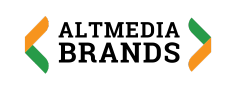At ALT Media Brands, We Unleash Expert Inside Knowledge for Rapid Growth and Game-Changing Outcomes!
About ALT Media Brands
ALT Media Brands is a rapidly growing digital content and services company that helps millions of people make more intelligent purchases. We’ve helped dozens of businesses grow 🚀, gain awareness, and extend their audience by amplifying valuable revenue-driven content. Find out more about us.
We maintain and grow several digital communities of people who want to be highly informed and evolve together. Our website network focuses on industries like Fintech, Affiliate marketing, and blockchain.
GROW with ALT Media Brands
We deliver the right audience and positive return on marketer objectives by connecting sellers with shoppers as they’re researching, evaluating, and buying. Since 2017, we have helped over 50 digital businesses grow, reach new audiences, and monetize their digital assets. Our intelligence-based approach to online marketing is tailored to each client’s needs, goals, and budget.
Here is how we can help you:
Advertising
We deliver the right audience and positive return on marketing spending by connecting sellers with potential shoppers as they’re researching, evaluating, and buying.
Invest in Websites
Now you can start investing in digital assets like revenue-generating websites and receive passive returns annually across our digital assets portfolio, managed entirely by us.
Digital Assets Brokerage
We have a great selection of domains and websites available for purchase. Also, we can help you reduce risk and improve your success rate with our unique reports that reveal digital assets’ actual market value.
Discover How We Deliver The Right Audience And Positive Return On Your Marketing Objectives
Companies We’ve Proudly Helped
In the last six years, At ALT Media Brands, we have helped over 80 businesses unleash their true potential to generate leads, customers, and sales through organic marketing. Here are some of our clients:
Fintech & Crypto:






Affiliate Marketing






Contact us
We’d love to discuss about your business, project, or brilliant idea with you. Most of all, we’d love to use the power of our digital brands network to help you make the best of it.