Now that we’ve spent a good deal of time discussing how to use Google Analytics, let’s talk about how to ignore it!
Huh?
Table of Contents
- 1 What are Google Analytics Intelligence Events?
- 2 How to setup Google Analytics Intelligence Events
- 3 #1. Spike in Traffic
- 4 #2. No Traffic (or Drop-in Traffic)
- 5 #3. Drop-in Average Session Duration
- 6 #4. Spike in Revenue
- 7 #5. Spike in Bounce Rate
- 8 #6. Drop-in Goal Completions
- 9 #7. Spike in Goal Completions
- 10 #8. Email Campaign Accomplishes Goal
- 11 #9. Spike in Conversions via Your Blog
- 12 Takeaway
What are Google Analytics Intelligence Events?
Google Analytics Intelligence Events let you create custom alerts so you don’t have to waste time checking your stats for no reason — they’ll email or text you when there’s cause for alarm.
The best part is you set the criteria of when you want to be notified. The system is broad and you’re able to create virtually any kind of custom alert with the data provided in analytics.
This can be a bit intimidating at first, though, and that’s why we’re honing in on the 9 most important Google Analytics Intelligence Events that every website can benefit from.
Before we get into them, though, first we’ll run through a quick explanation of how to set them up…
How to setup Google Analytics Intelligence Events
Creating custom alerts by setting up Google Analytics Intelligence Events is actually a lot easier than you might expect.
We can break the process down into 4 simple steps:
- Go to Customization > Custom Alerts. The Customization option is in the top left corner, above the other reports.
- Click on Manage custom alerts.
- Click on + New Alert.
- Enter which parameters you’d like.
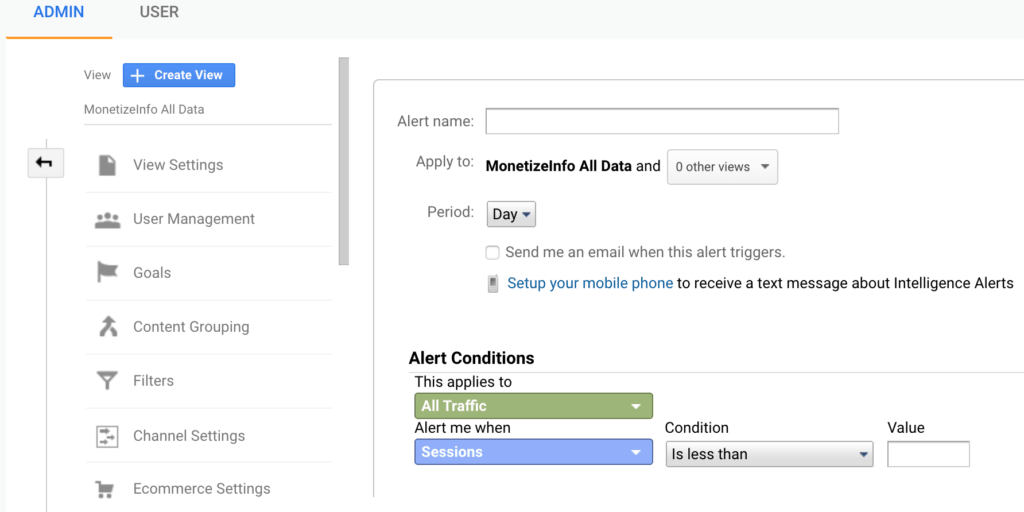
As we said before, the options for customization are surprisingly robust.
Here you’re able to choose:
- The time frame for the event to occur.
- Specific segments of traffic, including particular campaigns and referral sites.
- Which data subject to observe.
- A specific value to trigger an alert.
- On which constant to set your comparison
These make it incredibly easy to set any custom alerts you need, no matter what data you’re looking for.
In the Custom Alerts panel, you could see all the alerts that have been triggered for the selected period:
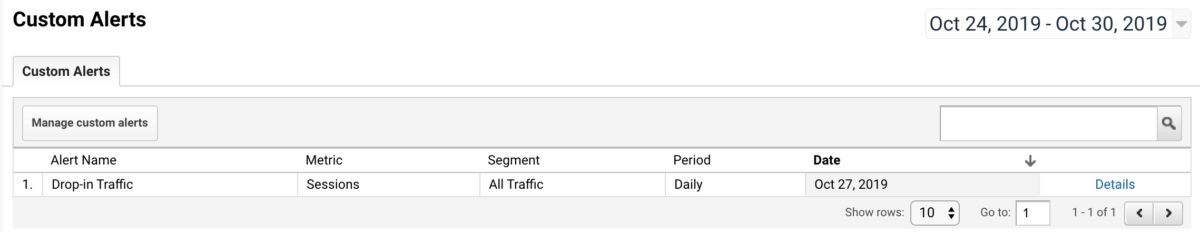
For each alert, you can set up the method to deliver it: email or text message. For all my alerts I select the email and this is how an email alert looks like:
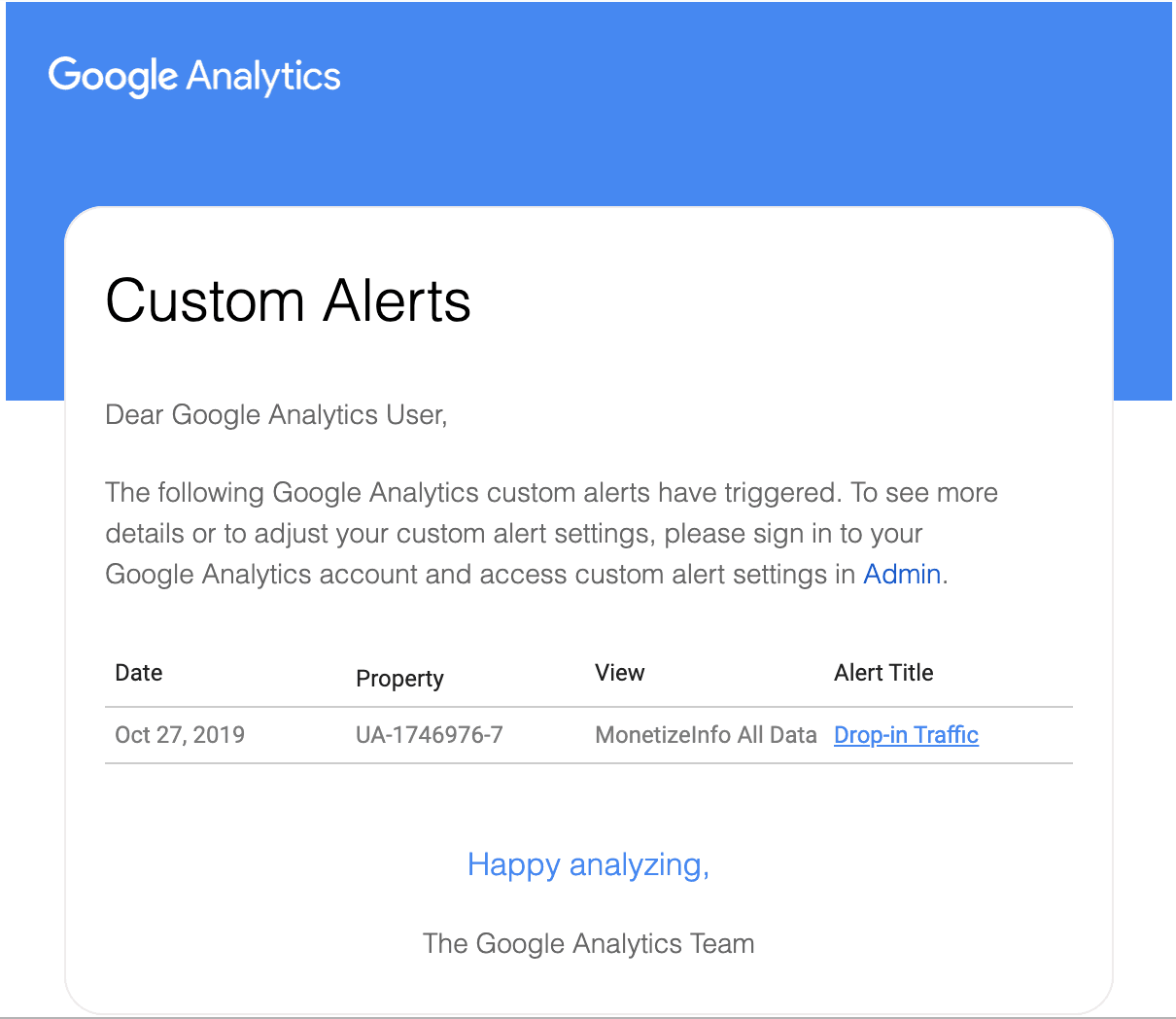
For each the 9 Google Analytics Intelligence Events we recommend below, we’ll list what selection to enter into each field, just to make it even easier for you,
9 Best Google Analytics Intelligence Events
#1. Spike in Traffic
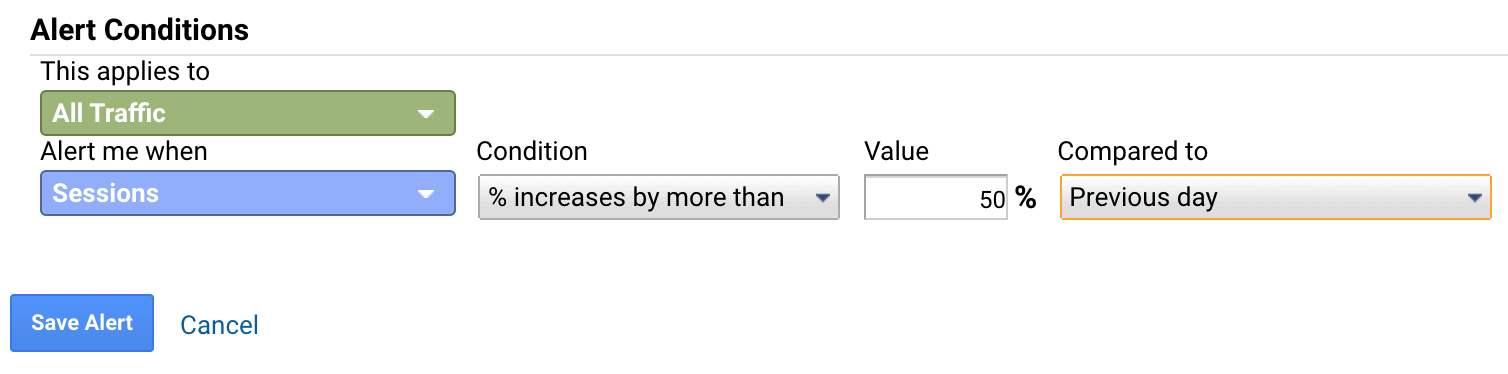
This is a standard alert to keep your fingers on the pulse of your site. Spikes in traffic like this aren’t too common, but they’re common enough and may instigate a change in your business strategy, necessitating a custom alert. It’s mainly useful in two separate scenarios:
Monitoring the success of a campaign. Did you new ads work? How about your latest Facebook promotion. There should be a spike in traffic after each successful campaign launch, so this custom alert lets you know if you’re on the right track, or you need to find a more effective strategy.
Informing you of publicity you had been unaware of. Maybe one of your industry’s influencers mentioned you, or perhaps your name appeared on a popular news site. A custom alert for Spike in Traffic catches in time so you don’t miss an opportunity — for example, you can create a custom call-to-action or even discount for visitors coming from the new referral.
- Period: Day
- This applies to: All Traffic
- Alert me when: Sessions (under Site Usage)
- Condition: % increase by more than
- Value: 30-50%, depending on how much your traffic fluctuates daily
- Compared to: Previous day
#2. No Traffic (or Drop-in Traffic)
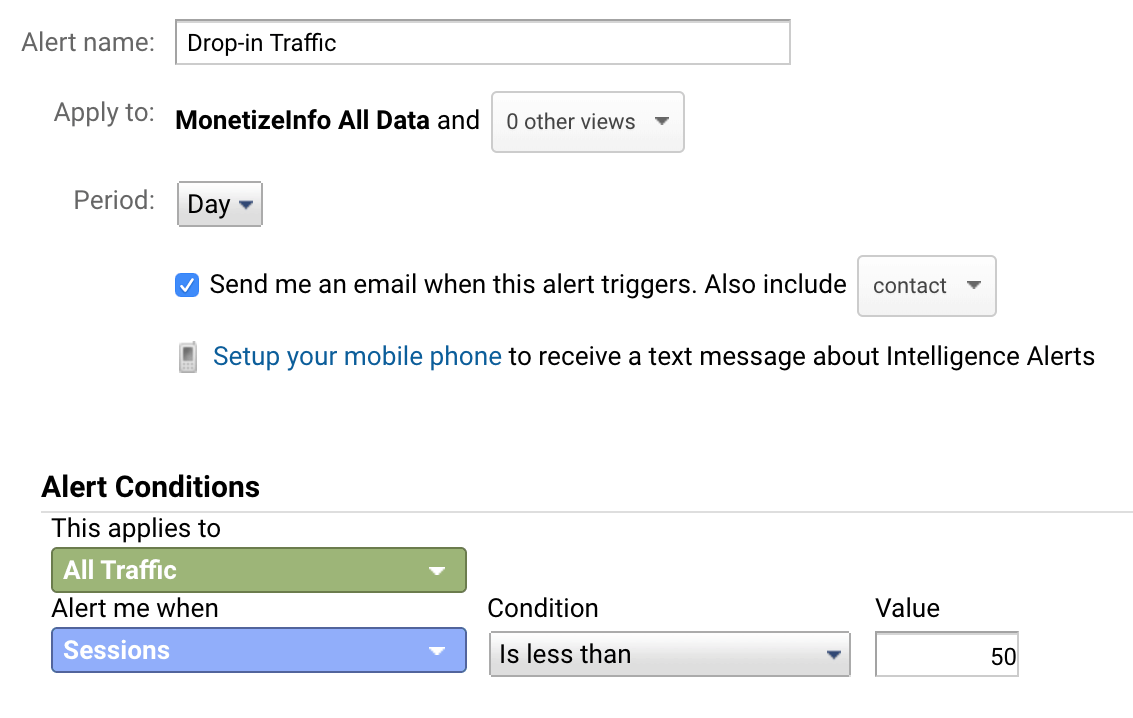
Like an alert for an increase in traffic, an alert for no traffic or a sudden drop in traffic is stand for staying in the know. There are two variations of this custom alert: one for a sudden drop in traffic, and one for no traffic at all.
The drop in traffic alert works just like the one for an increase in traffic, where it evaluates the success or failure of a campaign or the site as a whole.
The no traffic alert, however, is specifically for catching technical problems as soon as possible. If your traffic drops to zero, chances are it’s a technical issue where your site when down.
A custom alert for no traffic is more like an emergency alarm, letting you know you need to take action. However, occasionally it can single something harmless, such as a disconnection between your site and Google Analytics.
- Period: Day
- This applies to: All Traffic
- Alert me when: Sessions (under Site Usage)
- Condition: is less than
- Value: 1 (for catching no traffic), or a standard minimum (for catching drops)
#3. Drop-in Average Session Duration
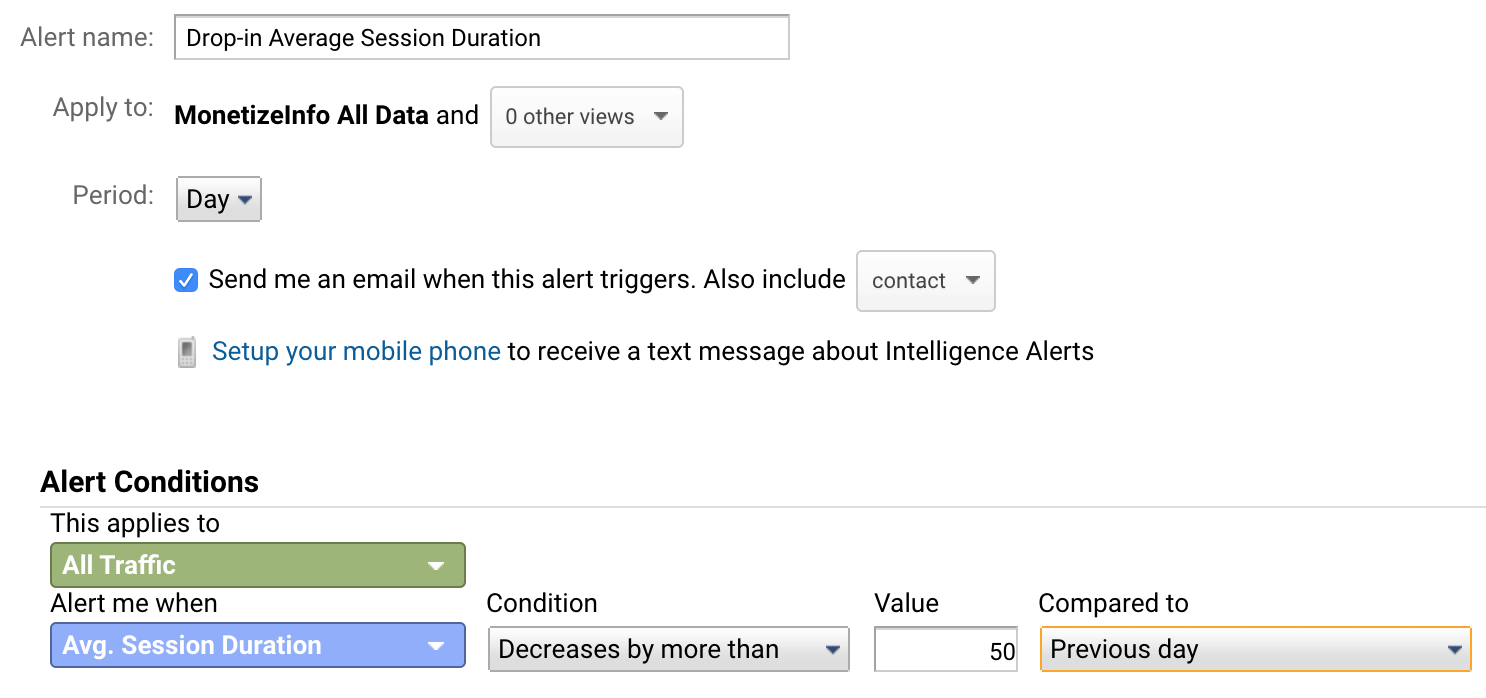
Now we get into more specific Google Analytics Intelligence Events that allow you to fine-tune your strategies. The Average Session Duration shows the amount of time visitors spend on your site or a specific page.
A sudden drop in this are could signal:
- Your content is getting stagnant or otherwise not entertaining.
- Your type of visitors has changed and they now have different preferences.
- Some sort of technical problem.
One advantage of this custom alert is that it can catch certain technical problems that the previous alert does not. While it could signal the need to reexamine your content strategy, the alert could also mean a loading problem or new incompatibility with a browser/device update. In these scenarios, the site still receives traffic, as usual, however, something is compelling the visitors to leave sooner.
- Period: Day
- This applies to: All Traffic
- Alert me when: Avg. Session Duration (under Site Usage)
- Condition: % decrease by more than
- Value: 50%
- Compared to: Previous Day
#4. Spike in Revenue
- Period: Day
- This applies to: All Traffic
- Alert me when: Revenue (under eCommerce)
- Condition: % increase by more than
- Value: 30-50%, depending on how much your revenue fluctuates daily
- Compared to: Previous Day
This custom alert works similarly to the one for spikes in traffic, except the revenue alert puts the emphasis more on the bottom line and money incoming. Not all channels and referrals give you the same types of shoppers, so prioritize the ones that lead to conversions and sales instead of just hits.
Aside from showing which campaigns provide more completed sales along with traffic, this function is also incredibly useful for startups and young companies.
Each industry — in fact, each individual store — experiences its own ebb and flow and susceptibility to shopping trends. In the early years of your business, before you have years of data to refer back to, alerts like this help you recognize your more profitable shopping seasons.
You can take advantage of them at the moment, rather than waiting another year for the chance to cycle back again.
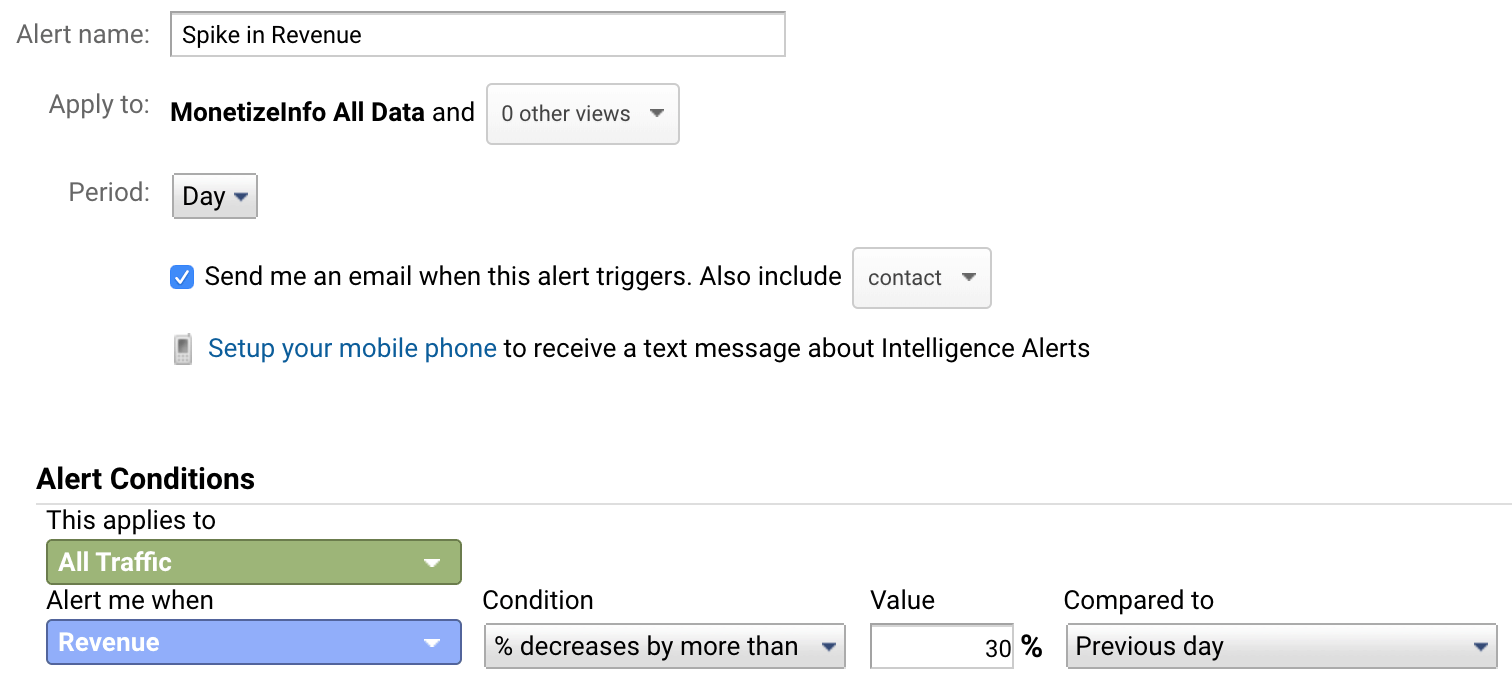
#5. Spike in Bounce Rate
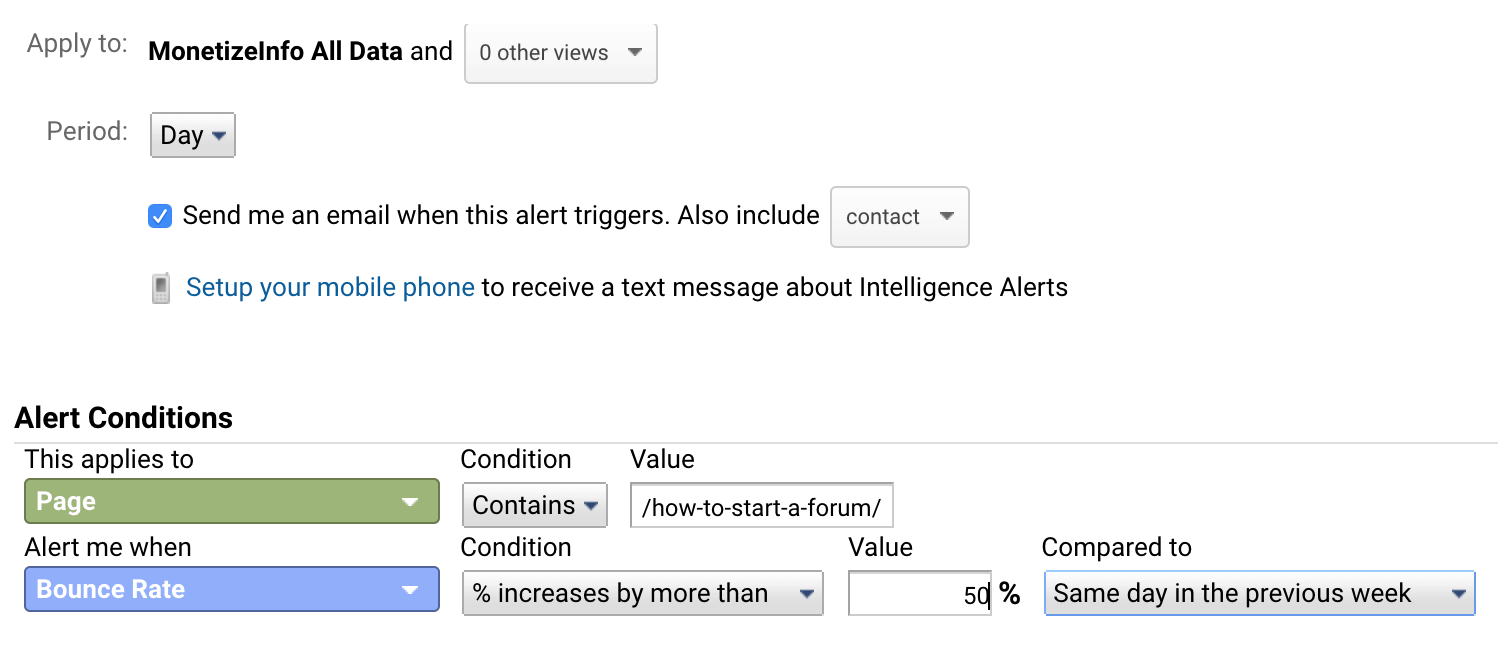
Bounces are when visitors stop by a page and then leave almost immediately. There are a few factors that can cause this, and all of them are Google Analytics Intelligence Events worth paying attention to.
It could be that your content is unappealing, or the product itself is undesirable. In which case, you would need to reconsider your design, content, or even product line.
Alternatively, it could mean that there was an error in navigation. Visitors dropped by that page by accident, hoping to go somewhere else. While once or twice is acceptable, if this happens enough to trigger this alert, you may need to restructure your information architecture.
If the trouble is coming from an external referral, you may need to reach out to them and send them a new link.
This custom alert works specifically for landing pages, so keep it in mind if you’re launching new campaigns centered around landing pages.
- Period: Day
- This applies to: Page (under Behavior)
- Condition 1: Contains
- Value 1: URL tag from the chosen page, typically Home, a specific product page, or your critical landing page
- Alert me when: Bounce Rate (under Site Usage)
- Condition 2: % increases by more than
- Value 2: 50%
- Compared to: Same day in the previous week
#6. Drop-in Goal Completions
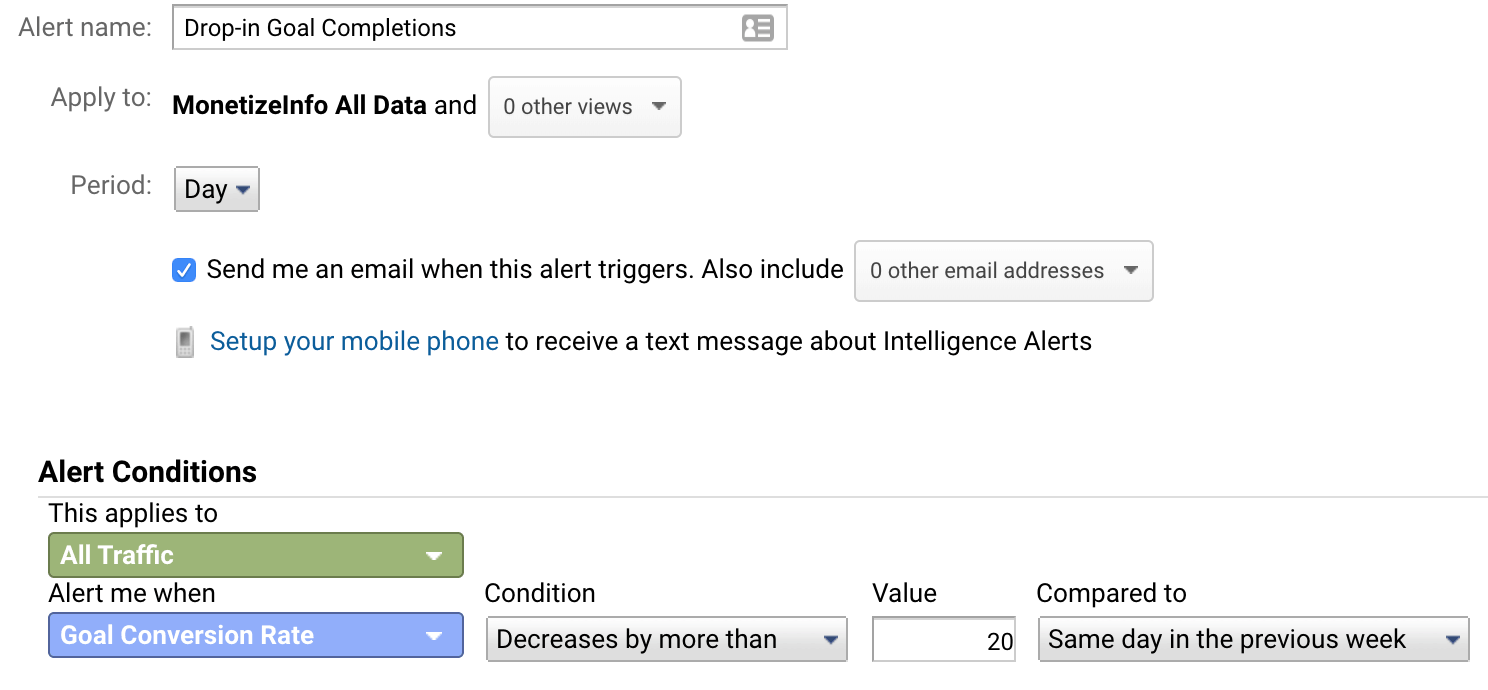
Here we get into the truly customizable Google Analytics Intelligence Events. You can tailor your alerts around whatever goals you set yourself, based on your site’s strategy.
These goals are entirely dependant on your overall strategy, and could be anything from completed checkouts, orders over a certain amount, or traffic to a specific page… or you could set smaller goals to monitor secondary campaigns, like account registration or views on a particular blog post.
- Period: Day
- This applies to: All Traffic
- Alert me when: Goal
- Condition: % decreases by more than
- Value: 20% (or a number more specific to your goals)
- Compared to: Same day in the previous week
#7. Spike in Goal Completions
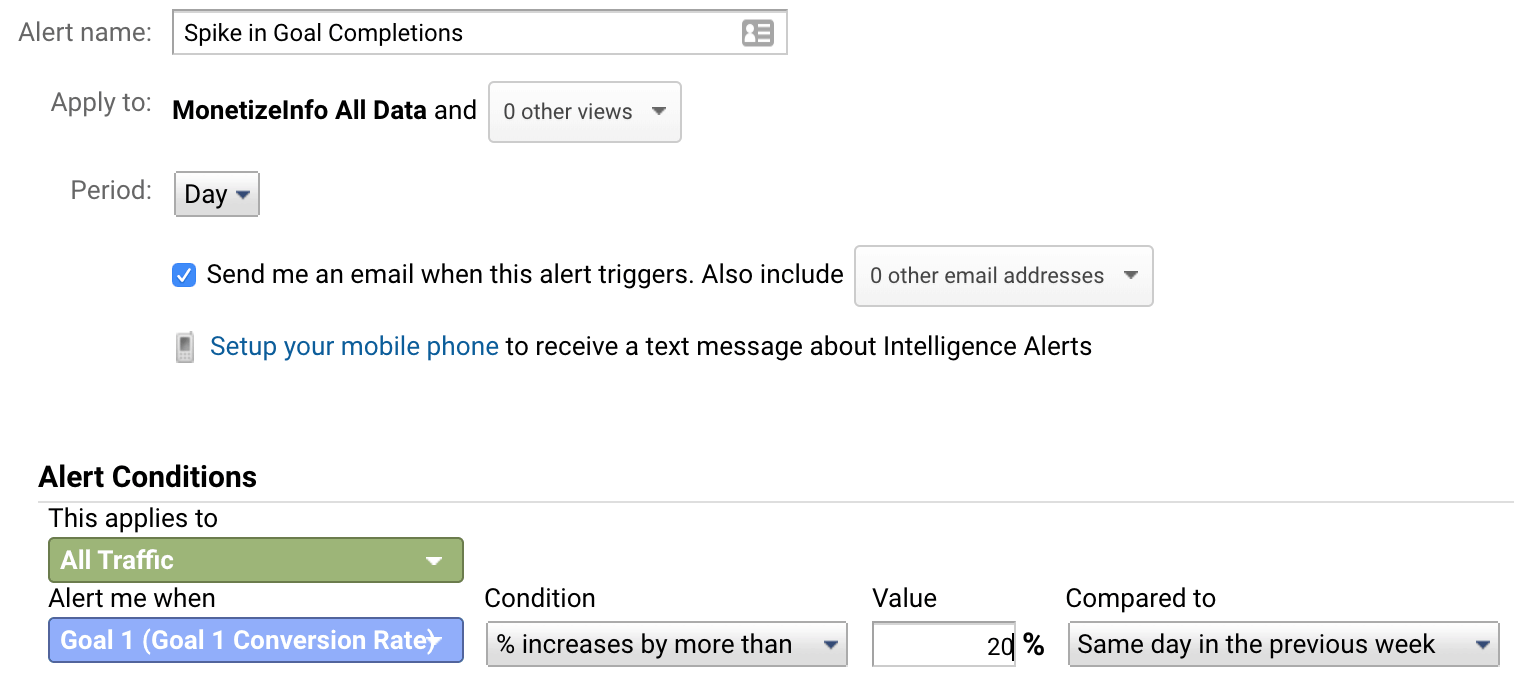
A companion to the above, this custom alert monitors the success of your specific goals, not just your failings. It enables you to isolate the conditions that generate the kind of traffic you want, or whatever your particular strategy demands.
Alternatively, you can set the custom alert condition to read “is greater than,” and then set the final goal you’re aiming for. Now, you’ll be alerted within a day of meeting your ultimate goal.
- Period: Day
- This applies to: All Traffic
- Alert me when: Goal
- Condition: % increases by more than
- Value: 20% (or a number more specific to your goals)
- Compared to: Same day in the previous week
#8. Email Campaign Accomplishes Goal
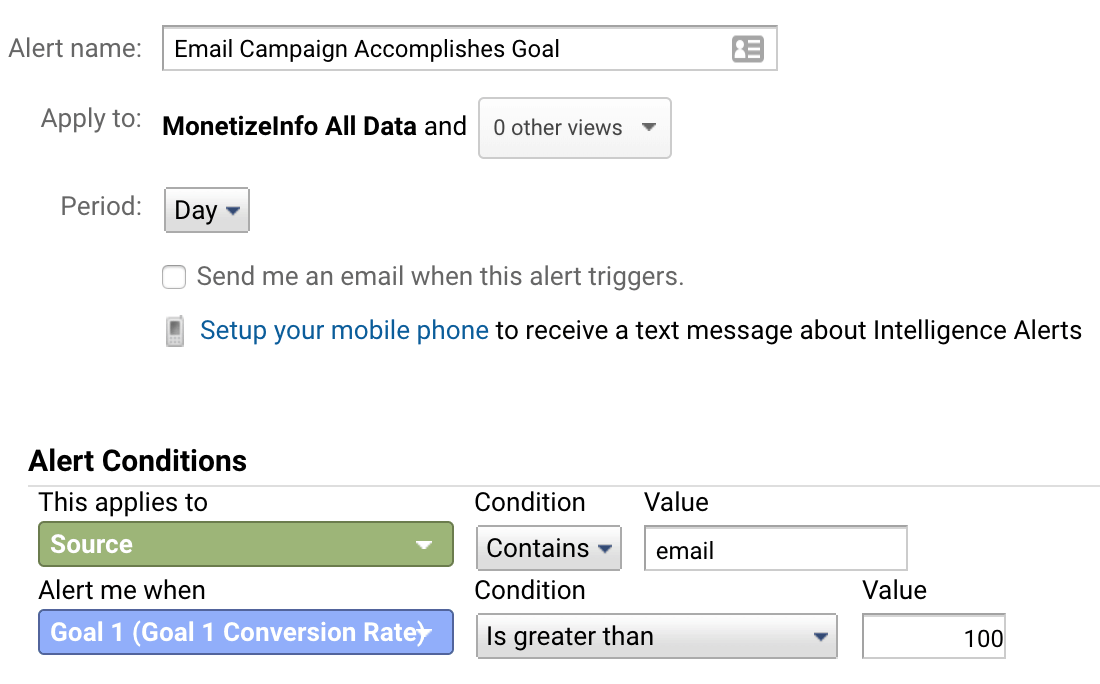
The setup for this custom alert shows you how to create Google Analytics Intelligence Events for email campaigns. The campaign or source metric allows you to filter out all data that are not relevant to your current query, in this case, it eliminates all data that did not come email traffic.
You can customize the setup here to measure any metric you want for your email campaign. Conversions or other quantitative goals are common, but you could conceivably measure for anything. Choose your selection in the “Alert me when” column to set your alert for revenue, traffic, page views, or whatever else you’re targeting with your email campaign.
- Period: Day
- This applies to: Campaign or Source (both under Acquisition)
- Condition 1: Contains
- Value 1: “email”
- Alert me when: Goal of email campaign (for the example, we use conversions)
- Condition 2: is greater than
- Value 2: Goal of email campaign
#9. Spike in Conversions via Your Blog
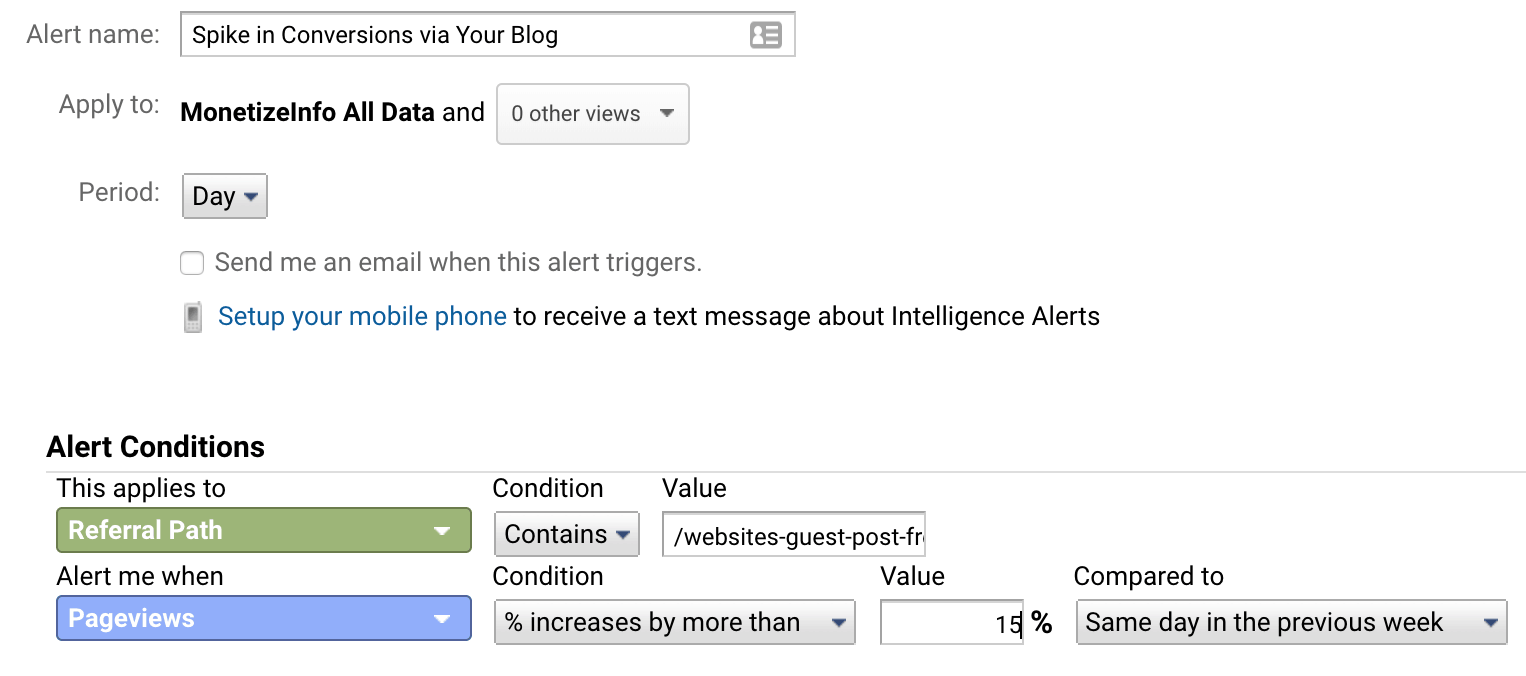
Likewise, you can set Google Analytics Intelligence Events for blogs and other content strategy goals. This is a great custom alert to catch especially successful content posts and better utilize them. For example, let’s say you have a particularly popular blog post that ushers traffic to a certain product page. You can add a custom CTA in the blog post, mention it on the product page, or initiate a special discount involving both pages.
With a few tweaks, you can alter this alert to track the performance of social media posts. Simply change the Value 1 section from the URL of your blog to the URL of your social media or even a particular post. You can even track referrals from an article exchange on an external site. Just be sure that the page or post you want to track includes the exact lettering entered into the Value field.
- Period: Day
- This applies to: Referral Path (under Acquisition)
- Condition 1: Contains
- Value 1: URL tag for your blog, or for a specific blog post
- Alert me when: Conversion Rate (under Goals), or whatever metric you’d like to measure
- Condition 2: % increases by more than
- Value 2: 15% (or, if you’re using a different metric, whatever is relevant)
- Compared to: Same day in the previous week
Takeaway
We hope this guide answers all your questions about Google Analytics Intelligence Events and custom alerts. Even better, we hope it opens your eyes to some new analytical methods for optimizing your site.
The precise knowledge, as well as the sensitive timing of custom alerts, gives marketers new potential for really pinpointing their target audience’s preferences.

Do you have any questions about Google Analytics Intelligence Events and custom alerts?
Would you like step-by-step instructions on a particular metric we didn’t cover above? Just drop us a line in the comments section below now.
 Monetize.info We Help You Grow & Monetize Your Online Business!
Monetize.info We Help You Grow & Monetize Your Online Business!

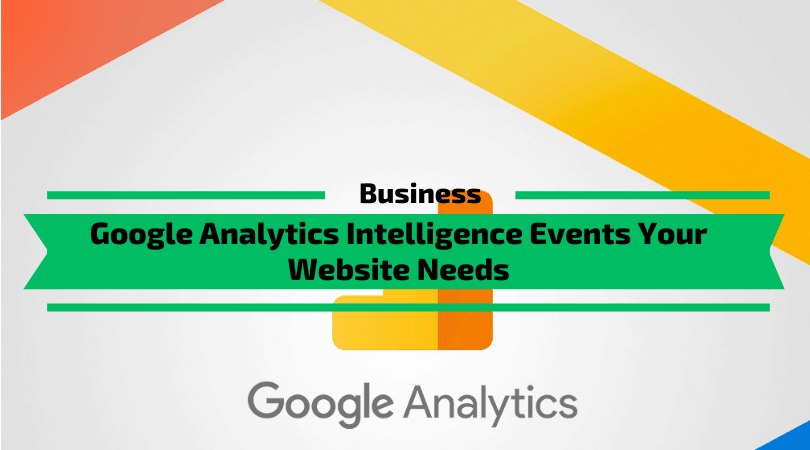



![10 Ways To Find a Buyer for Your Online Business [With Examples]](https://monetize.info/wp-content/uploads/2024/04/10-Ways-To-Find-a-Buyer-for-Your-Online-Business-With-Examples-310x165.webp)

