Would you like to make your WordPress website available to new audiences? Then, I invite you to read the following review of TranslatePress to understand how you can translate your WordPress website into 130 languages and have your content seen by people from new countries.
I consider TranslatePress to be one of the best manual and automatic translation plugins for WordPress to make your website available to new audiences quickly and efficiently.
TranslatePress Review TLDR
- TranslatePress plugin for WordPress is designed to help owners translate their websites into multiple languages and access wider audiences. It’s quick and easy to install, activate, and set up, and you can get started immediately.
- It comes in four versions: a free one that helps you translate your website into another language and three premium ones with more features for advanced users, including unlimited languages, DeepL integration, and SEO enhancements.
- Since the tool translates the frontend code, it integrates with any plugin or theme without any issue.
- Unlike cloud translating tools, all the translations are stored in the database, so the translated pages will still be available for life, even if you decide not to renew the subscription.

Table of Contents
- 1 What exactly is TranslatePress?
- 2 Features of TranslatePress [4.5/5]
- 3 PROs and CONs of TranslatePress [5/5]
- 4 TranslatePress Pricing Plans [4.5/5]
- 5 TranslatePress Alternatives [5/5]
- 6 TranlatePress Support [5/5]
- 7 Is TranslatePress Worth it?
- 8 TranslatePress FAQ
- 9 Conclusion of the TranslatePress review
What exactly is TranslatePress?
TranslatePress is a WordPress plugin created to help website owners translate their websites manually and automatically into multiple languages. It’s quick and easy to install, activate, and set up, and you can get started immediately.
In addition, it has a free version that will help you translate your website into another language and three premium versions with more features for advanced users, including unlimited languages, DeepL integration, and SEO enhancements.
Translations happen in a central interface in the front end, and everything is straightforward. You just input the translations or use Google Translate and DeepL integration for automatic translations, and they appear on your site like magic, including the changes to the site URL. This also works for translating a WooCommerce store.
Anyone looking for an easy way to translate their WordPress website should try TranslatePress.
Check below a tutorial on how you can automatically translate your website using the free version of TranslatePress:
Features of TranslatePress [4.5/5]
Here are some of the main features of the TranslatePress WordPress plugin. The bottom line is that you can effortlessly translate your website into more than 130 languages fast and easily, without any headache.
Frontend Visual Translations Editor
Frontend Visual Translations Editor
One of TranslatePress’s great features that makes it stand out from the crowd is its visual translation editor. This editor lets you translate your website content directly from the front end so you can review the changes in real-time.
After you install and set up the plugin, you’ll only have to use the backend interface when you translate sitewide URL slugs, such as your category base slug, and other backend content, such as WooCommerce emails. Besides that, everything can be translated from the front.
Also, you can manage all your translations from this editor using point-and-click. Imagine that you hire a professional translator who can easily read your website in the language you translated and make adjustments by simply clicking on the text, editing the translation, and then clicking Save.

Automatic translations via Google Translate and DeepL
Automatic translations via Google Translate and DeepL
TranslatePress allows you to translate content automatically. In the free version, you can only use Google Translate for this, and you need to input an API key from Google Cloud. There is a free trial available.
License holders of premium versions get access to DeepL automatic translations, but you must also generate an API to access this service. Once you have added your API key(s), you can see that the content has been automatically translated when you return to your website front end and switch languages. If there are phrases you do not like, you can easily change them using the visual editor.
Remember that API credits for Google Translate and DeepL services are priced separately.
SEO-Optimized Translated Content
SEO-Optimized Translated Content
Google, Bing, Yandex, and other search engines will crawl translated pages and rank you for the local version of your content. The translations generated follow all the multilingual SEO rules. This means your website is SEO-friendly and will rank in search engines for local language keywords.
The TranslatePress translation tool generates an XML sitemap based on your main website’s sitemap. It’s automatically updated when a bot crawls and indexes your new multilingual content.
WooCommerce compatibility
WooCommerce compatibility
WooCommerce websites tend to have many products and frequent content updates. So instantly, when a product is updated, are the other multilingual pages. This is great for SEO to have a high content update frequency. TranslatePress works out of the box with WooCommerce, custom post types, complex themes, and site-builders.
3rd party WordPress plugins compatibility
3rd party WordPress plugin compatibility
WordPress is a popular platform for plugins, themes, and page builders like Elementor, DIVI, Visual Composer, and Gutenberg Editor. Therefore, many translation elements exist, such as page blocks, headers, menus, and footers.
TranslatePress translates all these elements into the front end, meaning there is a higher compatibility grade with almost all WordPress plugins and themes.
PROs and CONs of TranslatePress [5/5]
PROs of TranslatePress
- The FREE version is enough to create a bi-lingual WordPress website (2 languages)
- It’s beginner-friendly as it is easy to start with and allows you to translate everything from the front end.
- It supports manual and automatic translations (through Google Translate and DeepL [Premium])
- It is resource-friendly as it doesn’t add a significant load imprint on the website, unlike some competitors.
- The translations are stored in the database, so they are available even if you do not renew the license.
- Automatic translations are accurate. If you want to tune up things, you can easily do it with a visual editor.
- International SEO is compatible by translating the respective languages’ metadata, URLs, and content links.[Premium]
- Works perfectly with most WordPress plugins, themes, and builders like Gutenberg, Elementor, and Divi.
- Extensive support. You can access complete documentation, video tutorials, blog guides, online communities, and a helpdesk.
- Friendly prices. You get a free month. After that, the minimum pricing plan is only $15/mo or $165/year, which is way better than the competitors.
Cons of TranslatePress
- The free version has limited SEO support. I suggest getting a premium license to get organic traffic and rankings in Google.
- There is no human translation service integration. You can use automatic translation or have the translation taken care of. A Translator Role user account is provided if you hire translators.
The PROs and CONs of TranslatePress, put side by side, clearly outrank the CONs.

Let’s continue with the pricing plans.
TranslatePress Pricing Plans [4.5/5]
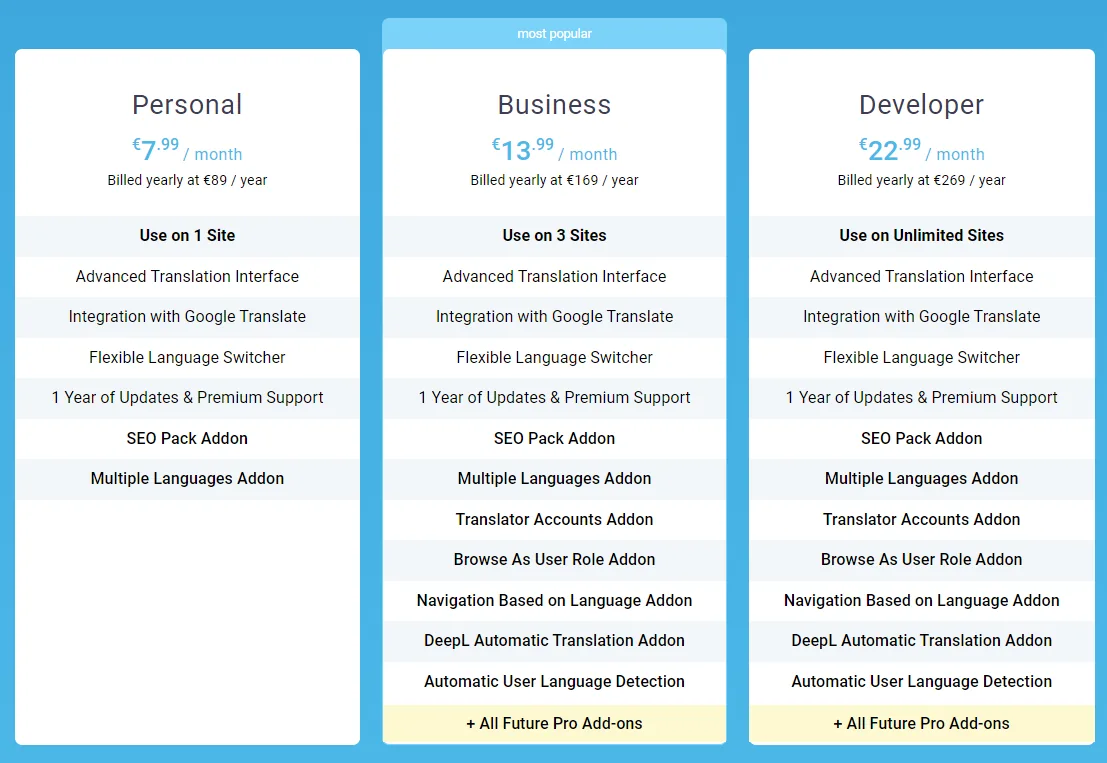
There are four plans of TranslatePress: one free and three premium ones: Personal, Business, and Developer. Each paid plan offers access to an advanced translation interface, integration with Google Translate and DeepL (Business and Dev), support for dynamic fields, a flexible language switcher, and one year of support and updates.
TranslatePress Pricing Plans
- The free version of the TranslatePress plugin, which you can easily download from the WordPress plugins repository, allows you to translate your WordPress website into only one language. You also don’t have access to DeepL or SLUG translations, SEO features, etc. Choose a premium plan to translate your website into multiple languages and access premium features.
- The Personal plan allows you to use the plugin on only one website but offers SEO translation features, multiple languages, a flexible language switcher, and integration with Google Translate v2. It costs €7.99/month but is billed at €89/year upfront.
- The next plan is Business, which allows three website installations and offers advanced features such as creating translator accounts, navigation based on language, DeepL automatic translation integration, automatic user language detection, and more. It costs €169/year, around 13,99 euros/month.
- The last plan is Developer, which comes with unlimited website usage and has the same features as the Business one. It costs €269/year, making it 22,99 euros/month.

TranslatePress Alternatives [5/5]
Now that you know what TranslatePress can do for you, let’s continue this TranslatePress review by exploring some of your alternatives. As you know, businesses have no one-size-fits-all solution. Also, if you don’t mind, you can check our article on the best WordPress translation plugins.
So, let’s explore a couple of TranslatePress alternatives:
TranslatePress vs. WPML
TranslatePress vs. WPML
Like TranslatePress, WPML has been a reputable translation solution in the WP community for many years. However, there are a couple of differences between them.
With TranslatePress, you can easily translate your website using a unified visual translation editor. This makes it easy to manage your site’s translations and do everything from a single interface. Moreover, you can also automatically translate your entire site with just a few clicks and then manually refine those translations via that same visual editor.
In contrast, with WPML, most of the translation is done in the backend. Also, it takes work to update the content and the translated pages as some words are translated in posts and pages while others are in the plugin and themes language files. So, you may need help from a WordPress development company and a WordPress maintenance company to keep everything updated.
TranslatePress is a better option if you’re looking for a more straightforward, intuitive way to create a multilingual WordPress site. It is also the right option for non-technical people who want to make a multilingual site without hassle.
TranslatePress vs. Weglot
TranslatePress vs. Weglot
Weglot is one of the most popular cloud-based translation plugins worldwide. It stores all the translations on its cloud service and is available for WordPress, Shopify, BigCommerce, and other e-commerce platforms.
Weglot provides professional translators and automatically suggested translations to help you achieve the results.
Weglot’s main drawback is that it’s expensive. The PRO package for a small website costs €490 per year and only five languages are included. As a customer, you are trapped in keeping the subscription active. Otherwise, you will lose all your translations.
By contrast, with TranslatePress, you can have a complete, functional, bilingual website even with its free version.
TranslatePress vs. Linguise
TranslatePress vs. Linguise
Linguise is a SaaS automatic translation tool designed with multiple CMS integrations, including WordPress. It makes it incredibly easy to create a multilanguage WordPress website. The tool uses neural automatic translation models, making your website’s translation into over 80 languages easy and cost-effective.
The ease of creating a multilanguage website with Linguise comes with a cost. All the translated pages are hosted on their servers, so if at some point you decide to no longer pay for the Linguise service, you will lose all the translated content, SEO rankings, and backlinks to those pages.
By contrast, with TranslatePress, you can have a complete, functional, bilingual website even with its free version. If you decide not to review your license, you will still have the translated content but will not receive plugin updates or support.
TranlatePress Support [5/5]
TranslatePress is created and maintained by CozmosLabs, a great WP development team from Romania behind other successful WordPress plugins: Profile Builder, Paid Member Subscriptions, and WP Webhooks. This means you can rest assured that if any problem with your installation arises, they will take care of it professionally.
One thing that stands out regarding support is that TranslatePress comes with complete documentation available here regarding all the things you can do or issues you may encounter. They documented almost every step and feature of the service, so you can get an answer quickly when stuck. Check it first, as it probably already has your answer.
Do you like watching videos? Then you’re covered as well. There is also a YouTube channel with video tutorials for the essential features and tweaks of TranslatePress. Complete tutorials, reviews, and comparisons exist, so I recommend you check them.
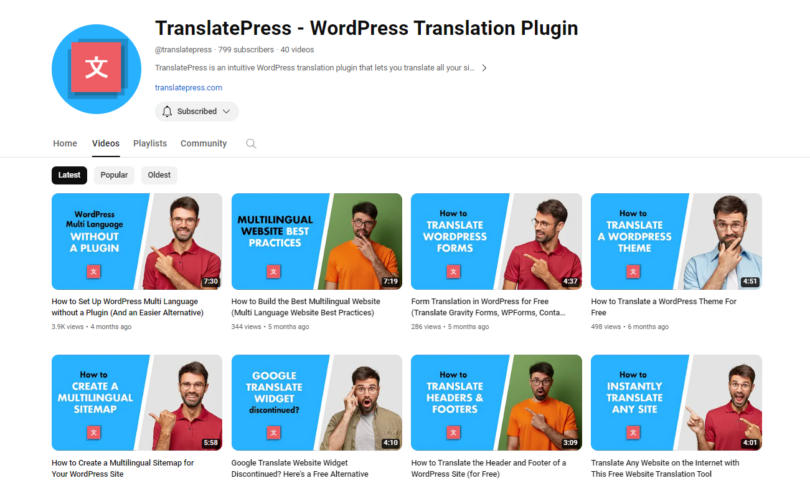
Chatty person? No problem! You can post your questions in the dedicated WordPress support forum for TranslatePress, available here or in the dedicated Facebook group.
Clients who purchased the premium version can access excellent support through a helpdesk on the support page. Also, you can ask presale questions there.
The TranslatePress blog includes step-by-step tutorials and helpful articles to follow to get an excellent multilingual WordPress website quickly.
As you can see, TranslatePress’s support covers every angle, so you are taken care of whether you are a free or paid user.
Is TranslatePress Worth it?
TranslatePress is a well-designed, frequently updated WordPress plugin that helps you turn your WordPress-powered website into a multilingual one. Making your content available to global audiences has never been easier.
With TranslatePress, you can quickly transform your website or shop into a multilingual one at a fraction of the cost of other tools and without any headache.
The benefits the tool offers and the free version may be enough for most needs, so TranslatePress is worth it.
TranslatePress FAQ
What is TranslatePress?
What is Neural Machine Translation?
Where are the translations hosted?
Does TranslatePress come with automatic translation API credits?
Is the TranslatePress purchase covered by a money-back guarantee?
Is TranslatePress worth it?
Conclusion of the TranslatePress review
TranslatePress is my favorite manual WordPress translation plugin, and it is on top for its automatic translation capabilities.
Since the free version of TranslatePress allows you to create a bilingual website in minutes easily, it is a top choice for every website owner. The visual translation interface is super simple—you can translate almost anything on your site using point-and-click.
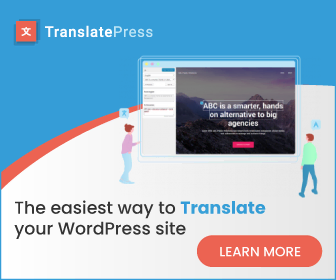
Even if it stores the translations in the database, it only adds a little load to the website and makes my content available to entirely new audiences around the globe.
While the free version is fine for getting started, you’ll need to invest in one of their paid plans (starting from 89 euros yearly) to create a successful multilingual website optimized for international SEO.
The three premium plans of TranslatePress may seem a little pricey, but considering everything you get, it’s worth it. TranslatePress features include SEO support, automatic user language detection, navigation based on language, translator accounts, and much more to give your multilingual website added power and increased performance.
Anyone looking for an easy way to translate their WordPress website should try TranslatePress.

Have you tried TranslatePress or another plugin or service to translate your website? What was your experience?
Tell us in the comments section below!
 Monetize.info We Help You Grow & Monetize Your Online Business!
Monetize.info We Help You Grow & Monetize Your Online Business!







