Today, I will review WPRocket, which is, in my opinion, one of the most straightforward but powerful speed optimization plugins for WordPress. Read further to find out what WPRocket does, its best features, how to configure it for maximum results, and how to make money by recommending WP Rocket to your peers.
Are you in a hurry? Well, here is the summary:
WP Rocket Review Summary:
Few WordPress caching plugins can beat WP Rocket in performance, ease of use, support for regular updates, and extra features. I recommend purchasing WP Rocket if you don’t have it already and start enjoying speed benefits. The only downside is that it’s more expensive than its counterparts, but it’s a pretty good deal for the features and perks you get.

Have I convinced you to pay attention and read further?
Table of Contents
What is WP Rocket?
In summary, WPRocket is an easy-to-use WordPress plugin that speeds up your website by optimizing your page cache, image delivery, and many other technical aspects regarding scripts, page loading, etc.
WordPress experts recognize WP Rocket as the perfect solution for bloggers, freelancers, agencies, and eCommerce website owners who want to improve their website speed, SEO, and conversions.
The plugin is speeding up almost 1 million 500 websites, making it the most popular WordPress speed improvement plugin.
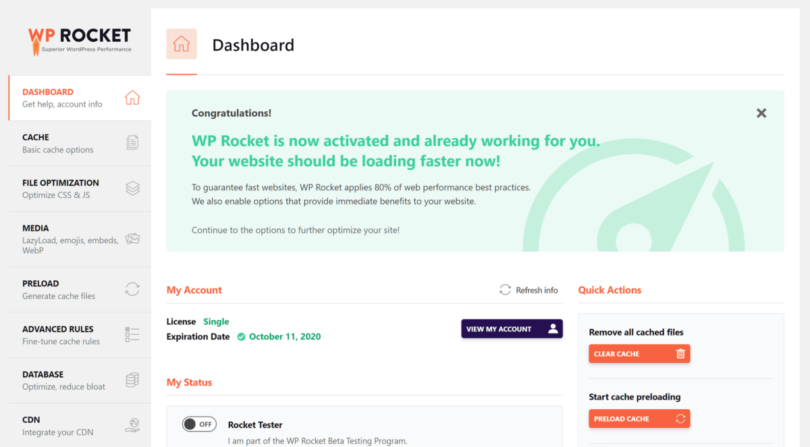
In addition to the plug-and-play factor, WP Rocket has lots of helpful documentation, including video guides, to further improve your website’s loading times.
Before and after WP Rocket
To make it easier to see the differences, here’s a table summarizing the change before and after optimizing a website with WP Rocket:
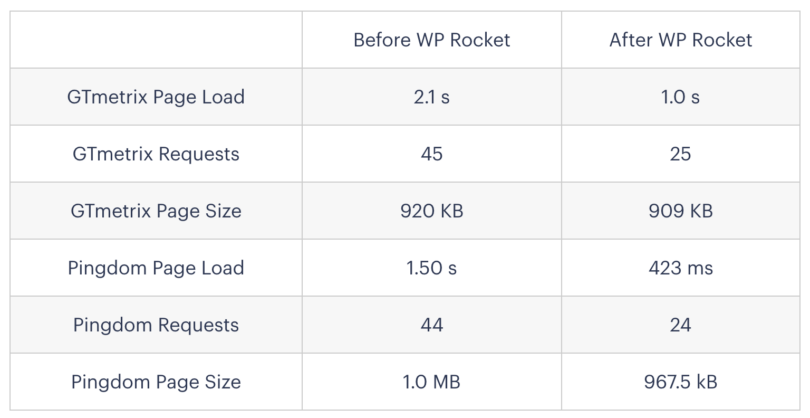
Features of WPRocket
WP Rocket lets you easily optimize your website cache, files, media, and database, delivering files from a CDN. It also integrates with services like Clouflare, Varnish, and Sucuri. I won’t get too detailed because I put together a step-by-step guide on optimizing your WordPress website speed with WP Rocket.
You can read it by clicking the image below:
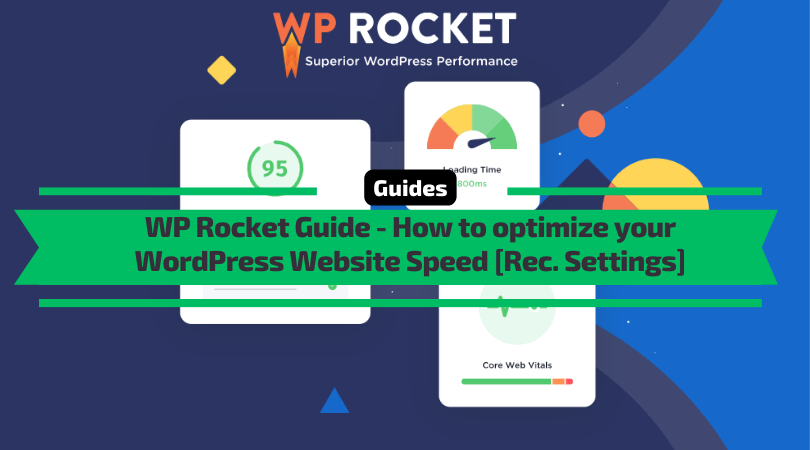
PROs and CONs
Now that you know the features and benefits of the WP Rocket speed optimization plugin, let’s talk about its PROs and CONs.
WP Rocket PROs
- One-click optimization process.
- The plugin is beginner-friendly.
- The market-leading WordPress caching plugin.
- Many self-checking procedures do not break your website.
- Great support from developers (docs, videos, tickets).
- Often updates with fixes and new features.
- You don’t have to use lots of separate plugins. Everything is in one place.
- It’s compatible with most plugins like Yoast, SeoPress, WPML, etc.
- WP Rocket is compatible with most web hosts on the market
WP Rocket CONs
- I would love to have an option to tweak expert settings for advanced users.
- Most of the features are available if you install multiple free plugins.
- The price could be lower.
Pricing Plans
Let’s talk a little bit about WP-Rocket pricing plans.
WP Rocket comes with three pricing plans:
- Single: $59 for one year of support and updates covering use on one website.
- Plus: $119 for one year of support and updates covering use on three websites.
- Infinite: $299 for one year of support and updates covering use on unlimited websites.
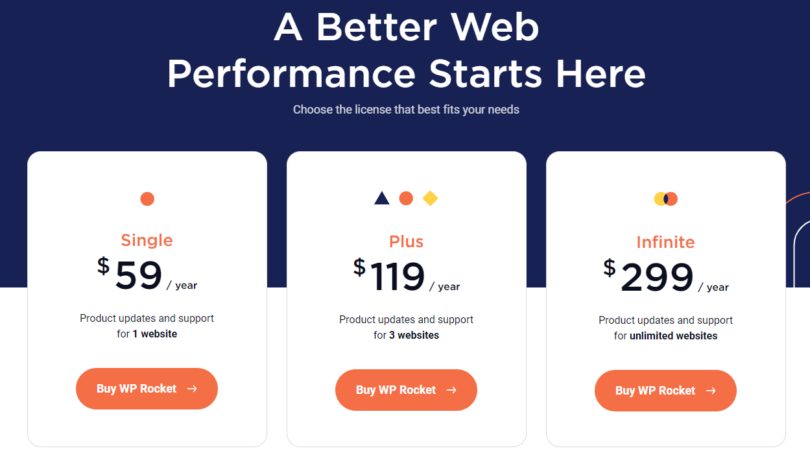
There is also a 14-day money-back guarantee. If you are unhappy with the purchase, you can request a refund within 14 days of purchasing WP Rocket. The team will process it for you; no questions will be asked.
Thanks to the 14-day money-back guarantee, you can see this plugin’s impact on your site risk-free.
Case Study of using WP Rocket
But let’s see how WP Rocket performs in a live environment. For this, I used one of our websites to measure the Web Core Vitals before and after installing and configuring WP Rocket. Please note that no other plugins or tweaks have been done.
Speed metrics before installing WP Rocket
- Performance: 60/100
- First Contentful Paint: 3.5s
- Speed index: 5.5s
- Largest Contentful Paint: 5.9s
- Time to Interactive: 5.9s
Click on the picture below to see the full website metrics before installing the WP Rocket plugin.
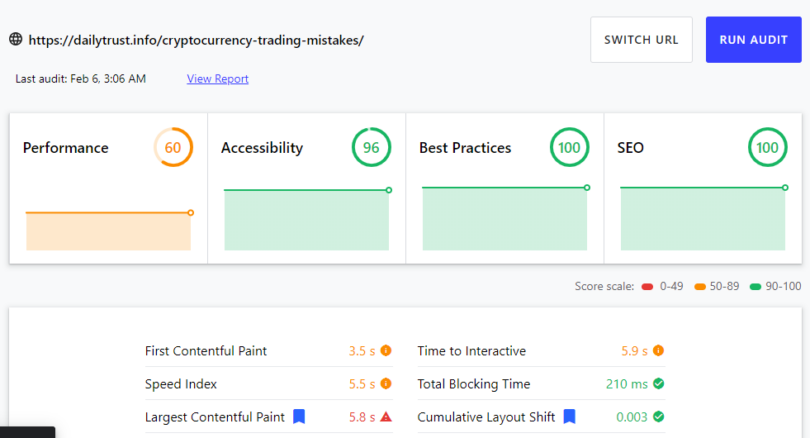
Speed metrics after installing WP Rocket
- Performance: 93/100
- First Contentful Paint: 1.7s
- Speed index: 1.9s
- Largest Contentful Paint: 3.1s
- Time to Interactive: 2.7s
Click on the picture below to see the full website metrics after installing the WP Rocket plugin.
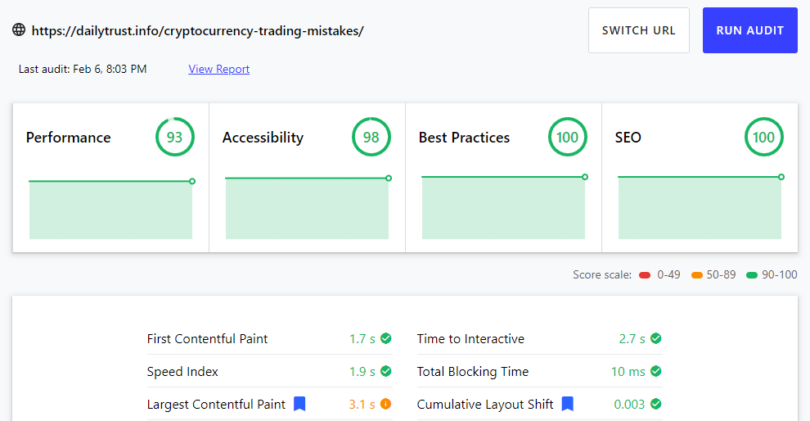
As you can see, the metrics speak for themselves, and installing a speed improvement plugin like WP Rocket can drastically increase your website’s user experience and SEO metrics.

Referral Program
Now, you can invite your friends to buy WP Rocket. Every time one of them becomes a WP Rocket customer, you get two extra months for free. Besides that, through your referral link, they will be able to get WP Rocket at a discounted price:
WP Rocket Discounts through the referral program:
- 10% OFF on a Single WP Rocket license
- 15% OFF on Plus WP Rocket license
- 20% OFF on Infinite WP Rocket license
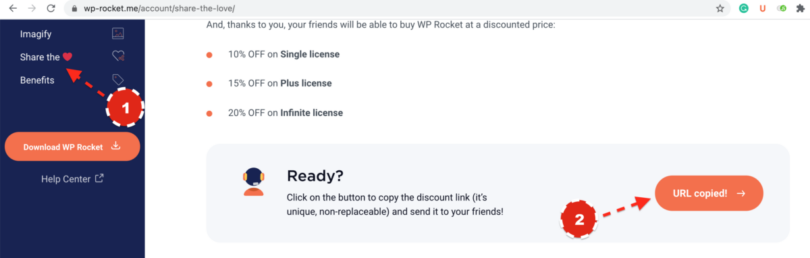
As you can see from the picture below, the WP Rocket referral program works great for me. The last time I paid for a WP Rocket license was on November 29, 2019, which expired on November 28, 2020, but as I referred people to WP Rocket and got two months for each of them, my license will expire on May 28, 2022.
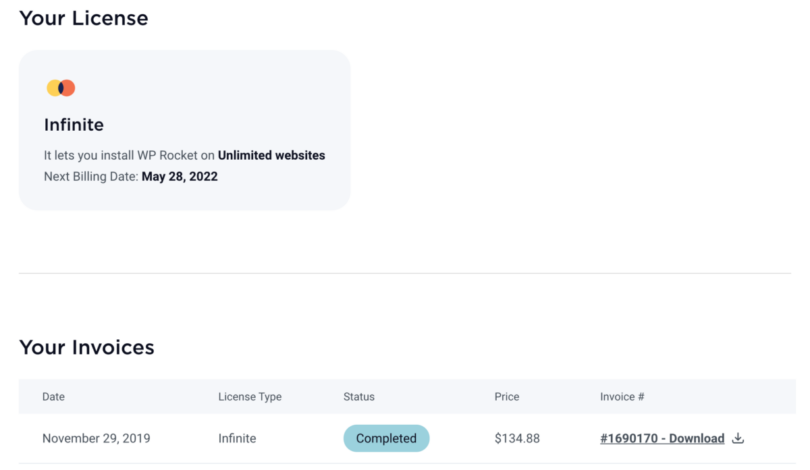
After purchasing your license, the referral program is available in your WP Rocket members area.

Affiliate Program
If you want to make money instead of getting your license extended, you should join the WP Rocket Affiliate program. To do this, you should have an account on the ShareASale affiliate network.
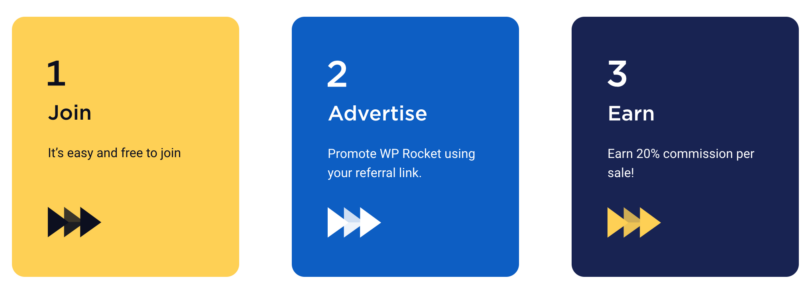
Once the affiliate manager of WP Rocket confirms your application, you can start promoting WP Rocket using your referral link.
Users who click on your affiliate links will be redirected to WP Rocket’s website. If they buy WP Rocket, you earn a 20% commission per sale.
Have a blog? Install an affiliate marketing theme for WordPress, use WPRocket to improve its speed, and write about your experience using it with your affiliate link attached.
Support
The WP Rocket support is very active, and you will get an answer to any problem you may encounter. So, if you get into trouble, they have you covered.
First, you have the documentation, which impressed me. At the moment, there are 263 tutorials in 25 categories. That’s because they documented every step and feature of the plugin, so you can get an answer fast when you are stuck.
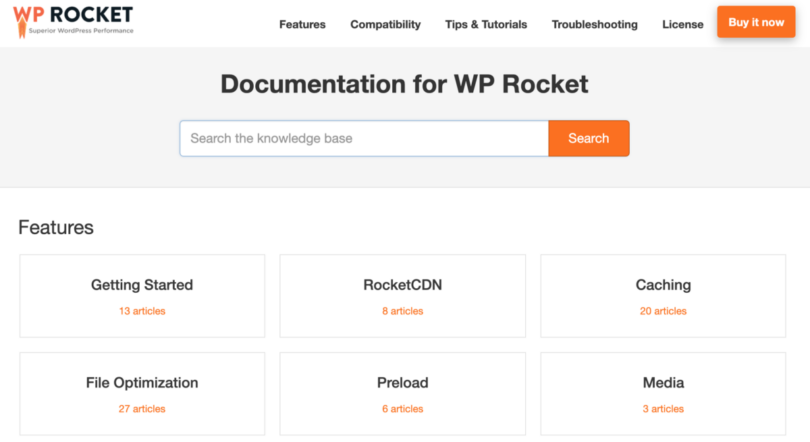
Next is the WP Rocket Private group on Facebook, which has over 10,000 members. You can connect with other WP Rocket users worldwide, share your experience with WP Rocket, and learn new tricks to improve your site’s speed.
If you have any issue, you can post it in the group, and a matter of minutes, someone will look into the issue and point you in the right direction.
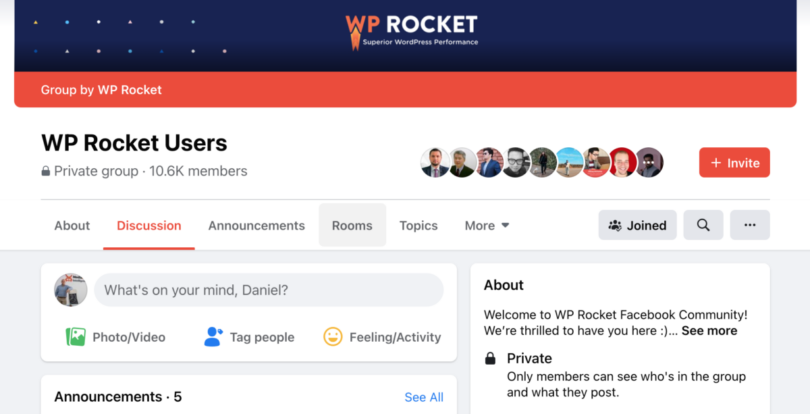
If you like watching videos, you’re covered as well. There is also a YouTube channel with video tutorials for the most critical features and tweaks of WP Rocket. It is not as updated as I would like, but plenty of information remains.
The videos are also linked in your WP Rocket interface, so you don’t have to browse them. Go directly to the one that explains your situation.
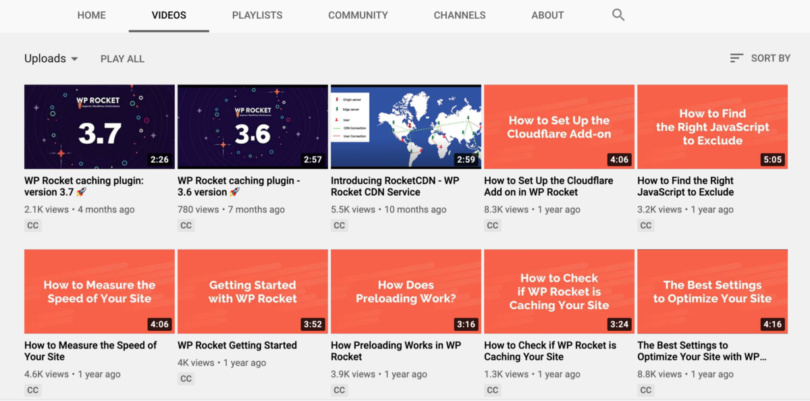
Do you have your WPRocket plugin installed, and does it work like a charm? If not, you should check their blog for tips on improving your website’s speed even more or staying up to date with the latest trends in speed optimization.
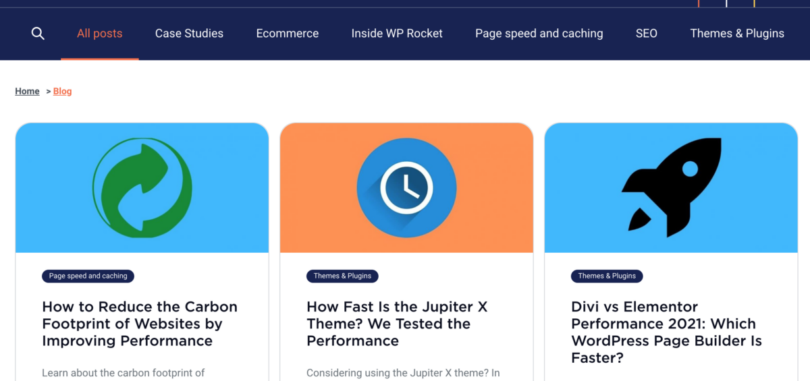
Finally, there is a help center where you can contact a WP representative who will investigate your issues and help you solve them.
As you can see, plenty of support options exist, so the WPRocket plugin deserves a 5/5.
Perks for customers
I also like WP Rocket because they negotiate excellent discounts with hosting and plugin developers. Thirty-one unique discounts range from 15% to 30% on WordPress plugins like SEOPress and Wincher SEO Rank Tracker, WordPress themes like ElegantThemes, and WordPress hosting companies.
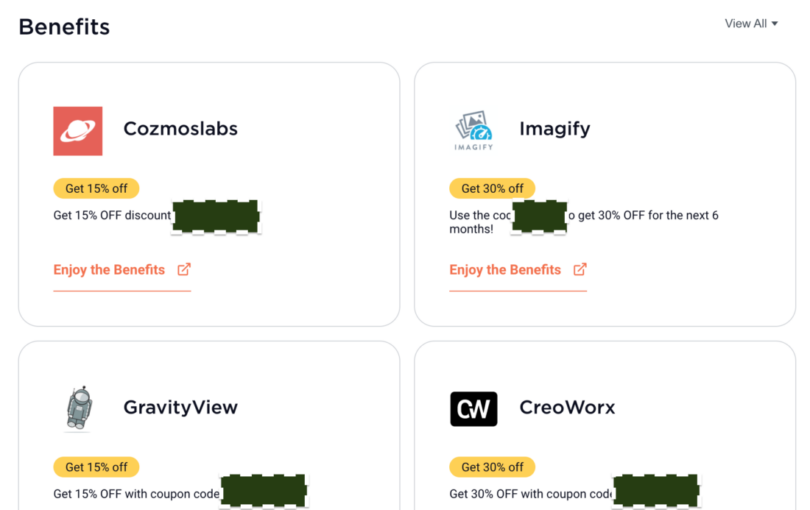
WP Rocket Alternatives
WP Rocket has several alternatives: W3 Total Cache, WP Super Cache, WP Fastest Cache, and the newest plugin from Cloudflare: WP Cloudflare Super Page Cache.
The main difference between WP Rocket and other cache plugins is the extra performance you get with their preload bot, lazy loading of videos/iframes, and database cleanup (most cache plugins don’t have all these features).
With WP Rocket, you can simultaneously use Cloudflare and other CDNs, while most cache plugins only have one option.
WP Rocket FAQ
Is there a free version of WP Rocket?
How to update WP Rocket?
WP Rocket Review Conclusion
After three years of running WP Rocket, I can’t recommend it enough. It is a simple plugin to configure, yet it is mighty! I use it on Monetize.info and all other websites. Check my recommended settings for WP Rocket here.
I like it the most because it comes with many settings already done for you, and it’s easy to tweak things, making it friendly for both techies and non-techies.
My Special Offer
If you purchase WP Rocket through the link on this website, I will give you free access to my WordPress Speed Optimization training program, which usually sells for $99.

WP-Rocket works well with our performing optimization suite plugins: Perfmatters and ShortPixel. If you need help configuring it, I recommend taking a WordPress maintenance service that will do it for you.
P.S. WP Rocket is listed in our Top 21 Best WordPress Plugins for Affiliate Marketing Websites.
 Monetize.info We Help You Grow & Monetize Your Online Business!
Monetize.info We Help You Grow & Monetize Your Online Business!







