In this article, I will review the Semrush Digital Marketing suite from top to bottom. Besides the Semrush review, I will show you how to activate our exclusive Semrush deal. This deal gives you access to the GURU plan for free for 14 days. Also, I’ve researched and tested 7 Semrush alternatives that will help you do the job if you decide Semrush is not yet for you.
So, after reading this Semrush review, you can hit the ground running and get the most from this SEO tools suite.
Let’s get started with the Semrush review!
Table of Contents
1. What is Semrush, and what can it do for me?
Semrush started in 2008 as a set of SEO tools with only a couple of users, but now it’s even more than that. Twelve years later, it evolved into a robust platform that helps marketers worldwide grow their online visibility.
Today, Semrush has over 50 tools for SEO, content marketing, advertising, social media, digital PR, and competitor research. To name several of the tools available at your disposal:
- Traffic estimation for competitors (more on this later)
- Website Audit
- Outreach Tool
- Backlinks Monitor
- Keyword discovery
- PPC keywords tool
- Advertising Research (reveal ads run by your competitors)
- Brand Monitoring
- Product Listing Ads
- SEO Writing Assistant
- Social Media Tracker
- Social Media Poster
- + many others.

Let’s get into more details about Semrush tools. Shall we?
1.1 Semrush Domain Analytics
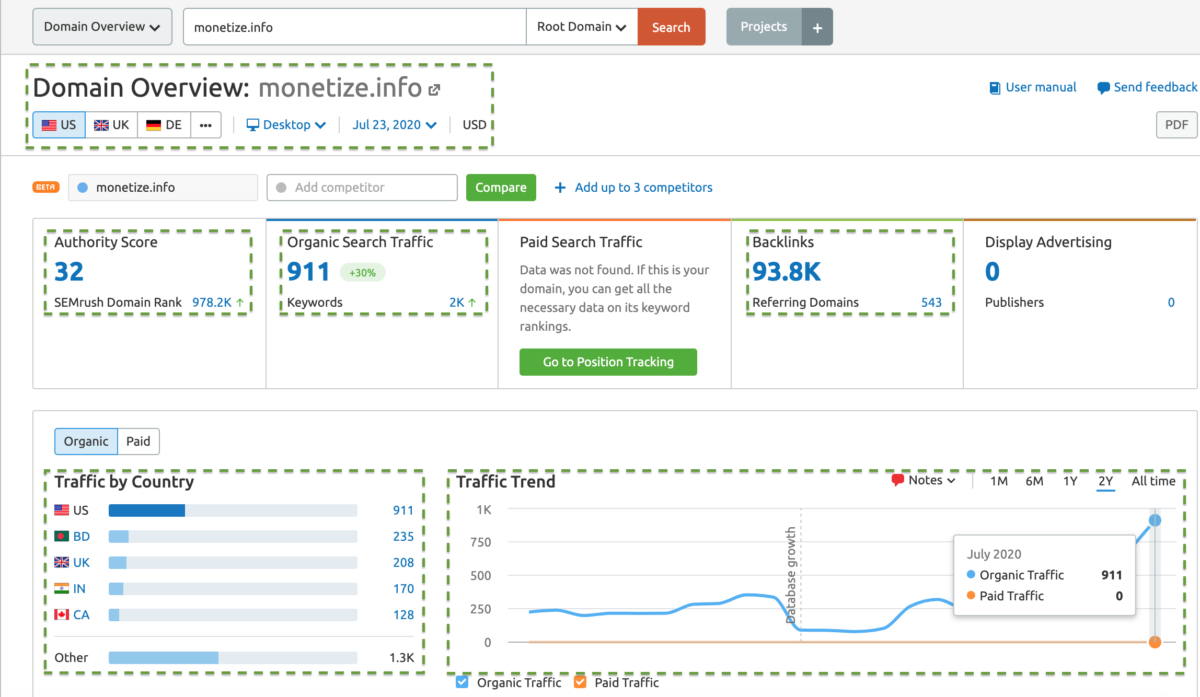
I consider domain analytics the primary tool of Semrush as it can give you a complete overview of a domain name. In a nutshell, you can see how much traffic it gets, how many keywords it ranks for, the country’s distribution, if it’s doing any PPC ads, the number of the backlinks, competitors, the pages it ranks organically, and keyword ranking evolutions.
As you can see from the picture above, Monetize.info was hit by the Google Jun 7 update. Using the traffic graph is easy to identify what was causing a traffic drop and take recovering measures.
It’s also useful to spot top organic keywords and position changes, as I’ve outlined in the picture below. Keep in mind that you can do this for any site. It’s handy to analyze both your site and your competitors.
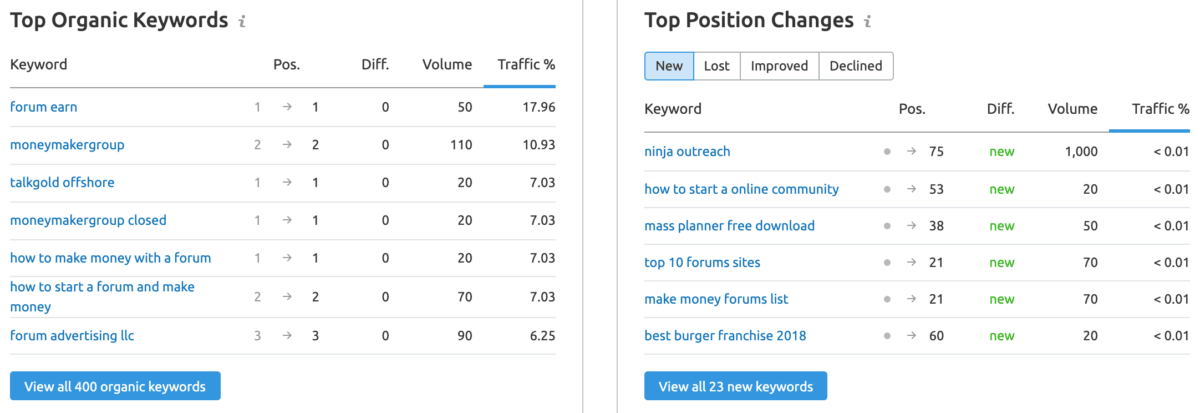
1.2 Traffic analytics
Traffic analytics is a new feature of Semrush that no other tool offers. It is part of a separate Competitive Insights add-on, priced at $200 that you can purchase with every plan.
Traffic Analytics gives you an almost Google-Analytics-level sneak peek into your competitors’ websites. You can get to Traffic Analytics from the dashboard to Competitive Research –> Traffic Analytics.
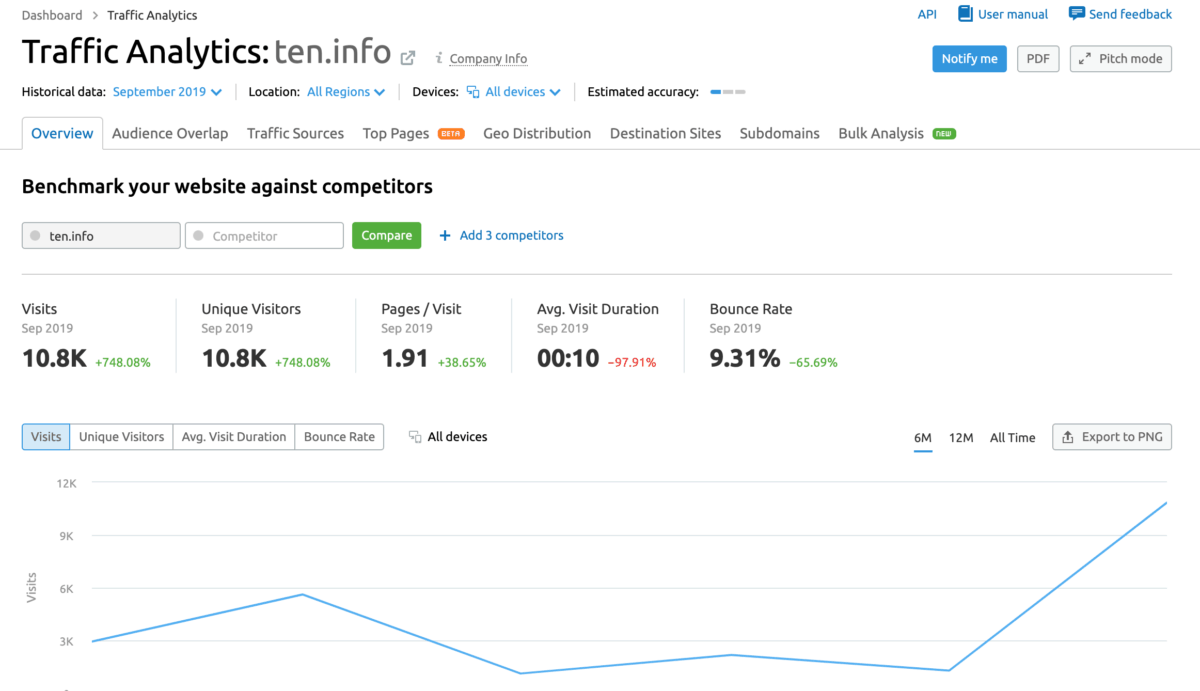
Below is a traffic comparison between the major players in the SEO tools industry. You can do this in the regular traffic overview to see who’s getting more pageviews, a better bounce rate, etc. I think this tool helps allow you to figure out what page designs are working/not working.
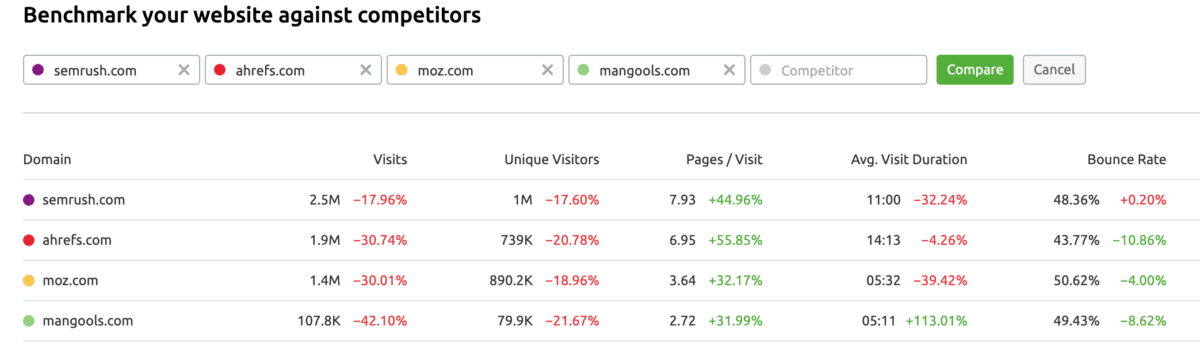
In the audience overlap, you can see how much traffic you are sharing with your competitors. For instance, Semrush shares a ±14% audience with Ahrefs and 16% with Moz.com in the picture below.
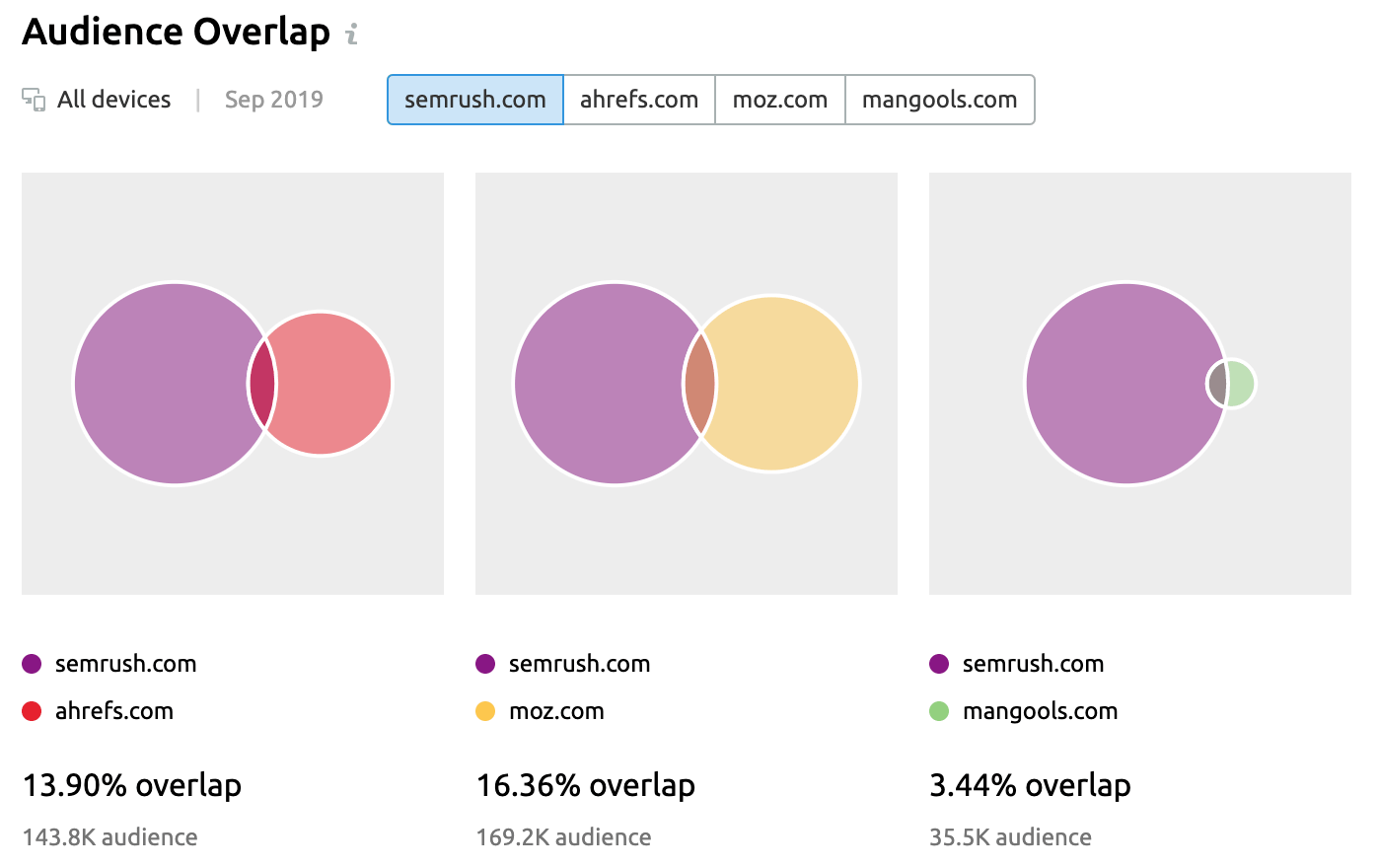
I find Traffic Analytics information being precious for several reasons:
- You can peek into your competitor’s traffic sources, bounce rate, etc.
- When you purchase advertising, you can see if the traffic numbers given by publishers are accurate.
Check this blog post from Semrush to understand all the capabilities of this tool. As I’ve previously said, it is just like you would peek into your competitor’s Google Analytics and see all their sources of traffic and volumes.
1.3 Backlinks audit
This is an essential tool to help you maintain upkeep on the sites linked back to yours. To maintain a healthy SEO status, you want to ensure that the backlinks you’re receiving come from reputable sources.
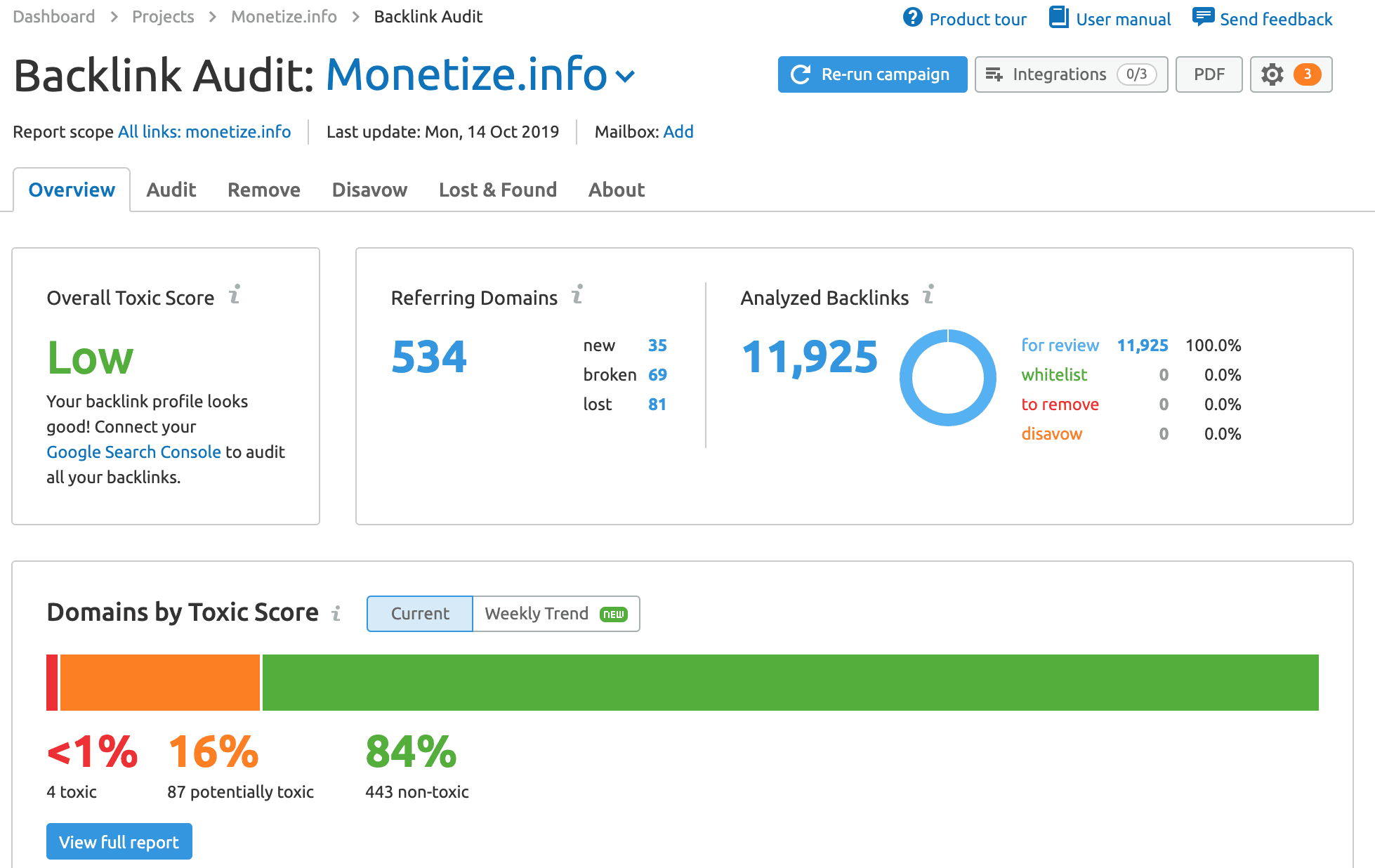
Also, to protect your site from being penalized by Google for being affiliated with non-reputable sites, use Semrush’s Backlink Audit tool to check where your backlinks are coming from.
Last year, Monetize.info was attacked through negative SEO by placing hundreds of thousands of low-quality links with porn anchor texts. I’ve used the Backlinks audit tool to identify these links, create a disavow file, and upload it to Google.
With the Semrush Backlink Audit tool, you’ll be able to find all your backlinks via the Search Console integration, discover and remove any bad backlinks, report backlinks to Google’s Disavow tool and keep your backlink record clean and full of only the sites you want to be affiliated with.
1.4 Link building tool
With the Semrush Link building tool, You can find thousands of backlink opportunities, literally all targeted to your business and your keywords.
It’s an outreach tool combined with a backlinks monitoring tool. All you have to do is set up an email account and a pitch and Semrush Link Building tool to contact the website owners with your pitch.
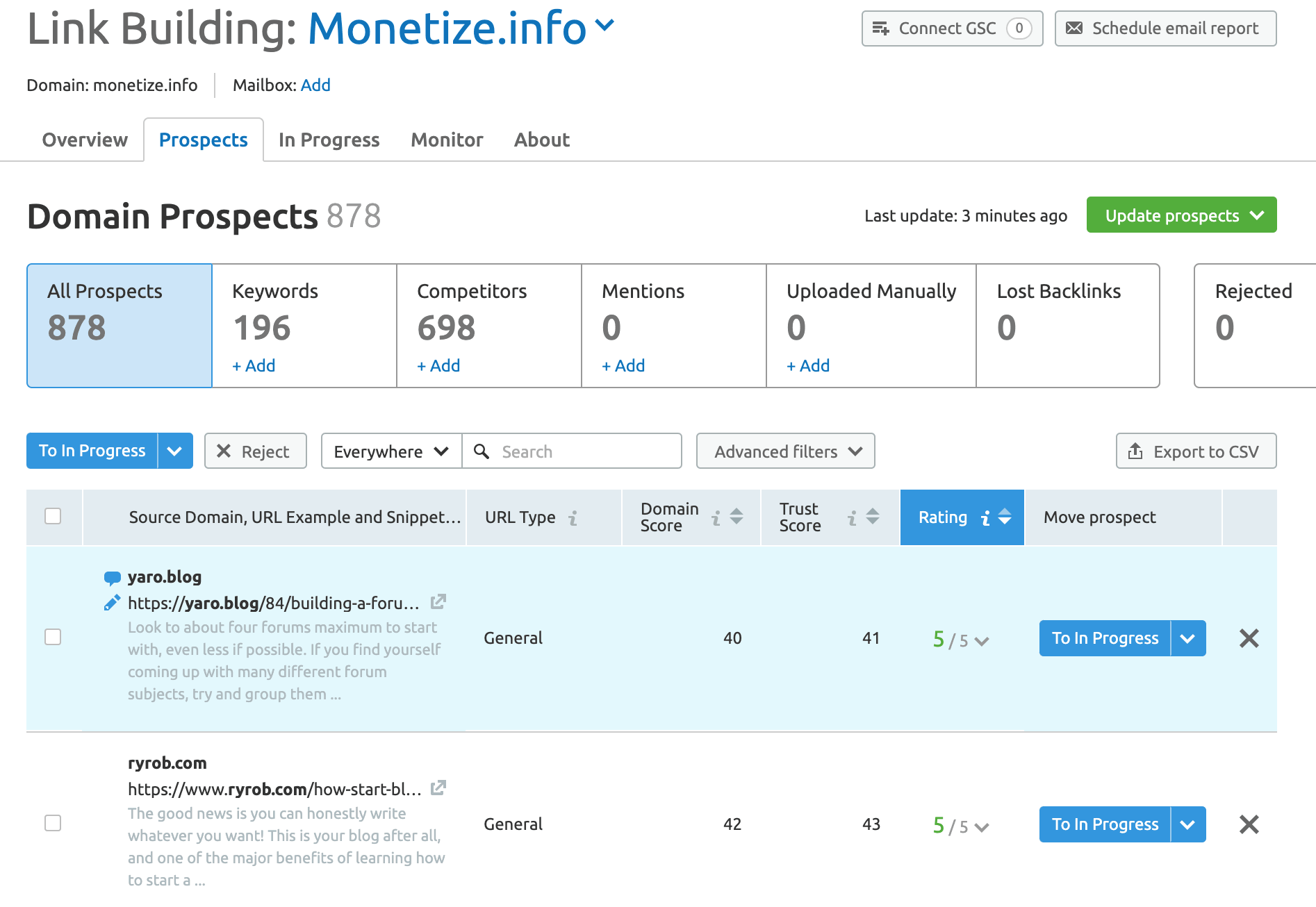
1.5 Site Audit
On-page SEO is more important these days than ever. Titles, meta descriptions, alt tags, h1 headings, website speed, duplicate content, and broken links are settings you need to get right if you want to increase your website’s exposure in search.
Once you register your website with the Site Audit, you will get a report with the errors and warnings you have to fix. This is what the audit screen looks like:
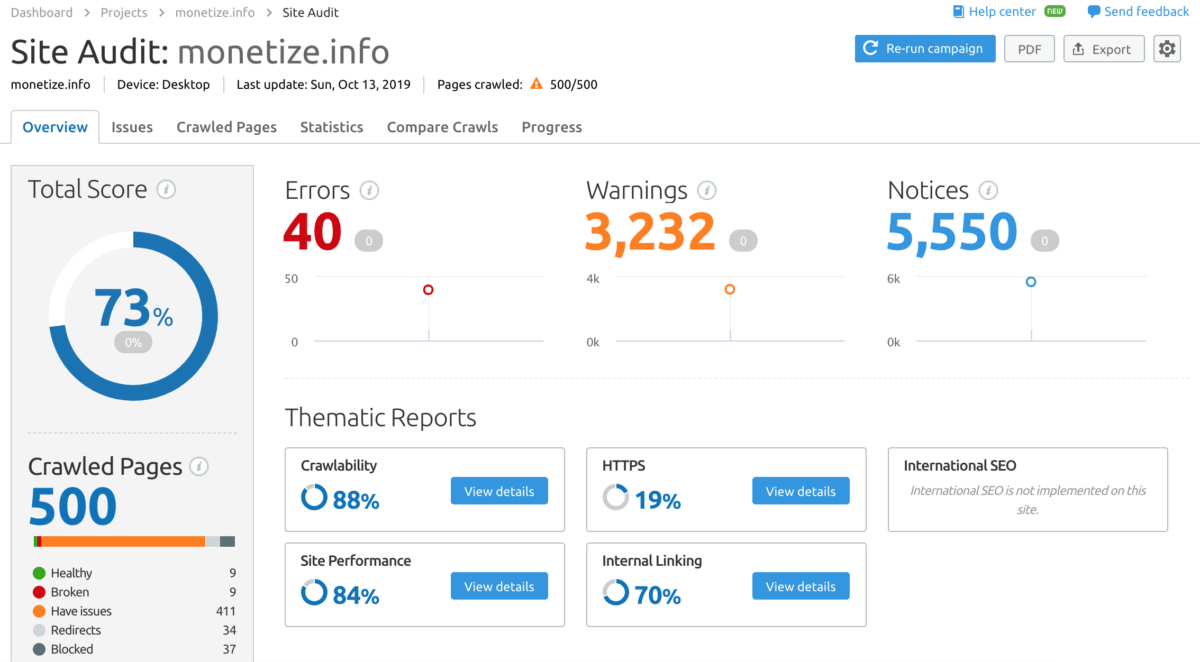
As you can see from the picture above, there is room for improvement. You should take care of this error immediately next to the warnings, and you should look at notices too. As always said, if your on-site SEO isn’t close to good, it makes your life difficult on off-site SEO.
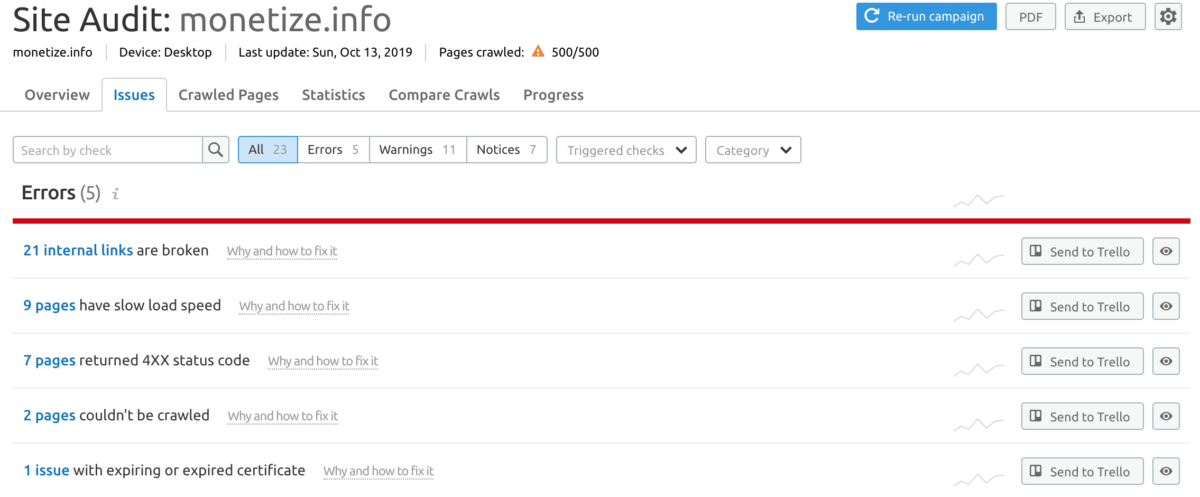
1.6 Keyword Magic Tool
Semrush’s Keyword Magic Tool enables you to find over 2 million keywords to choose from after entering one “seed” keyword. You can then sort the results by search volume, ranking difficulty, competitiveness, CPC data, and more in one easy-to-read table.
These results are related to the seed keyword you entered, and you’re able to narrow down the results by searching the topic further to hone in on the keywords that are most relevant to you.
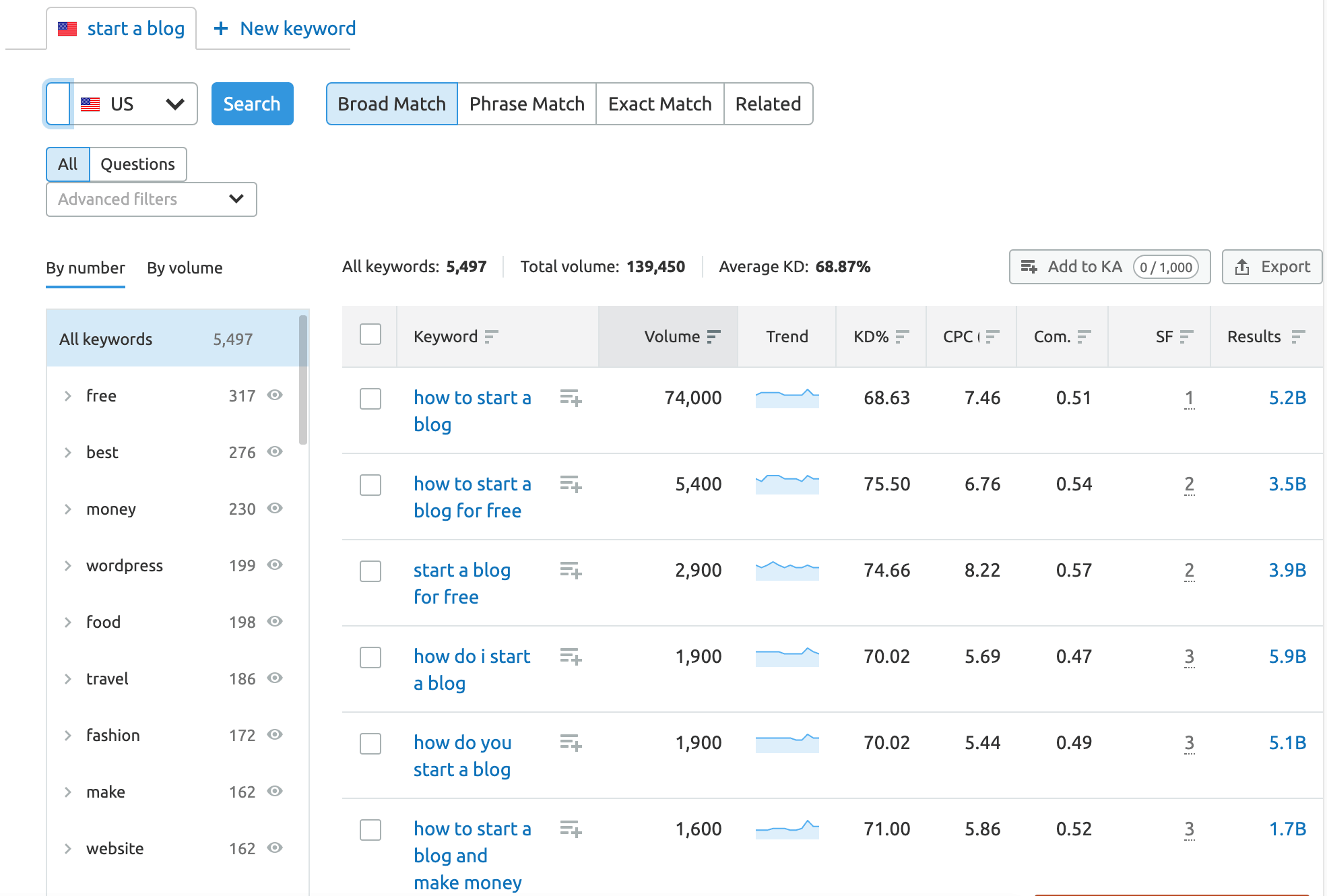
This tool helps you find long-tail keywords that apply to your business to create more opportunities to target those keywords in your content.
1.7 Position Tracker
Your keywords position in search engines is essential, primarily if you work hard at optimizing your content, product pages, and website for SEO. So make use of Semrush’s Position Tracking tool to monitor your national, regional, and local search engine positions for any keyword.
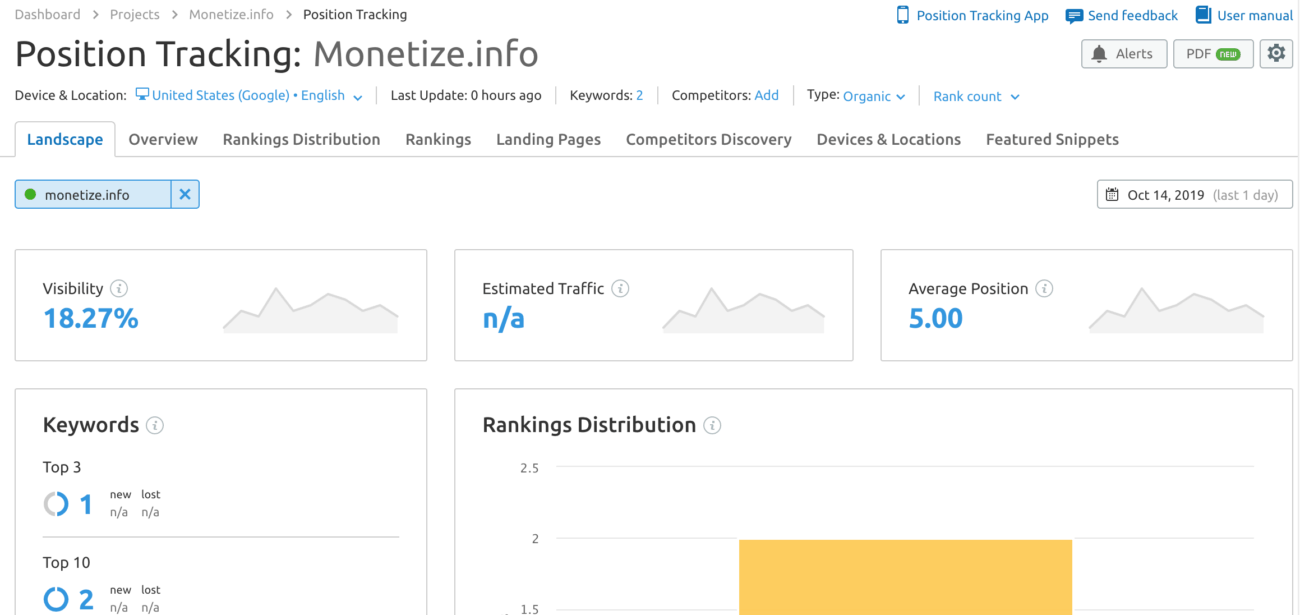
This data is updated daily, so you’ll always have accurate information regarding where you’re ranking for your target keywords.
Semrush also has a mobile app that will let you view your keyword position when you’re on the go. Currently, the app is available for Android phones but soon maybe an iOS version. I don’t know about you, but I already have Google Analytics and Facebook Pages apps on mobile, so the Semrush app is a nice addition.
1.8 Brand Monitoring
When your brand gets mentioned by other brands or customers on social media, blogs, or just on the web in general, it can have a hugely positive effect on your brand’s image as well as your SEO in some cases.
The Brand Monitoring tool allows you to easily track your website’s mentions and your competitors’ brand, product, or service on the web and social media. All mentions are assigned a sentiment based on text analysis to see the users’ general opinion on your brand or competitors’ brands: positive, neutral, or negative.
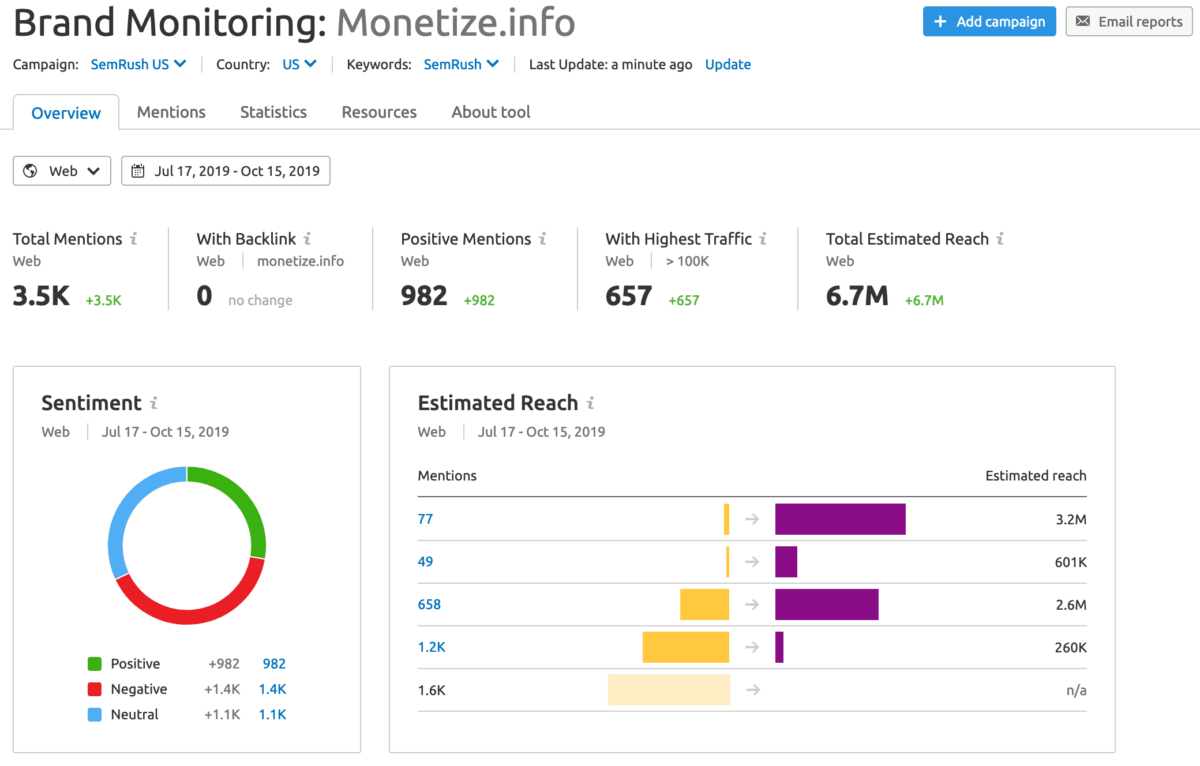
Speaking about competitors, Semrush Brand Monitoring allows you to get insights into how your competitors create opportunities – and seize them! With its help, you can research their past and current promotional activities and adopt their best tactics.
1.9 Content Analyzer
With Semrush Content Analyzer, you may dive deep into your content analytics. You can better understand how it’s performing and how your audience is engaging with it. Also, you will view essential metrics such as visitor sessions, durations, bounce rate, and social shares and backlinks for each piece of content. You can also compare posts against one another and even get suggestions on optimizing your content for search engines better.
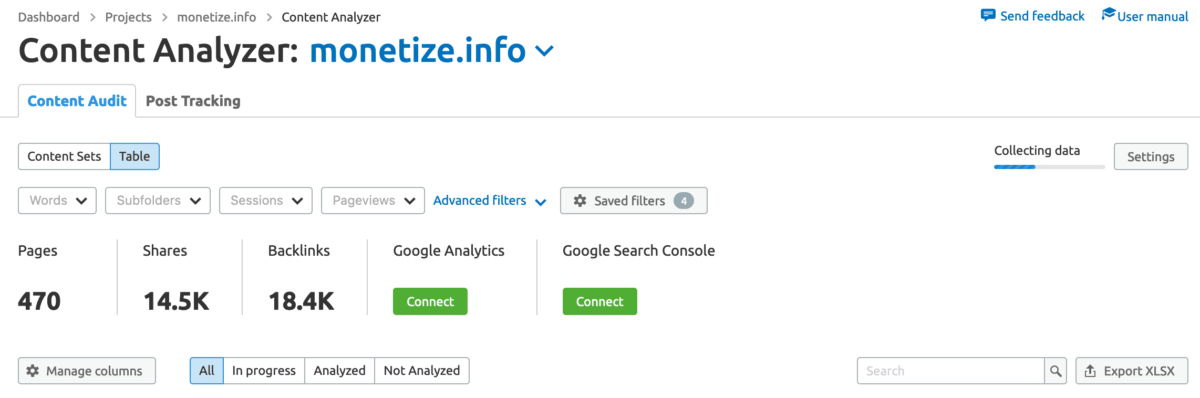
Semrush Post Tracking offers you all the metrics you need to evaluate your content’s results on other websites, which was always a struggle.
1.10 Organic Traffic Insights
Organic Traffic Insights combines your Google Analytics, Google Search Console, and Semrush data into a single dashboard. This includes click-through rate, sessions, and volume with organic keywords and rankings found by Semrush and Google Search Console.
With this integration, you can uncover those “not-provided” keywords from Google Analytics and quickly cross-reference data sources to get the most accurate overall look at your website’s organic search performance.
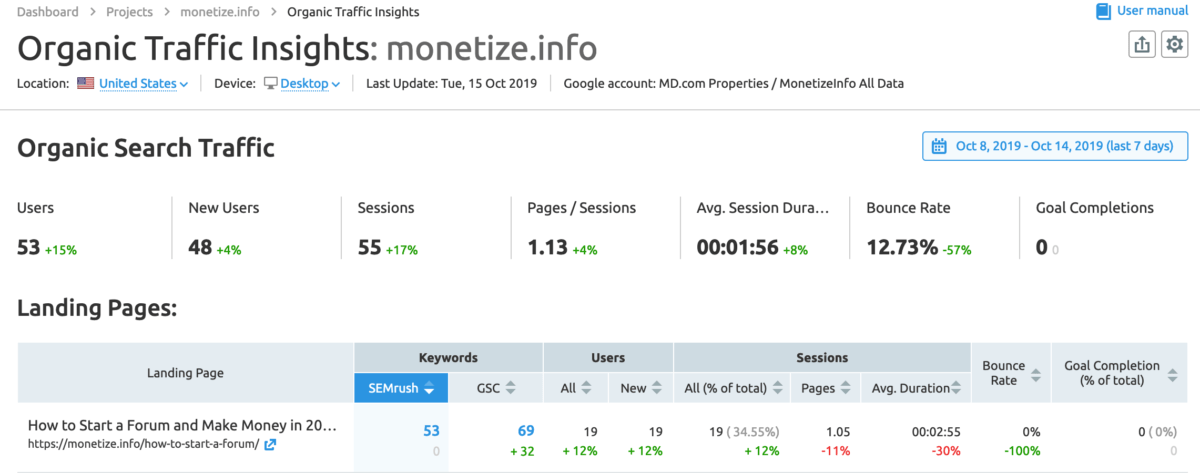
Organic Traffic Insights helps you better understand what is happening on your website, so you will improve your SEO strategies based on traffic statistics and the keywords you already have in your portfolio.
1.11 PPC Keyword Tool
This tool is specifically designed to help you create successful PPC campaigns. Obtain your keywords from various sources, narrow down your keyword list, and remove duplicates with one click. Further, eliminate keywords that cause your ads to compete against each other so that you will have a list of keywords to the best and most relevant words.
With the Semrush PPC Keyword tool, you can create different campaigns and ad groups with just one click.
1.12 Social Media Tracker
Social Media Tracker will let you track the social audience, activity, and engagement and your competitors on Facebook, Linkedin, Pinterest, Twitter, Instagram, and YouTube.
You can compare your engagement trend to your competitors and see the total likes, shares, and comments. Also, this tool will pull all your results into a customizable, easy-to-read PDF report. Use it to showcase your results and impress the audience!

1.13 Social Media Poster
Semrush Social Media Poster helps you schedule your posts on all major social networks: Facebook, Twitter, Linkedin, Instagram, Pinterest, and Youtube.
Check the results to find out the best time for your post, create posts while you’re surfing your website or another one, edit images. You can even import posts from CSV files. Also, add your competitor’s social profiles and learn what works and what doesn’t. You will get weekly updates by email and can create PDF reports.
1.14 Advertising research
The advertising research tool is powerful. Later on, in the SEMrush tutorial, I will explain how to use it properly to make money as a blogger.
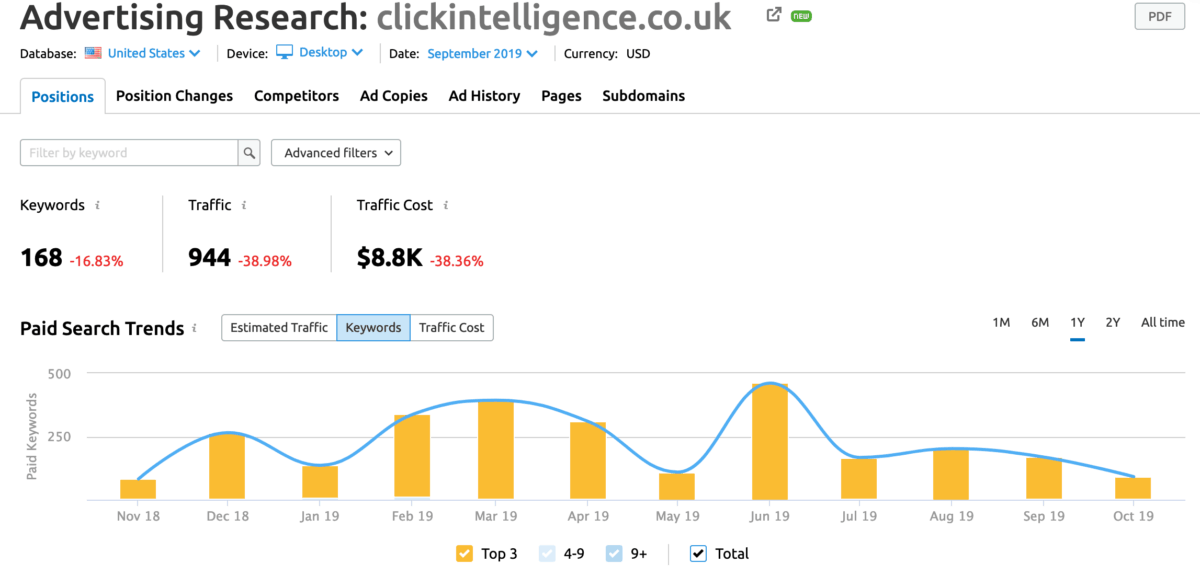
With this tool, you will be able to analyze in detail all the ads of your competitors. You will see the keywords they are bidding on, other competitors that bid on the same keyword, ad copies, all ads used to date, and all the landing pages they are advertising.
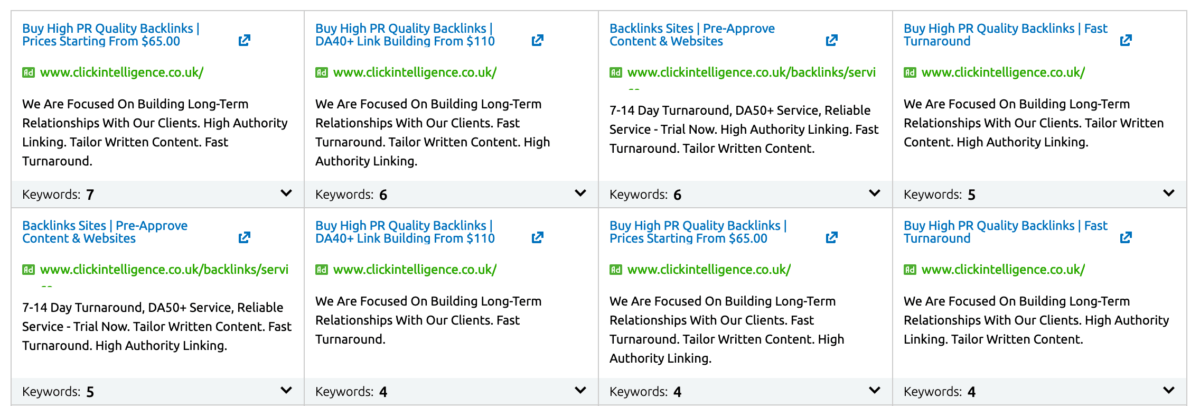
Now, you can inspect all your competitors’ ads or even yours (both active and past) using the Semrush Advertising tool. which is included in the Semrush Guru plan:
Activate the Exclusive Semrush Deal
2. Semrush Plans and Pricing
Semrush offers multiple plans for different use cases. You should pick the one that fits your budget and needs better.
Semrush PRO plan
- For freelancers, startups, and in-house marketers with a limited budget.
- Run your SEO, PPC, and SMM projects with 40+ advanced tools.
- Know your competitors’ traffic sources, rankings, social media results & more.
- Read-only sharing access.
Semrush Guru plan
- For SMB and marketing agencies.
- All the Pro features plus:
- Content Marketing Platform
- Historical Data
- Extended limits
- Google Data Studio Integration
Semrush BUSINESS plan
- For agencies, E-commerce projects, and businesses with an extensive web presence.
- All the Guru features plus:
- API access
- Extended limits and sharing options
- Google Data Studio Integration
- Share of Voice metric
Semrush Pricing
- PRO plan – $119.95 per month.
- GURU plan – $229.95 per month.
- BUSINESS plan – $449.95 per month.
- 16% discount if you purchase an annual subscription.
- + $200 for the competitive intelligence addon (optional).
- +$100 for the agency growth kit (opt).
On top of that, if you need Traffic Analytics (the tool I described at point 1.2 of this review), you should add $200 as this is now a part of a separate Competitive Insights add-on purchased separately.
If you subscribe for one year in advance, you will get a 16% discount on your Semrush subscription.
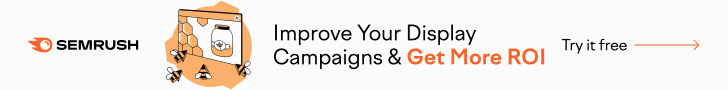
Check here a full feature comparison done by Semrush. I suggest you look closely at the features and decide what you need and don’t. Also, remember that you can upgrade or downgrade anytime you want.
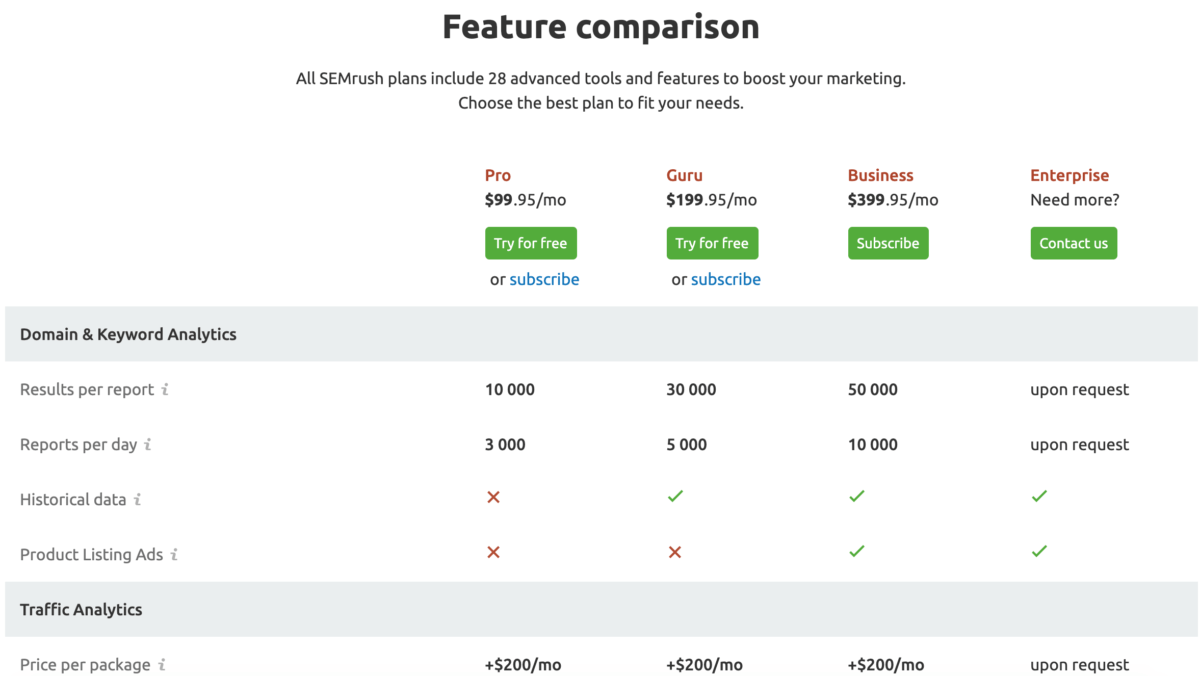
Their GURU plan is the most popular one. According to Semrush, it is used by 64% of their paid users. I go with the GURU plan, but If I would be on a tight budget or just started, I would go with the PRO plan.
Let’s continue our Semrush review with the PROs and CONs of this digital marketing suite.
3. Semrush PROs and CONs
I’m using SEMrush for over seven years already, and I have to tell you it’s one of my favorite tools.
Semrush PROs:
- It offers over 50 tools to help you track and optimize various your business and website.
- It’s a complete suite, so you can do the tasks you need in a unique dashboard without moving data.
- It has an academy with courses and exams that come with certifications.
- Semrush releases almost daily blog posts, webinars, or ebooks.
Semrush CONs:
- Sometimes the data isn’t really accurate as it differs from comparable tools and even from Google and Bing keyword planners.
- It takes a learning curve to use it at its maximum capacity.
- Some customers complain that it’s too complex and the interface is not so easy to use.
Considering all these, Semrush is a powerful SEO suite worth the money you pay for if you’re using it regularly.
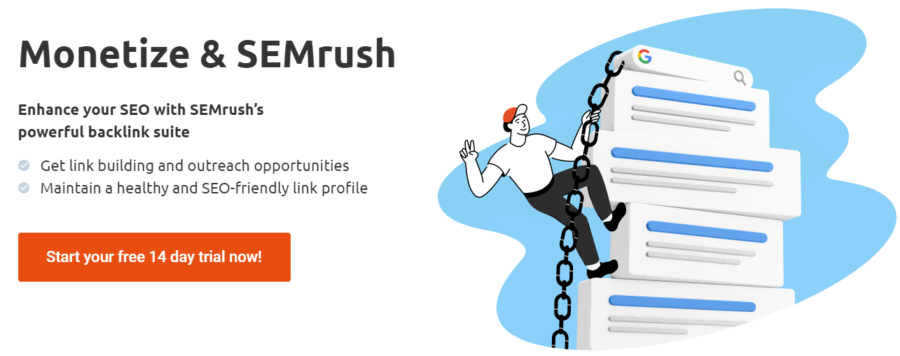
Keep in mind that Semrush is not a setup-and-forget tool. It still has plenty of automation tools like SEO audit, backlink audit, and advertising research. Still, if you want to use it to its maximum capacity, you should dedicate at least several hours weekly to set up everything and analyze the data gathered.
The next step in our Semrush review is to see what Semrush offers regarding the support and learning center.
4. Semrush Support
The Semrush Academy and Semrush Community are great places to learn more about Semrush and its features. Besides English, there are tutorials available in French and Spanish.
Semrush worked a lot to make the suite available to a large audience. The website and tools are available in the following languages: English, Spanish, Deutch, French, Italian, Portuguese, Russian, Japanese, and Chinese.
Phone support is available through local numbers for the following countries: the United States, Canada, the United Kingdom, Spain, France, Italy, and Australia. If you live in these countries, you shouldn’t have any long call charges.
If you prefer email, you could use this email address: mail{@}semrush.com. A LiveChat is also available.
Ok, now that you’ve read the Semrush review, it’s time to activate the Semrush deal and put into practice what exactly can Semrush do for you.
5. Semrush Pro Plan FREE for 14 days
Congrats on making it here. As you’ve read our Semrush review, I have a surprise for you.
Here’s the step-by-step easy tutorial on grabbing a Semrush Pro account FREE for 14 days (absolutely no cost to you).
Step 1:
Use this EXCLUSIVE SEMrush link to grab your 14 days SEMrush Pro account for free. The coupon is directly applied to the link, so you don’t have to enter any special coupon to grab their 14-day free trial.
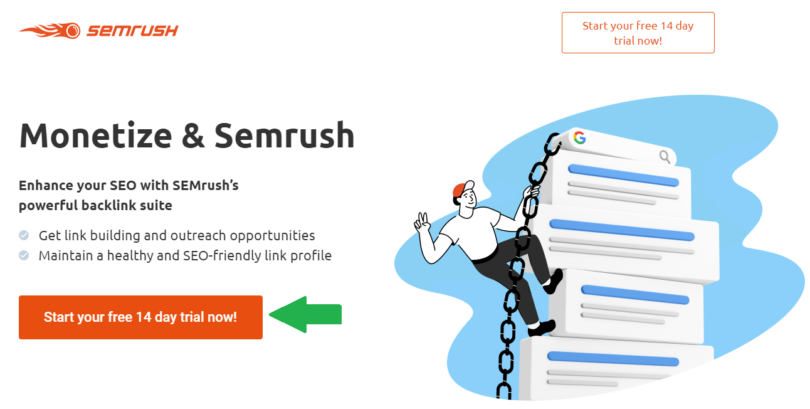
Step 2:
Once you click on the above link, you’ll be asked to register an account on SEMrush by entering your email, and any password or clicking Continue with Google if you have a Gmail account. Make sure you are using an email address that you’ve never used before.
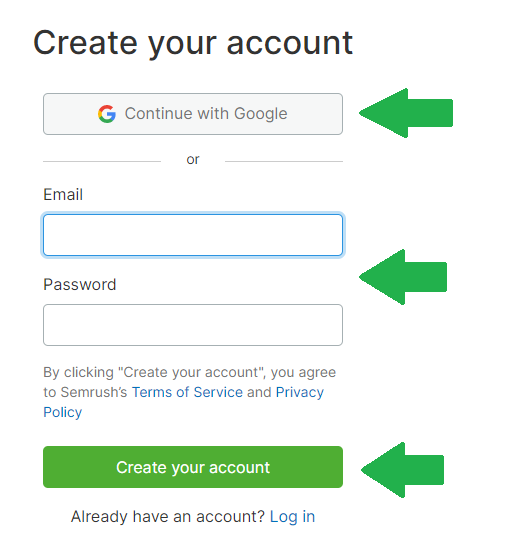
You might see a captcha in some cases, so fill out the captcha to proceed to the next step.
Step 3:
Check the email address you used to signup for the verification code from Semrush. Enter the code in the form so you will confirm your email address with Semrush.
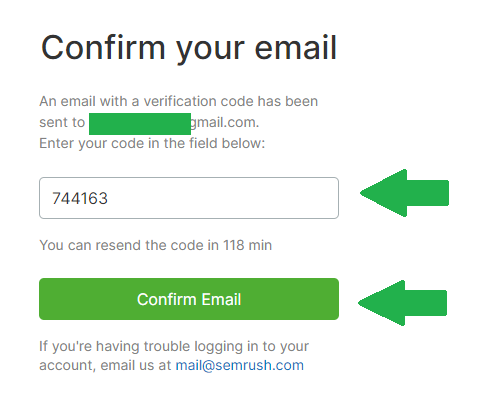
Step 4:
Now, you will be redirected to the payment page to enter your billing details. You’ll instantly see the Today’s Charge like $0 (that means you don’t need to pay anything).
Enter your billing details, such as your card number, to grab your SEMrush Pro account, which is worth $119.95, absolutely free for the next 14 days.
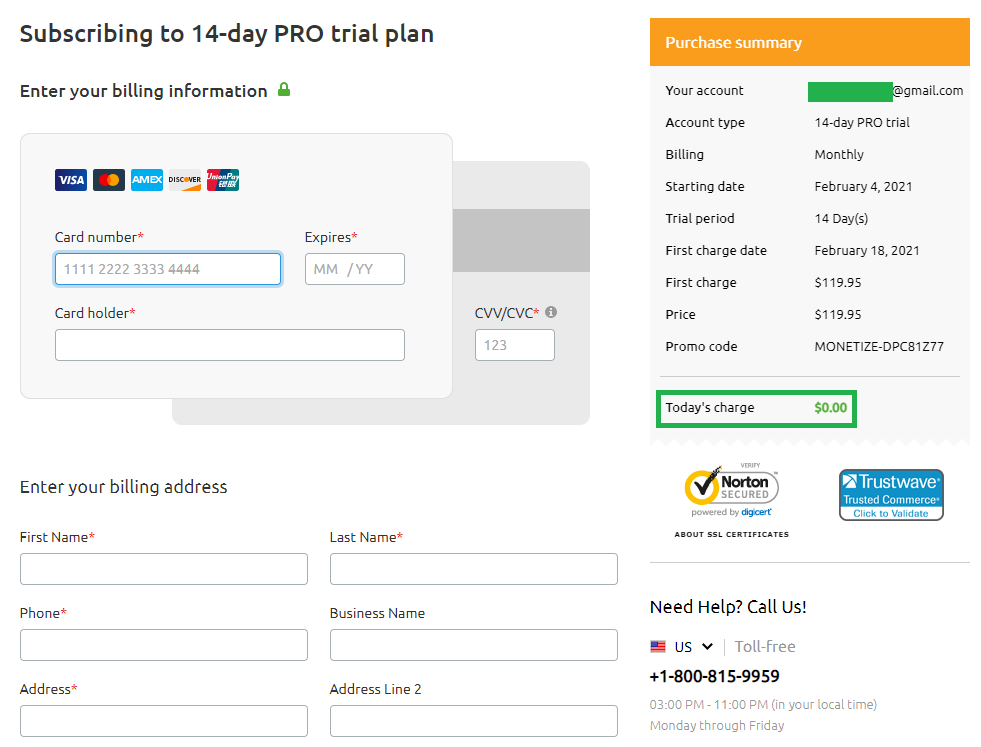
After entering your billing details and filling in all the form fields, click on the Place the Order button to get your Semrush Free account.
Step 5
Now you have 14 days to use the Semrush PRO account at full capacity. If you don’t want to get charged after 14 days, send a cancellation or refund request to SEMrush by emailing [email protected] from your registered email address.
You can also use a generated credit card from Revolut or another payment system to select the payments before the actual charge.
That’s all. Happy to see that you read the Semrush review, and now you can enjoy your Semrush account for 14 days for free.
7. Alternatives of Semrush
This Semrush review wouldn’t be completed without several alternatives.
Plain and simple, Semrush is a very complex suite of tools dedicated to SEO specialists, PPC advertisers, content marketers, and competitive intelligence specialists. It is hard to find a solution that is a 100% alternative to Semrush. However, if you are interested only in a subset of tools, here are the best Semrush alternatives:
Best Semrush Alternatives:
- Mangools is a premium SEO suite software that offers you most of the tools an SEO agency or an SEO webmaster needs. It comprehends the following tools: KWFinder, SERPChecker, SERPWatcher, SiteProfiler, and LinkMiner. Mangools pricing plans start at $46 per month with our 20% exclusive discounts of Mangools. Activate the discount here.
- SEO Power Suite covers every step of an SEO campaign of any caliber, from rankings to on-page to backlinks, with their tools suite: Website Auditor, SEO Spyglass, Link Assistant, and Rank Tracker. With its intuitive UI and a wealth of pro-level features, it’s a perfect fit for SEO newbies and experts alike. Check our SEO Power Suite review.
- SerpStat is a suite of 30 SEO tools that can help you with rank tracking, Backlink analysis, keyword research, site audits, and Competitor research. Their plans start at $69/month, but you can first get a Serpstat trial here.
- Ahrefs is a good Semrush alternative, especially if you are into SEO and Content Marketing. Their best features are Site Explorer, Keywords Explorer, Site Audit, Rank Tracker, and Content Explorer. Get a free trial of Ahrefs here.
- Ubersuggest is a light tool that can help you monitor rankings, find keyword opportunities, research your competitors, and do website audits. Their plans start at only $12/month or $120 lifetime, which is a steal.
- Screaming Frog is one of the leading SEO tools when it comes to technical SEO audits.
So there you have them: 7 alternatives that can help you if you decide to compare Semrush features after you read this Semrush review.
6. Semrush Review Conclusion
SEO isn’t the easiest thing in the world, far from it. BUT it’s not as hard as it seems. Using Semrush, you can start laying the groundwork for a successful SEO strategy. Monitor it and update it for your small business right now.
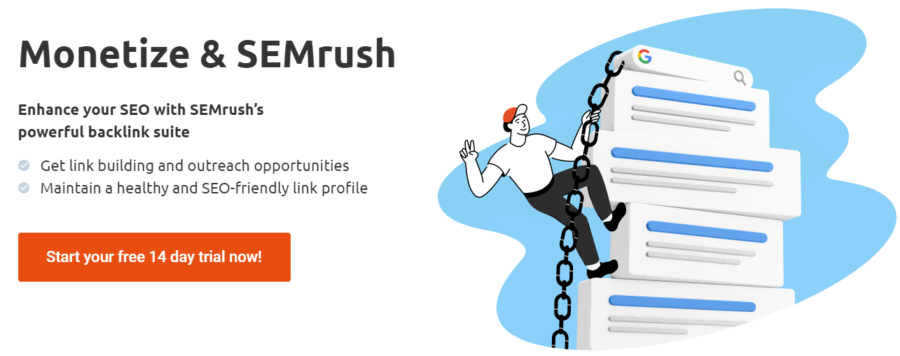
So what do you think?
Are you already using Semrush?
I’d love to hear your comments in the section below!

 Monetize.info We Help You Grow & Monetize Your Online Business!
Monetize.info We Help You Grow & Monetize Your Online Business!

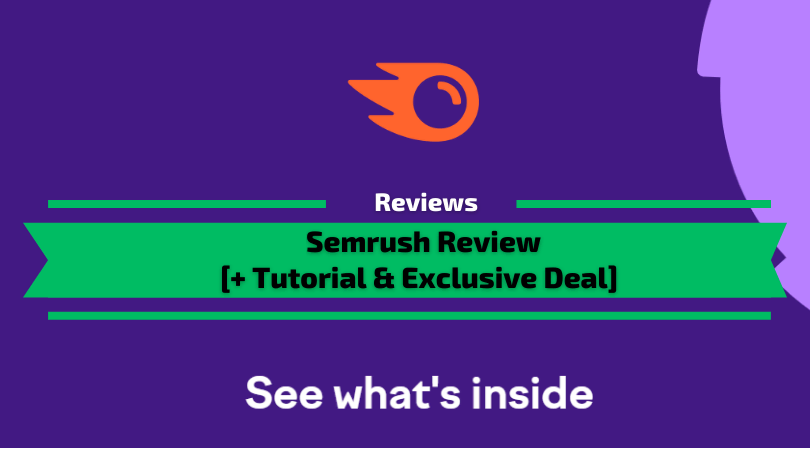






HI its a great article.
Very helpful
Hello Santosh,
I’m glad to find out you find the review useful. Hows Semrush working for you?
me too uses this tool. it is awesome for SEO. Thanks for the article.
Thank you sir to share this