Guest posting is a great way to build your credibility online. You gain exposure to a new audience, leading to new followers, subscribers, partners, and clients.
You also get links to your site, which Google uses when ranking.
Useful quality links are the lifeblood of a website, so it is essential to ensure the websites you choose to offer guest blogs to will be worthwhile.
After all, guest blogging takes time, effort, and resources.
You will need to:
- Spend time researching blogs
- Find the contact details of the correct person to approach.
- Reach out and propose that you write a guest post
- Discuss the content and focus of your post and agree to that before you start
- Write the article, or have a ghostwriter write it for you.
- Hire a native speaker to edit the article if it is written in a language other than your primary language
- Send them the article
But before you start approaching websites, you need to know how to identify those that are not only good-looking but also worth your time.
What do you need to do to identify them?
In this straightforward guide, I will show you nine easy metrics to check on a website before pitching them for a guest post.
Before anything else, check out our list of 500 websites for guest posting. You can use the information we teach here to select the perfect websites for you.
Table of Contents
- 1 Check the website’s Domain Authority (DA)
- 2 Check the Citation Flow (CF) against their Trust Flow (TF)
- 3 Check their SimilarWeb Ranking
- 4 Check where the traffic is coming from
- 5 Check their Search Engine Rankings for Keywords
- 6 Check the Quality of their Backlinks
- 7 Check how Strict they are with Giving Backlinks
- 8 Check their Website Engagement
- 9 Check their Social Media Pages
- 10 Conclusion
It is a metric with a value from 1 to 100, where sites like huffingtonpost.com, forbes.com, and nytimes.com get very high scores.
Domain authority is based on 40 metrics that measure the number of links to your site and the number of other sites that link to yours.
However, domain authority is only one metric you should check because many sites with high authority do not provide quality backlinking.
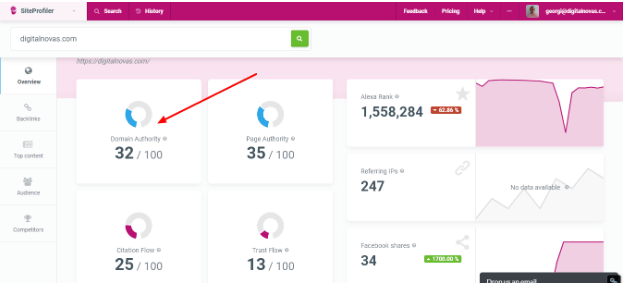
The DA metric improved after a massive update on March 5th. You can use the MOZ DA browser extension or SiteProfiler to find any website’s DA.
Another option for checking the DA of multiple websites is one of the following services: DA&PA Checker, Bulk DA Checker, or SEOWeather DA Checker.
At the moment, the DA of monetize.info is 31:
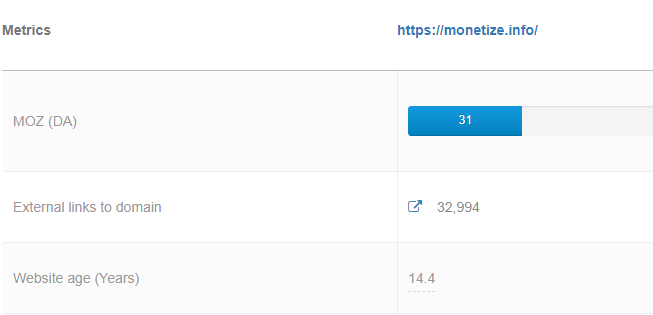
Almost two years after I wrote this guide, I made another DA checkup, and now monetize.info has a DA of 47 and a page authority of 68 for the homepage.
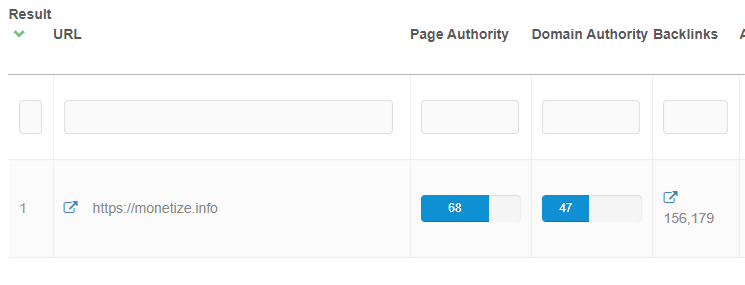
Check the Citation Flow (CF) against their Trust Flow (TF)
Trust Flow and Citation Flow are metrics from Majestic that measure the trustworthiness of traffic that flows through a URL and how influential each link might be based on how many sites link to it.
However, you should read these two metrics in conjunction with each other. A site with a high Trust Flow measurement and a low Citation Flow will not be worth the effort.
A good ratio of TF to CF is 0.50. Google ranks at 1 – its Trust Flow metric is 99, and its Citation Flow metric is 99. Focus on sites with a high TF and a good ratio between TF and CF; you can’t go wrong.
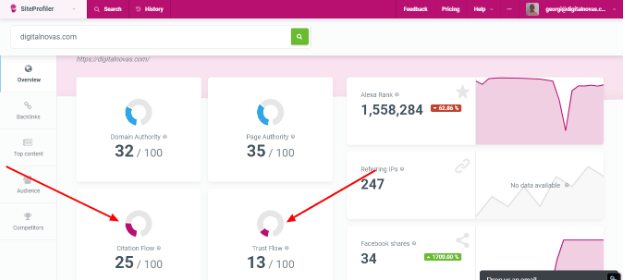
If you don’t have a paid subscription to Majestic, then you can use SiteProfiler. It shows Citation Flow and Trust Flow.
Check their SimilarWeb Ranking
SimilarWeb provides a Global Ranking metric, which, according to their tooltip, is calculated using a combination of average daily visitors and pageviews over the past three months.
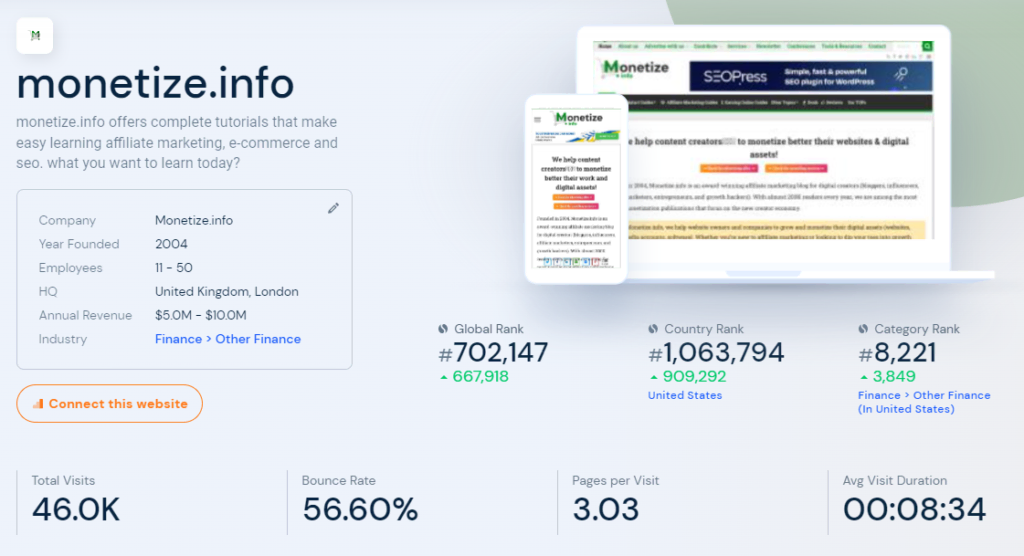
In the example above, our website ranks at 702,147 in the world and 1,063,794 in the US. It would be best to look for sites with a ranking of 800,000 or less.
You can install the browser plugin SEOquake to show you the data about the website you are browsing in real time.
Check where the traffic is coming from
There are a couple of tools that can show a website’s traffic source. To name a few: Semrush, Ahrefs, SimilarWeb, and UbberSuggest.
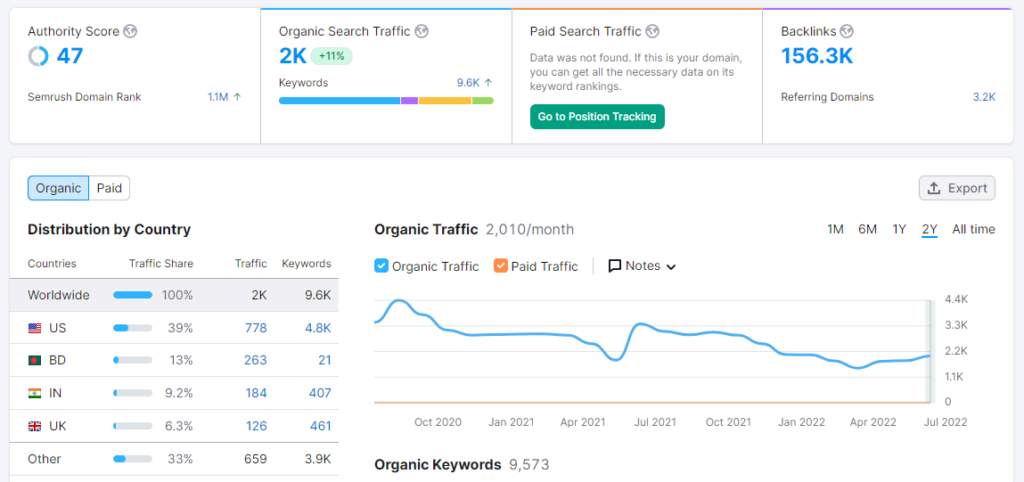
If your target audience is people from North America, publishing a guest post on a site whose traffic comes from Australia will not make sense.
The link may still be valuable in gaining followers in the alternative country, but if you seek the best return for your time and effort investment, you would be wise to target blogs where you will gain the best exposure.
Further reading: Top 10 Tools To Check Website Traffic For Any Site
Check their Search Engine Rankings for Keywords
It would be best if you were targeting blogs that rank well in search engines, and they will accomplish these rankings by using well-performing keywords. Check title and h1 tags, alt tags, and blog post titles for appropriate keywords, then search in Google to see how the keywords perform in search results.
You can use SEMrush to see if a website ranks for relevant broad-volume keywords. Other tools you can use are Ahrefs, MangoTools, or SerpStat.
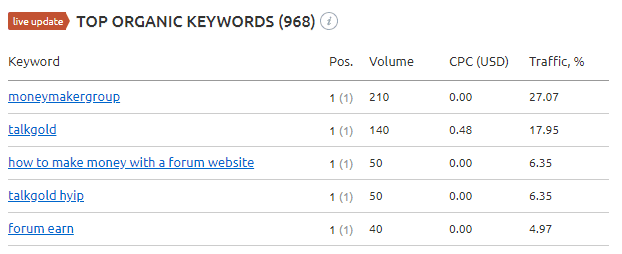
Another tool that you can use to track keyword ranking is SerpWatcher.
Check the Quality of their Backlinks
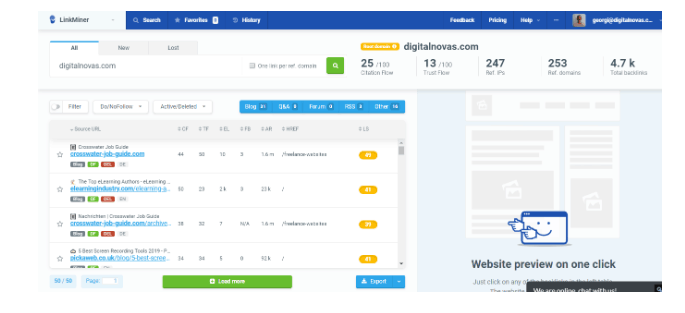
Their backlinks can be checked using the backlinks tool LinkMiner from Mangools. That’s a backlink checker with 8+ trillion backlinks in their database. Type their URL into the checker, and links on their site will be listed.
We recommend many other backlink checkers: SEO Spyglass from SEO Power Suite [review here][discount here], SemRush, Ahrefs, Serpstat, or Neil Patel’s free backlink tool.
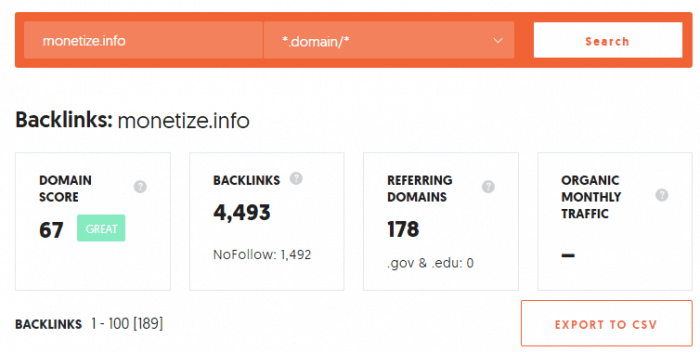
Check whether they have good quality and reputable links or if they have any brand mentions from big sites. Also, make sure they don’t feature spammy, valueless backlinks.
Check how Strict they are with Giving Backlinks
What links does the site allow you to provide?
Links back to your site, or just author bio links?
Will they make all links nofollow?
Make sure you look at their guest posting guidelines before you start and ensure you are happy with what they will give you. Some sites will accept your guest post but remove your links or tag them with a nofollow tag after a very short time.
Some sites will remove backlinks after some time.
Ensure you are comfortable with this before you put the time and effort into creating a guest post for the site.
Check their Website Engagement
Social proof is invaluable when determining whether your guest post will benefit you.
Look at how many shares, likes and tweets posts on the site are getting. While you are responsible for sharing your post with your audience, you must also know that the blog’s audience will engage with it.
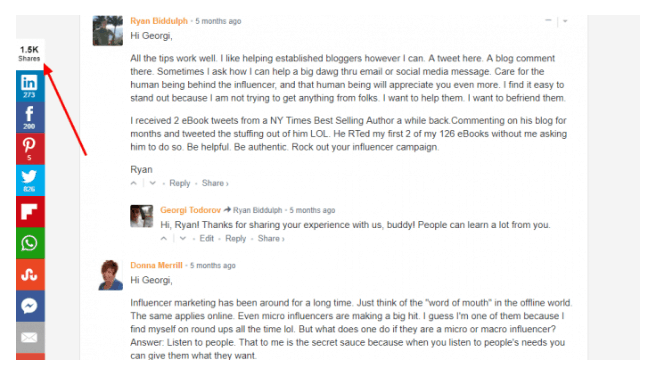
Secondly, check that the website is getting comments and that they include influencers. You can develop relationships with them, which may lead to other opportunities.
Check for further followers on Facebook, Twitter, and LinkedIn. Look at whether they post their blogs to their social pages and the responses received there.
Do they tag their guest bloggers? These tags can boost each time someone reposts or retweets the share.
Conclusion
It may take some time to choose which websites you will target for guest posts, but it will be time well spent when your blog reaches the broadest possible audience, provides you with positive backlinks and social proof and increases your reach.
What about you?
Do you think the above methods are relevant for checking into websites?
Do you have a further suggestion?
Tell us in the comments form below. We are talkative 😉
 Monetize.info We Help You Grow & Monetize Your Online Business!
Monetize.info We Help You Grow & Monetize Your Online Business!

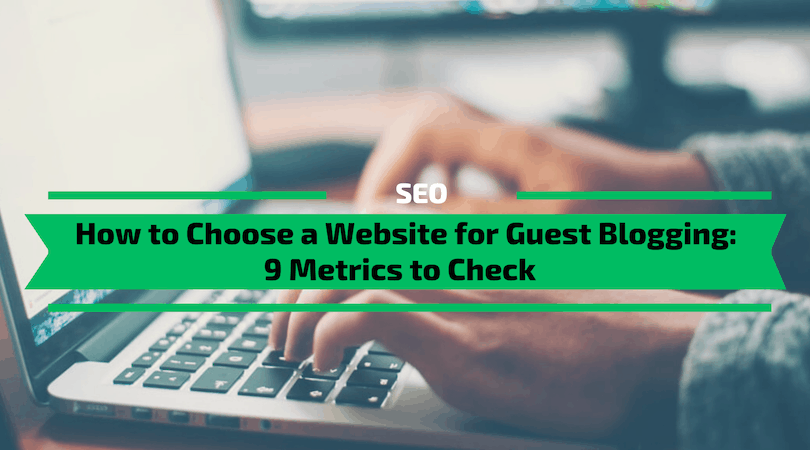






Awesome article, Georgi. You put a nice amount of work and research into it making it a good step by step guide for everyone that wants to do guest posting.
Awesome article, Georgi. Good !!!