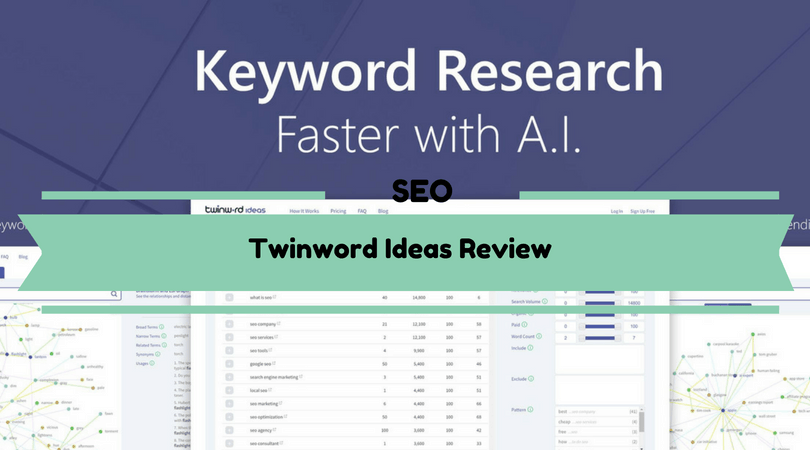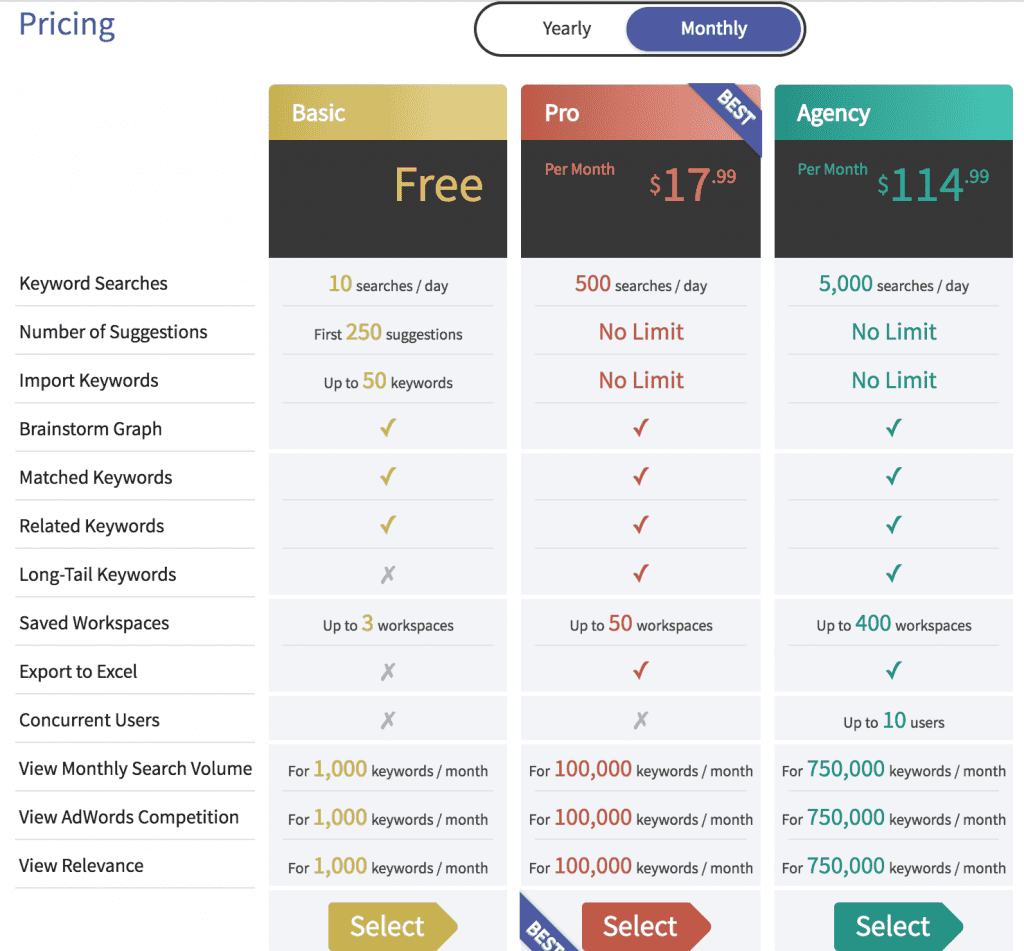I’ve covered the topic of keyword research many times here on Monetize.info (check here, here and here). And there are several good reasons for this. Just to name a few:
- Keyword research is the foundation of your online business because you need to create content around these keywords
- You need extensive keyword research for SEO purposes if you aim to hit page one of Google, leave alone number one spot.
- For PPC ads and landing page optimization you should also do keyword research
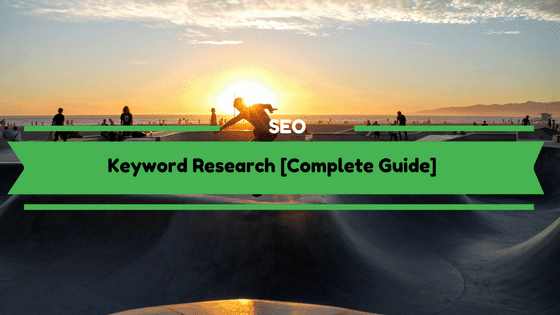
Today I’d like to show you a great tool I’m using, called Twinord Ideas. It is focused on keywords and volume and you can find ideas here for topics you hadn’t considered before when you type in your keyword phrase.
Table of Contents
Twinword Features
Based on text analysis technologies, Twinword Ideas helps you find the right keywords faster.
From long-tail keywords to LSI keywords, explore what keywords best reflect your search engine optimization (SEO) or pay-per-click (PPC) goals. Another great feature is that it supports over 200 regional settings and up to 40 languages.
Keyword Sources
There are 4 keyword sources you can use in Twinword Ideas: Suggest, Import, Trending and LSI Graph.
Suggest Feature is great if you are looking for keyword ideas for your project. You will get plenty of keywords that you can list by search volume, organic competition, paid competition, and relevance.
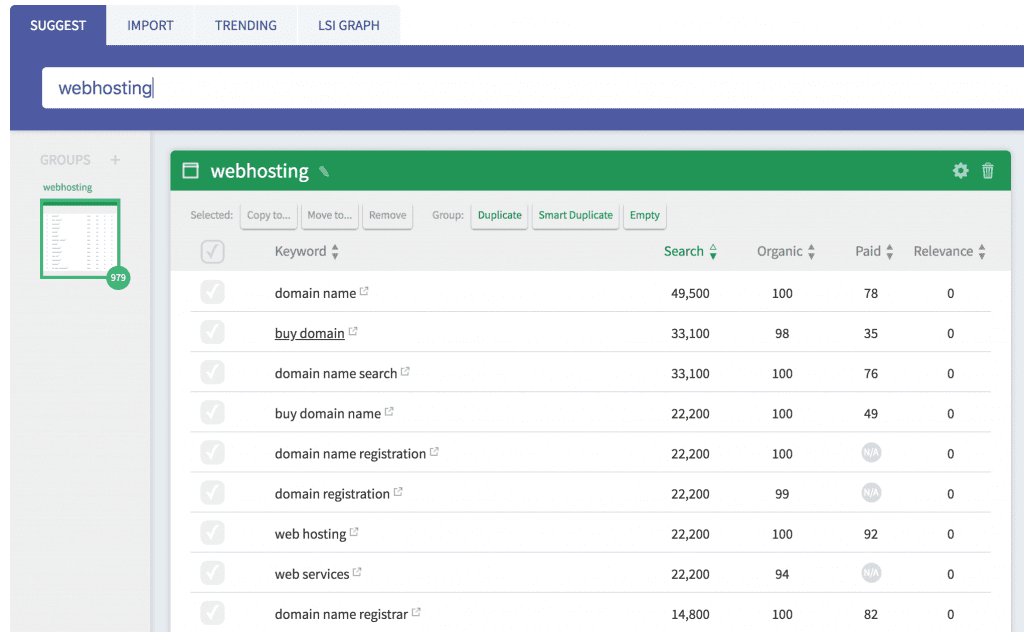
You can filter the keywords by intent, topic and by a pattern. You should select keywords with a better search volume and obviously with a lower competition. If you are going to do SEO then you check Organic competition and if you do Google ads then you should check the paid competition.
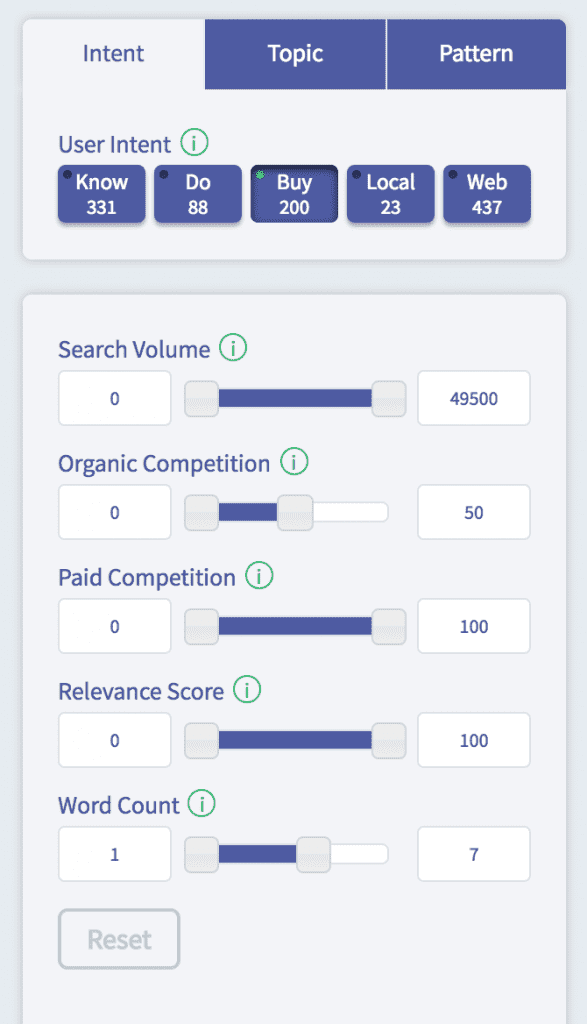
Import feature is exactly what you need if you already have a list of keywords that you would want to get ideas for or simply filter them. You can import them with copy/paste, as long as they are one per line.
Trending tab gives you access to a graph with keywords that are now in trend and you should use the ones that fit your content for better rankings. If graphs are not your thing you can always choose the list feature.

LSI Graph feature will help you boost the relevance of your content by showing you exactly what keywords you can use.
Filter Keywords by User Intent
With advanced filtering options in Twinword Ideas, it is possible to filter your keywords by five different types of user intents. User intent is what the searcher is searching for when they type in a specific keyword. These 5 user intents are: Know, Do, Buy, Local, Web
It’s very important when you choose your keywords to pay attention to the intent of the user. For instance, if you have an online company that sells hosting wouldn’t help you much if you target “WordPress hosting requirements” instead of “Affordable Wordpress hosting”.
In the first case the visitors are interested to see what are the requirements to install WordPress (Know) while in the second one, visitors are actively interested to purchase a hosting package (Buy).
Download your list of keywords
When you finished tweaking your list you can download it in one of the following formats: Excel, Excel 2007, Open Document and CSV.
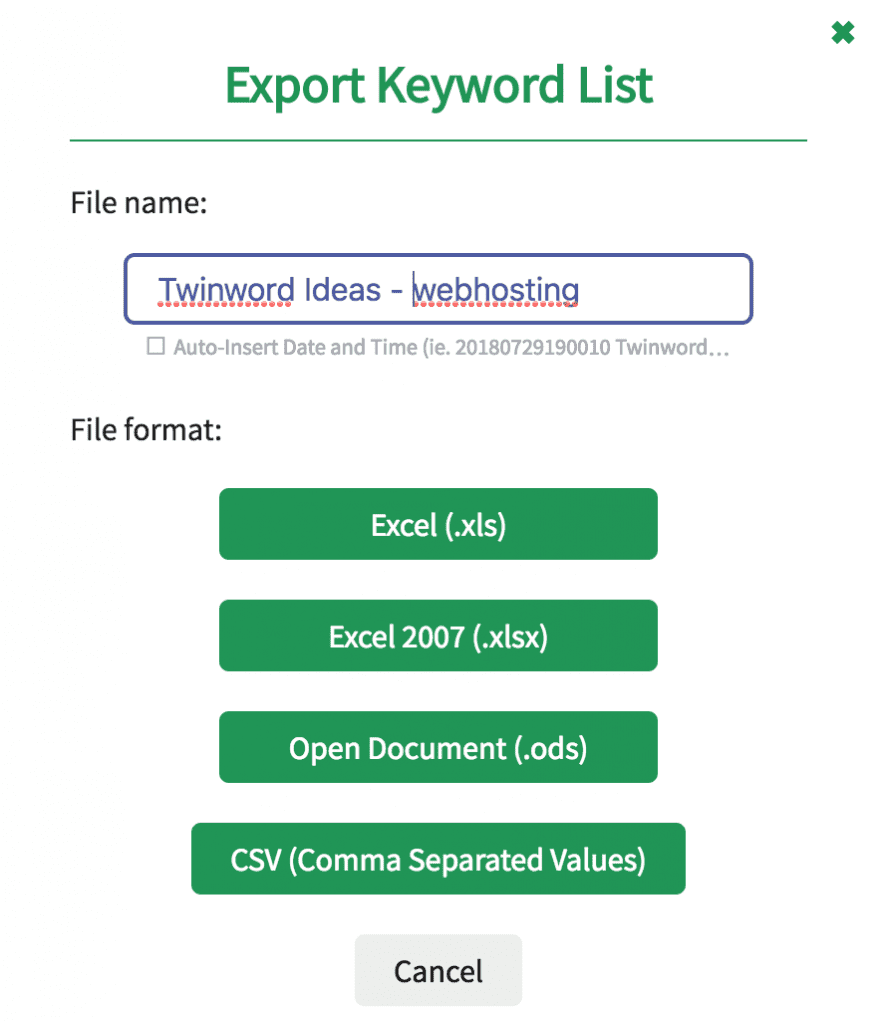
Twinword price
This tool comes with three pricing plans suitable for everyone needs. The basic plan is free but you will not be able to export the list and it will show only 250 suggestions and limits you on only 10 searches per day.
The PRO plan is only $17.99 per month or $14.99 if you pay annually and comes with no limit of suggestions but with a limit of 500 searches every day which is more than enough.
If you are an agency there is also a plan for you priced at $114.99 that comes with 5000 searches every day, no limit of suggestions, 400 workspaces, and up to 10 concurrent users.
You can cancel your paid subscription at any time from your account page online.
Support
You can easily contact the team behind Twinword Ideas by clicking on Contact us page. Also, you can reach them by the following email address: help{@}twinword.com Don’t forget to remove the brackets.
You should check their Social Media accounts for tips, tricks or to why not, asking for help: Twitter, and Facebook
Conclusion
Twinword Ideas is the first AI-powered keyword research tool that speeds up the keyword research process and helps you discover the right keywords for your content marketing and search marketing success. Priced at only $17,99 per month it comes with great features that everyone that do keyword research needs nowadays.
You can always start with a free plan and see for yourself how useful this tool is.
 Monetize.info We Help You Grow & Monetize Your Online Business!
Monetize.info We Help You Grow & Monetize Your Online Business!