In this guide, you’ll learn how to monetize an Amazon affiliate site from scratch. From Amazon Associate basics to finding profitable products on Amazon to essential plugins to use, you’ll learn all the essential things.
Table of Contents
- 1 1. What is Amazon Associates, and why to use it?
- 2 2. The Pros and Cons of Amazon Associates
- 3 3. How to signup to Amazon Associates
- 4 4. Smart Ways To Find A Profitable Amazon Niche
- 5 5. How To Generate SEO Traffic To Amazon Affiliate Websites
- 6 6. How to Create a Content Strategy For Amazon Affiliate Sites
- 7 7. Essential Amazon Affiliate WordPress Plugins To Install
- 8 8. Proven Ways To Increase Your Amazon Affiliate Earnings
- 9 9. Common Mistakes That Will Get You Banned From Amazon Associates
- 10 Conclusion
1. What is Amazon Associates, and why to use it?
The Amazon Affiliate program (also known as Amazon Associates) is a popular affiliate program used by millions of affiliate marketers worldwide. Yes, it’s run by Amazon, which is the biggest eCommerce platform in many countries worldwide.
It’s completely free to join their program, and you must have an active website, app, or YouTube channel to start using their affiliate links.
So that you know, Amazon Associates is one of the many other top affiliate marketing networks available. You should check several others to diversify your income: ShareASale, eBay Partners network, Comision Junction, etc.
But today, we will talk about Amazon Associates, and there are several good reasons for doing so.
Here are some of the major reasons people prefer Amazon Associates over other affiliate networks:
- Amazon is a trusted brand, and millions of people shop on Amazon to buy stuff. Most people research online before making a purchase, which is why you should create a content-oriented Amazon affiliate site to boost your sales.
- You can find a ton of products to promote no matter what niche you are in
- Free to join (all you need is a platform such as an app, blog, or YouTube channel to promote their products)
- Amazon products are super optimized (after all, they spend millions of dollars on website conversions)
- Make money while you sleep!
2. The Pros and Cons of Amazon Associates
There are several great reasons to join Amazon Associates program, including:
- Amazon is a highly visited, well-known brand that people use.
- It’s free to join.
- There are no traffic thresholds or other metrics you need to be accepted into the program.
- There are tons and tons of products you can promote.
- Amazon has many tools to help you sell specific items or a category of items.
- There is a good reporting system, so you know what’s getting clicks and what’s selling.
- You can receive direct deposit payments into your bank account.
- Amazon offers good customer service to its buyers, so you reduce the risk of having your visitors get mad at you if they have a problem with the product.
- Even if your visitor doesn’t buy the product you referred to, you earn a commission if they buy something on that visit.
Nothing is ever perfect, including the Amazon affiliate program. Here are a few downsides:
- The commission rate is relatively low compared to other affiliate programs, 6-10% depending on the items. It offers flat-rate for the bounty programs, such as $15 for business account sign-ups, $3 for Prime referrals, and $5 for Audible referrals.
- Their cookies only last 24-hours. That means if your referral doesn’t buy within 24 hours, you won’t get credit. (However, if the product is added to their cart, the cookie lasts 90 days.)
- You’re not allowed to send Amazon affiliate links in emails. That includes blog posts that get sent as an email. Since email is an excellent way to send great offers to your readers, this rule is incredibly disappointing.
- If you have a U.S. site and are promoting products in the Amazon U.S. store, you won’t get credit for referring someone who ends up buying the product from outside the country (i.e., Amazon UK).
- Payment options are only through direct deposit, check, or Amazon gift card. There’s no PayPal option.
- The minimum payout is $100, which isn’t that much if you make lots of sales, but a lot of you’re only earning a few dollars a month.
3. How to signup to Amazon Associates
Signing up for an Amazon associates account is entirely free, and you can do this directly from the Amazon website.
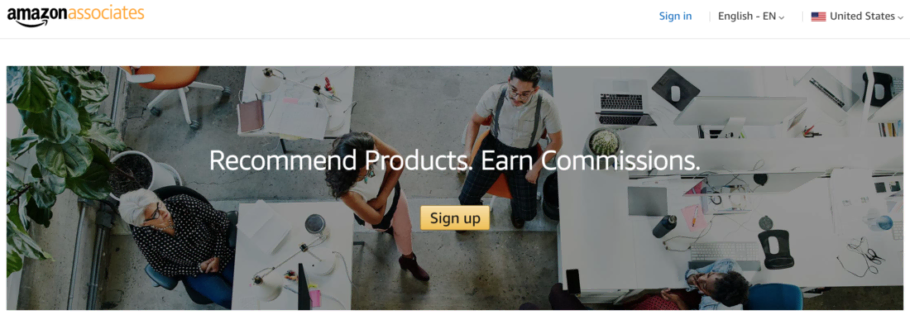
The payout rates for Amazon products are based on the category of products and how much volume of that product that you sell, but it typically ranges from 6-10%. Available payment options are a gift card, check or direct deposit (available only to US residents).
Once you get an account, you will gain access to all of your affiliate resources (affiliate links, reporting, and tools).
3.1 Account information
The 1st step in getting an Amazon Associates account is to fill in your details, including payment ones. You can have different information for the owner of the account and the person or company that will receive the payment.
Amazon Associates will fetch the details from your Amazon account but still have the option to edit these details, making them different for Amazon associates.
3.2 Website and Apps list
The next step is to add your websites and apps where you will promote the Amazon products using links, banners, widgets, or ads. You can add up to 50 websites or mobile apps.
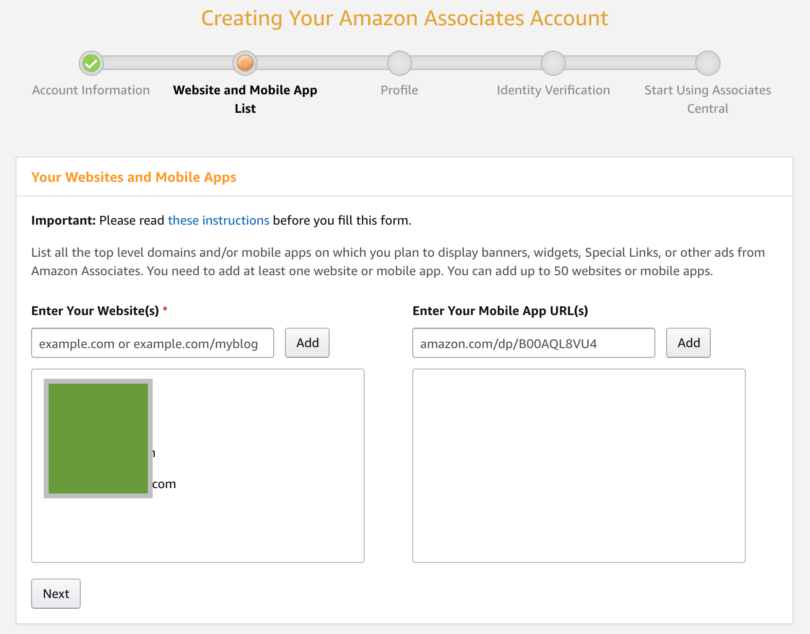
Several things you should consider to get your website or apps approved:
- The website should be live and finished; no under construction or lorem ipsum pages;
- As I call them, you should have ‘technical pages’: About, Contact, Terms, Privacy, Disclaimer.
- Ensure you have traffic; otherwise, your account will be closed if you don’t generate sales in 180 days.
- You should have enough original content, not only Amazon ads or product listings.
- You can add social media profiles (Twitter, Facebook, Youtube, etc.) if you have at least 500 followers.
We will go into detail later on in a separate section of this article.
Next, you need to confirm that your websites and apps are not targeting children under 13, as Amazon does not accept these kinds of apps or websites.
3.3 Profile and Website details
In this step, you choose your unique username and detail what your website is about. After you type a preferred associates store ID, you should write briefly what your websites are about and select the main topics you cover.
Next, select what kind of products you will promote. I’ve chosen digital products (books, videos, and digital downloads) to better fit my audience.
If you review office products or home, gardening products should select the one that fits your audience.
The next step is to tell more about the traffic you are getting on those sites and how you monetize them. Select the boxes that fit your traffic. I’ve chosen: Email, Social Networks, Forums, SEO, and Blogs.
Everything else is pretty straight forward as you can see in the picture below:
3.4 Identity verification
Here you have to confirm your phone number. After you fill it and press the Call me now button, you will receive a call with a PIN you should enter.
As you can see in the picture below, I’m getting an error message that I have exceeded the maximum number of failed PIN requests, and I should try again in an hour. That’s strange because I’ve requested a PIN only once when I’ve asked for a new pass to log in.
3.5 Identity verification & Payment Information
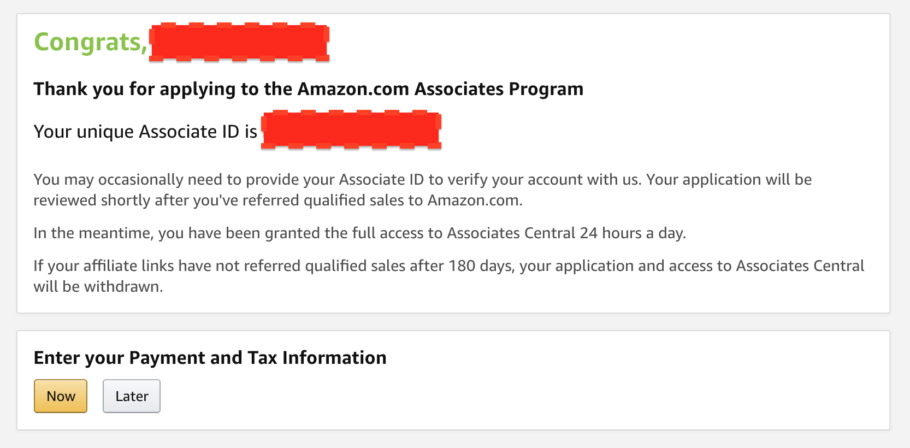
In the final step, you need to enter your preferred payment method and tax information. You’ll now get a unique Associate ID. Then, you can proceed to your dashboard and start creating Amazon affiliate links to promote products.
After you sign up, Amazon’s Associates’ team will check your application once you’ve driven qualified sales. They require at least three sales within the first 180 days (so you should generate those three sales within six months to qualify for their program).
4. Smart Ways To Find A Profitable Amazon Niche
Niche research can be dull. It takes a lot of time. But if you do this one step in a hurry, you’ll regret it in the long run. Take my word on this. It is frustrating to invest a lot of time and money in the long run in a niche that doesn’t make you too many profits or too competitive.
Here’s a quick tip for finding a profitable Amazon niche: “Identify a niche where you can promote products that have a HIGH sales volume and LOW competition.”
4.1. Find a Niche with Low Competition
Don’t try entering into a “mass market.” The mass market is where you promote products that appeal to the whole market. Whereas the “niche market” is where you promote products intended for a specific group of people.
Amazon Mass Market Examples include:
- Regular toothpaste
- Shoe
- Fitness equipment etc
Amazon Examples include:
- Sensodyne toothpaste for sensitive teeth
- Shoe for nurses
- Exercise equipment for seniors
Are you getting it? The “narrower” you go with your niche, the shallower the competition is. Just make sure you have enough products that you can find on Amazon to promote. That’s it! Finding a narrower niche for building an Amazon affiliate site is not easy. It takes time. But it’s worth it.
That said, here are some excellent tips that can help you with finding a profitable Amazon niche. Find a niche where you can sell expensive items. Expensive niche products sell better. Try to find a niche where the average product price is $200 or more. Just make sure to target the RIGHT audience (western countries, UAE, Australia, etc.) to improve your overall conversions.
Identify niches where the customer doesn’t care what brand they buy. For instance, if you’re using any product from Apple (say, Macbook Air), the next laptop you buy will also be a Mac (in 99% of the cases!). Instead of finding customers who are loyal to particular brands, find a niche where the customers don’t care about the brand! That way, you can sell any product.
Try to avoid products that require sizing, style preferences, etc. (for example, “shoe”). Why? You’ve to deal with product returns, refund policies, and blah blah blah!
4.2. Explore The Products on Amazon
Amazon already has a HUGE catalog of products. So why not merely use Amazon and explore their products to find a profitable niche?
When you’re on Amazon, pick a specific category that interests you.
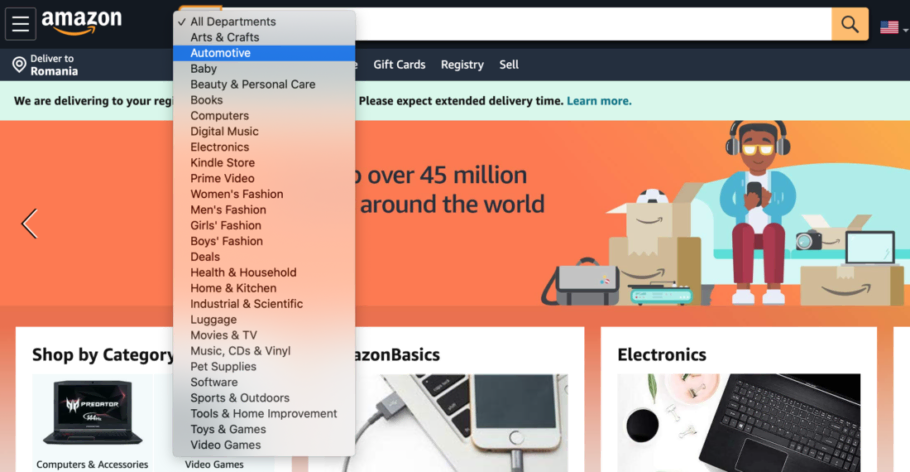
You can either pick a random category or something that you’re interested in. As you can see, there are plenty of categories displayed.
After picking a category, leave the search box blank and simply hit the search button to display all the products in that category.
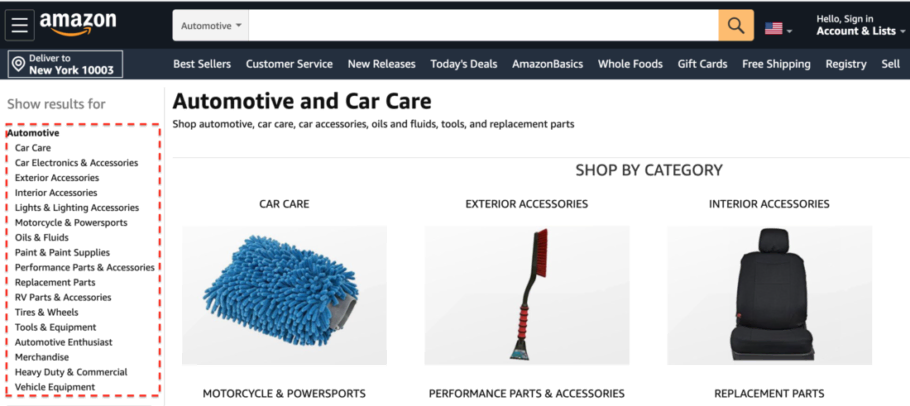
As you can see, we selected the “Automotive” category, and on the left-hand side, you can see plenty of subcategories, which we can consider as “sub-niches.”
Now, click a subcategory, and it’ll take you further down into the niche into a more specific sub-niche. Have a look;
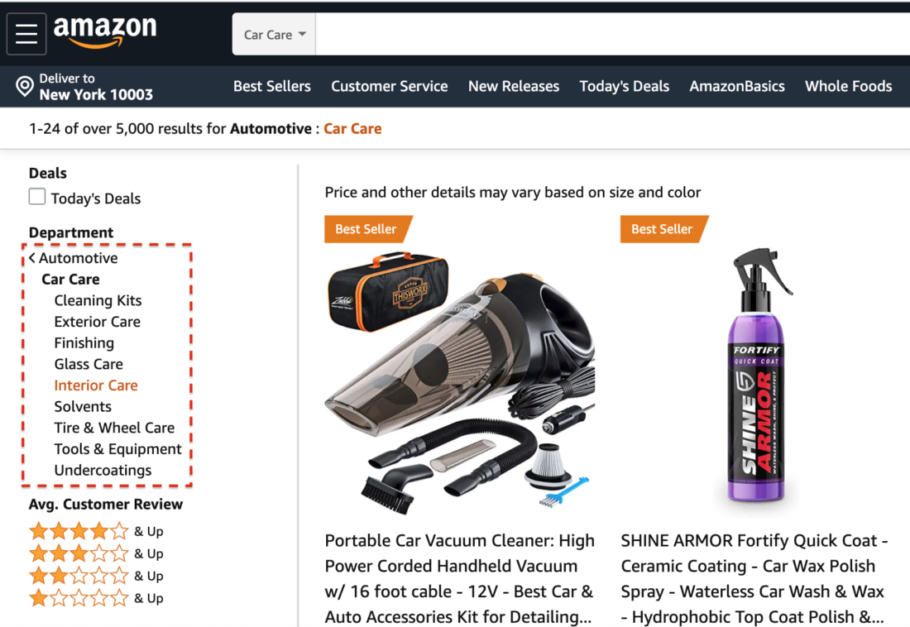
As you can see, you can dig further to discover even more specific niches.
Using Amazon for brainstorming niche ideas can be extremely helpful as you’ll not only come up with a ton of new niche ideas, but you’ll also discover trending or top-selling products in a niche.
4.3. Consider These 3 Factors While Choosing a Niche
Here are THREE of the most important factors to consider if you’re brainstorming to find a niche or better product to promote for Amazon affiliate sites.
- Competition: Don’t get into an over-saturated niche. If there’s too much competition in a niche, you better avoid it. It’s almost impossible to thrive and make profits in the long run in a saturated niche. The same thing applies to products (don’t pick products that are already heavily marketed worldwide).
- Brand loyalty: Try to avoid a niche where the customers are loyal towards particular brands because Apple fanboys will never choose other brands such as Samsung, Microsoft, etc. (unless you’re targeting a niche where you promote specific brand products).
- Pricing: The higher the price of the products, the greater your profit margin will be.
So pick a niche (or products) with higher price tags. Try to find HIGH CPC (cost per click) keyword terms while doing keyword research for product reviews.
5. How To Generate SEO Traffic To Amazon Affiliate Websites
Building a money-making affiliate website is NOT easy, especially if you’re starting from scratch. So my best suggestion for you is to get the BASICS right.
Here are three of the most critical steps that can help you generate massive traffic from search engines in the long run.
5.1. Target The RIGHT Keywords
Keyword research is the most critical part of your website’s SEO strategy. It doesn’t matter what niche you are in; keyword research is essential to get more search traffic.
I’ll make it simple for you.
To find better keywords in your niche, there are only FOUR steps involved.
- Create a list of seed keywords
- Expand your seed list keywords
- Know the Search Intent
- Refine your list to target the right keywords
Let’s talk about each one of these steps so you’ll learn how to find traffic and money-making keywords easily for your Amazon affiliate site.
5.1.1. Create a list of seed keywords
To get started with keyword research for your Amazon affiliate site, come up with a list of “Seed Keywords.”
These are primary keywords (also called ”head keywords” or “main keywords”). Seed keywords generally contain just one or two words. A seed keyword might be as simple as “fitness apps.”
For instance, in the following illustration, “weight loss” is a seed keyword, and the modifiers can be;
As you can see above, seed keywords can be modified into long-tail keywords by adding “modifiers” such as blogs, tips, diet, plan, pills, etc.
Further reading: How to do Keyword Research [Complete Guide]
Make sure to come up with a list of seed keyword ideas (at least 50 to 100 seed keywords) to begin your keyword research. Make sure they are all relevant to your niche.
5.1.2. Expand your seed list keywords using keyword research tools
Once you have a list of seed keywords, you can keep on expanding your keywords to find long-tail keywords, money-making keywords, traffic-generating keywords, etc.
Here’s where you can use keyword research tools such as Neil Patel’s app (freemium tool), SEMrush (premium tool), Keyword Sheeter (free), Answer the Public (free), Keyword Surfer (free browser extension)
For instance, go to NeilPatel’s app and enter a seed keyword into the search box. Click on the “Keyword Ideas” it will give you a list of alternative keywords, including those that contain related keywords, prepositions, and questions.
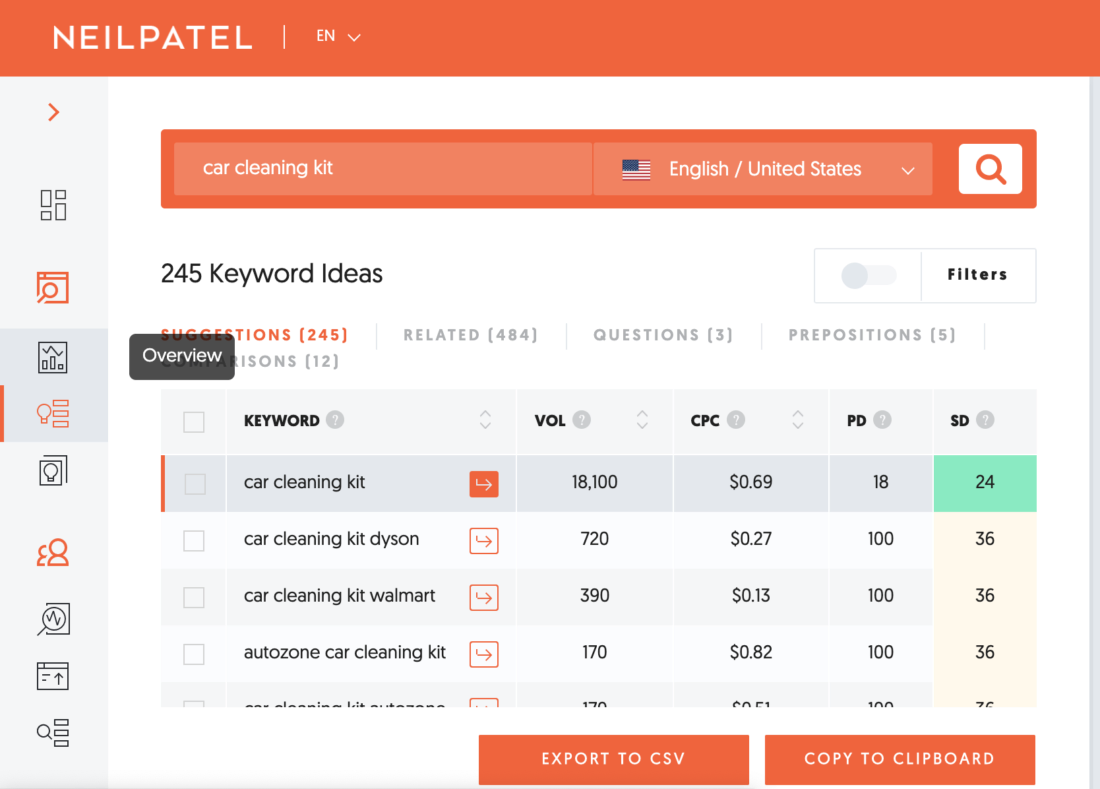
5.1.3. Know the Search Intent
Most people skip this step as they find keywords without knowing their “Search Intent.” That’s why most Amazon affiliate marketers struggle to increase their conversions because they are attracting the wrong audience.
So don’t make that mistake and know the search intent while performing keyword research. Search intent is defined as the intent (or reason) behind why people search for a specific term on Google search.
There are various types of search intent, including;
- Informational (example, “how to increase affiliate sales”)
- Commercial (example, “best DSLR cameras for beginners”)
- Navigational (for example, “Amazon customer care.”
- Transactional (example, “Buy Sony DSLR cameras online”)
Are you getting it? So next time, when you’re doing keyword research, find the searchers’ intent.
5.1.4. Refine your list to target the right keywords
The key to using keyword research tools to expand your seed keywords is this: target the RIGHT metrics such as;
- Search volume (below 1000 monthly searches would be great)
- Competition (or keyword difficulty, as less as possible)
- CPC (cost per click value, as high as possible)
So filter out all the unwanted keywords from your initial list of seed keywords to target the right keyword terms.
Further readings on keyword research:
Once you have a list of “final keyword terms” you want to rank for, you can start creating great content.
5.2 Create In-Depth Content
Many surveys indicate that long-form articles outrank shorter articles.
A study from Backlinko found similar results that longer content outranked shorter articles in the search results. A joint survey done by BuzzSumo and Brian Dean found that detailed articles get more links than short blog posts.
So what can we understand from the above?
Creating in-depth content works like a charm. Detailed articles often get better search rankings and attract more backlinks. That said, don’t write detailed articles just for the sake of it. Make sure your articles offer high value.
Further readings on creating quality content:
5.3. Track Keyword Rankings And Update Often
Do you track your keyword rankings? If not, how will you know whether your efforts are giving you the desired results?
So make it a habit of tracking your keyword positions regularly. You can use these tools for tracking your keyword positions;
What if you discover that some of your articles are seeing a decline in rankings? Or what if your old articles are NOT generating any traffic from search engines?
The simple tip: update your old content.
Whether you agree with it or not, all content eventually diminishes in value (including your most popular posts). So you need to update them regularly. You should significantly update your high-traffic generating posts.
You don’t always have to change your content entirely as you can even make minor changes such as headlines, meta descriptions, adding new links, images, etc.
Whenever you’re updating your old content, make sure to perform keyword research, and include more relevant long-tail keywords that naturally fit your content.
Updating your content regularly is one of the BEST SEO practices, which gives you better search rankings, more links, more traffic, more sales, etc.
6. How to Create a Content Strategy For Amazon Affiliate Sites
Getting more traffic to your Amazon sites is extremely important. But you need to attract “high quality” traffic that converts. There’s no point in generating thousands of visitors who don’t check out your reviews or product links.
That said, you need a solid content strategy to nurture your website visitors into leads and sales. To do that, you need to build a sales funnel.
That’s where the “ToFu, MoFu, and BoFu” strategy comes into play.
6.1 What are ToFu, MoFu, and BoFu?
- ToFu: Top of the Funnel
- MoFu: Middle of the Funnel
- BoFu: Bottom of the Funnel
ToFu (Top of the Funnel), MoFu (Middle of the Funnel), and BoFu (Bottom of the Funnel) are used to nurture leads at every stage of your sales funnel.
Here are some of the biggest benefits of creating a content strategy using this model.
- Turn random website visitors into leads and sales.
- Create an authoritative Amazon affiliate niche site that makes you money even in the long run
- Improve your overall search traffic and website conversions, and the list goes on
So let’s get started with the basics and how you can use it to create a money-making content strategy for Amazon affiliate sites.
6.2 ToFu Content Strategy
ToFu content is purely educational and informative content that helps your target audience — without explicitly promoting your affiliate products.
The primary objective of ToFu content is to create awareness. ToFu content usually includes eBooks, How-to’s, Guides, etc., to generate leads.
Remember: ToFu content should focus on common issues that your target audience faces. In the above example, most beginners don’t know how to create landing pages.
Let’s assume you have an Amazon affiliate site that sells “dog food.”
What problems are companies like Royal Canin, Pedigree solving? They are manufacturing high-quality nutrition food for dogs. Many new dog owners have never heard of any of those dog food brands. But they’re curious how other dog owners can feed their dogs to make them stronger and healthier.
ToFu content targets these people.
That means you’ll create content for people who are new to what you’re selling (in our example, it’s dog food). Few content ideas can include;
- What is the best dog food for dogs?
- What is the best dog food recommended by vets?
- Which dog food is healthiest?
Are you getting it? In the ToFu content, you’ll create content to create awareness about the problems your target audience has. You’re NOT directly promoting any affiliate products!
For every Amazon affiliate product, you can create ToFu content (and as many articles as you want). Just make sure to target long-tail keywords to generate search traffic to your blog.
6.3 MoFu Content Strategy
MoFu content is where you can illustrate why your recommended affiliate products are the best choices for your target audience. That’s because MoFu is the decision stage where you provide specific information about the products that will solve their problems.
MoFu content includes case studies, comparisons, specific product examples, etc.
In our case (an example which we talked above, i.e., “dog food), most people in this stage know about the brands such as;
- Royal Canin
- Drools
- Pedigree etc
Since your target audience already knows about different products, you should begin introducing your audience to your recommended affiliate products.
Few content ideas can include:
- Why is Royal Canin The Best Food for Dogs?
- Which is better: Royal Canin or Hills?
- What dog food is similar to Royal Canin?
You can talk about particular brands in detail or even compare them with other cheaper and better products.
The ultimate goal for this funnel is to pick a solution for their problems and build trust with the products you’re recommending.
6.4 BoFu Content Strategy
BoFu content is where you offer free trials, demos, coupons, etc., so you can help your prospective buyers discover how exactly your recommended product can meet their specific needs and challenges.
The primary objective of BoFu content is to convert leads into sales. BoFu content includes product demos, free trials, product reviews, comparisons, coupons, etc.
This is where all the money is.
Here’s where you can take advantage of detailed product reviews, comparison posts, offering coupons or discounts on popular brands, etc.
Few content examples include:
- Royal Canin Review: Why Use It Along With Pricing, Pros & Cons
- Why Buy Drools Focus Puppy Super Premium Dog Food (50% OFF)
That means you’ll be explaining why your recommended product is the PERFECT solution to your target audience. That’s how you can ultimately generate more sales.
In a nutshell, the BoFu funnel inspires your visitors to take action (such as trying your free trials, buying from your links, etc.).
7. Essential Amazon Affiliate WordPress Plugins To Install
Here are some of the essential plugins you can use to easily manage your Amazon affiliate site if you’re a WordPress user. All the 5 WordPress plugins mentioned here are entirely free to use.
7.1. EasyAzon [Get EasyAzon Plugin]
The EasyAzon plugin is a HUGE time saver that helps you create Amazon affiliate links from your WordPress post editor. That means you can generate affiliate links directly to any product available for sale on Amazon without manually creating links from the Amazon website.
You can create affiliate links or enable link localization for any country Amazon has an affiliate program in, including the United States, Canada, China, France, Germany, India*, Italy, Japan, Spain, and the United Kingdom.
You just need to obtain an Access Key ID and Secret Access Key from the Amazon website to request product details and then retrieve them from the Amazon website.
7.2. WP Table Builder [Get WP Table Builder plugin]
WP Table Builder is a perfect table builder plugin for WordPress and offers drag and drop functionality. This plugin also comes with a dedicated shortcode so that you can insert the table anywhere you want on your site.
You can create responsive tables with this plugin, so your tables will be displayed even on mobile devices without issues.
You can create a wide range of tables, including comparison tables, pricing tables, list tables, and so on.
7.3. Amazon Product in a Post Plugin [Get the plugin]
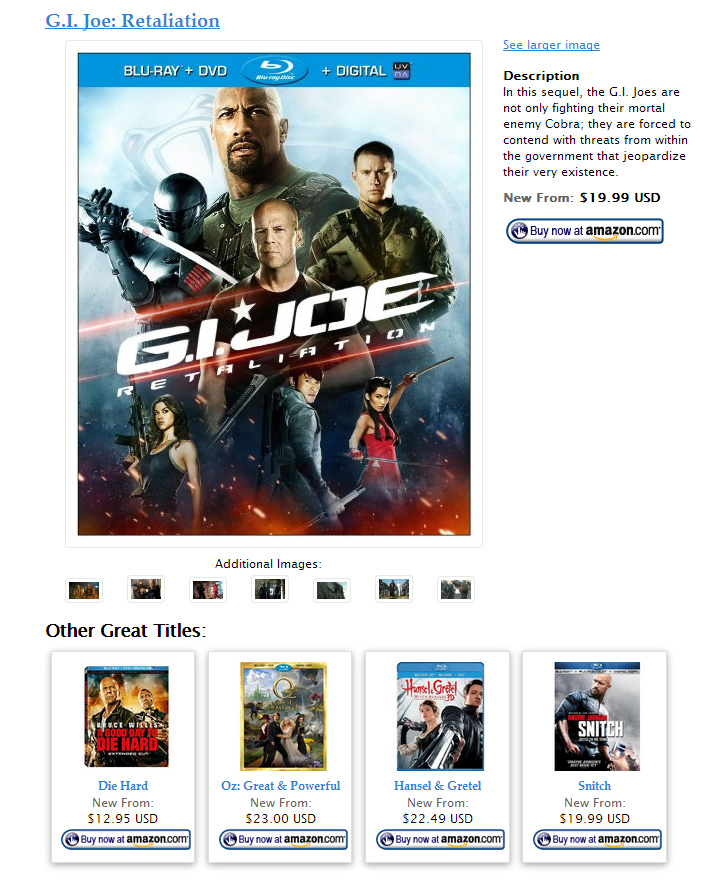
Want to add various Amazon products to your existing blog posts by using a simple shortcode?
Then, install this amazing plugin, which can help add Amazon products, creating custom product layouts, and so on.
Once you install the plugin, enter your Amazon Associate ID and API keys in the Plugin Settings page, and you can instantly start adding products to your Amazon affiliate site.
7.4. Amazon Link Engine [Get Amazon Link Engine]
If you want to quickly convert all your Amazon affiliate links into globalized links that work across all Amazon stores, the Amazon Link Engine plugin is exclusively for you. Once you install and activate this plugin, your Amazon links are instantly localized every time your website visitors load the page.
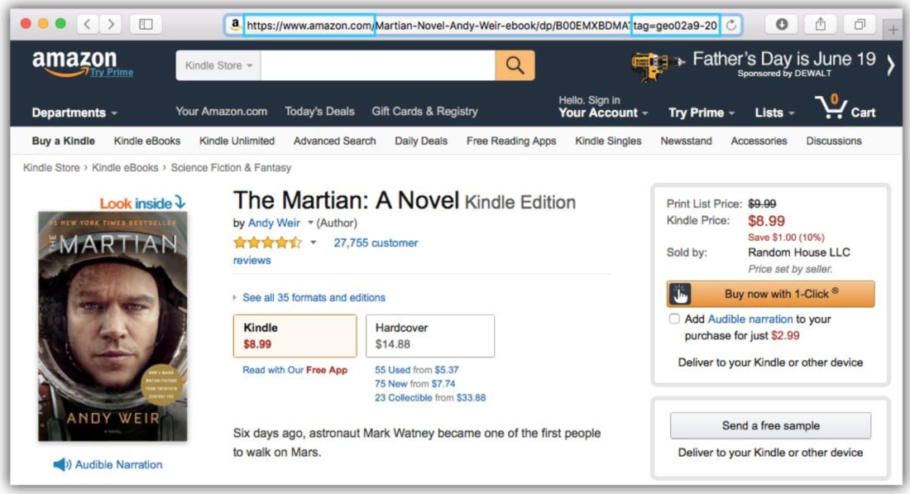
As you can see above, each user gets sent to the correct product item in their local store. The above image shows an example of a user from the US clicking your link.
Please read the plugin FAQs page for further information. Click here to download Amazon Link Engine for free.
7.5. Amazon Auto Links [Get Amazon Auto Links]
As the name suggests, this plugin can be used to create automatic links to products you’re promoting straight from Amazon. After installing this plugin, all you have to do is to pick categories that suit your site, and the plugin will automatically display the links of decent products just coming out from Amazon today.
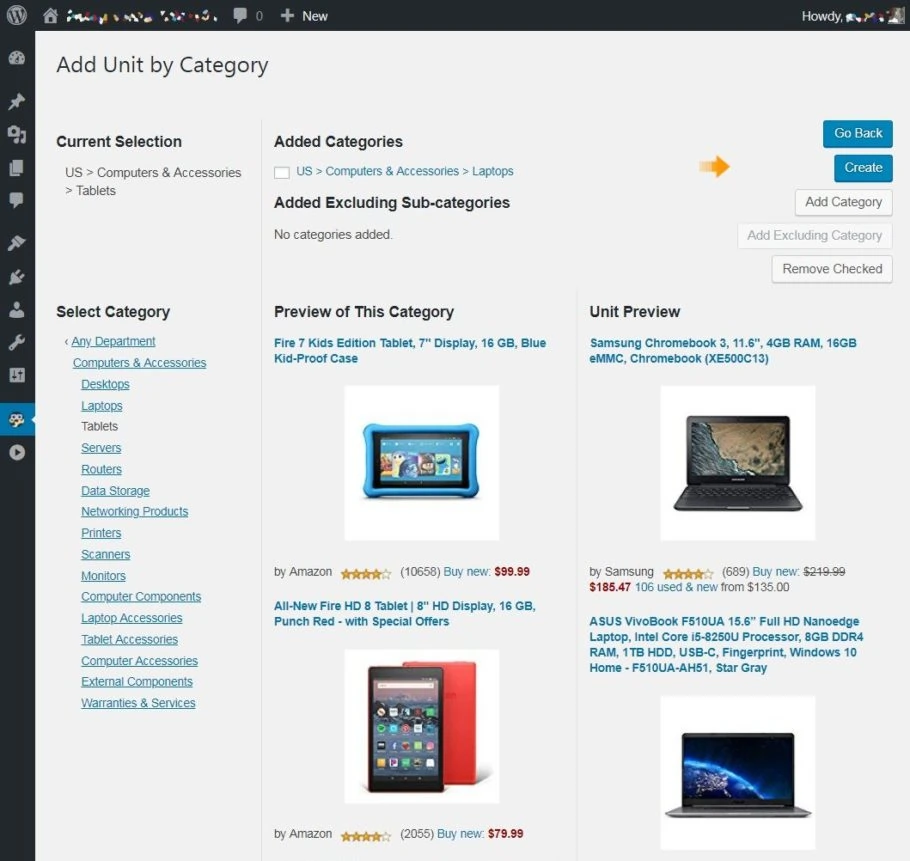
This plugin supports almost all of the Amazon Associate local stores, including Germany, Japan, Italy, Spain, the United Kingdom, United States, Canada, France, Australia, India, Mexico, Turkey, United Arab Emirates, and Brazil.
8. Proven Ways To Increase Your Amazon Affiliate Earnings
Here are some of the proven ways to boost your earnings from Amazon affiliate sites.
8.1. Follow The AIDA Sales Funnel
Every affiliate marketer should learn and implement the AIDA model. AIDA is an acronym that stands for Awareness (or Attention), Interest, Desire, and Action.
Whether you’re writing a product review or creating a video tutorial, always keep the AIDA model in mind.
Let’s briefly talk about the AIDA model so you can understand even better.
- 1st stage is Awareness (where the customer gets to know a product “X” exists)
- 2nd stage is Interest (where customer reads about the product benefit, cost, etc. and finds out how it will be useful to them)
- 3rd stage is Desire (where the customer develops a liking for the product)
- 4th stage is Action (here’s where the customer buys the product)
Here’s how you can use the AIDA model to your advantage:
- Attention: This stage is critical as you need to grab the attention. You’ll also create awareness about any product you want to promote. You can accomplish this by using compelling headlines, powerful email subject lines, etc.
- Interest: You should develop an interest in your products. You can write captivating content, make useful video tutorials, etc., to create curiosity about your products. Your target audience should feel it’s relevant to them.
- Desire: Once your audience knows about your products and their features, you should develop “product desire.” While reading your content, you want your audience to feel a desire to try the products you’re recommending.
- Action: Finally, when the customer develops a desire for the product, you should take them to the next stage, which is “Action.” Make it easy for them by giving them the next logical step to follow, such as offering free trials, discounts, promo codes, freebies, etc.
A good example is Netflix free trial. Netflix offers 30 day free trials on their plans, and they will also email you a reminder three days before your trial ends. So customers can peacefully try their free trial and continue using the platform if they are enjoying it.
8.2. Include Comparison Tables
If you’re running an Amazon affiliate site, you should include comparison tables, pricing tables of products, etc.
If you’re on WordPress, there are many plugins like TablePress, which can help you easily create and customize tables on your site without any coding.
Showing tables can be handy if you’re compiling a list of “Amazon best sellers.”
So what can you include in your tables to increase sales?
- Image of the product
- Features (in bullet points)
- Average user rating (or you can give a rating out of 5)
- Call to action (compelling texts like “Grab it now” or simply “Buy On Amazon”)
8.3. Find Problem-Oriented Keywords That Need A Solution
You should focus on finding long-tail keywords if you want to increase your Amazon affiliate sales. So instead of finding short tail keywords, find long tail problem-oriented keywords that need solutions.
For example, think about the keyword “SEO tools” and compare it to “how do I [problem] with SEO tools.” Which do you think will be more targeted and easier to promote a product as the solution to their problem?
Can you even identify a problem with the keyword “SEO tools”?
No, right?
But when you look at the second example, “how do I [problem] with SEO tools,” the visitor has a problem and needs a solution.
So it will be much easier to solve their problem by recommending a product as the solution to it.
Are you getting me?
So start doing keyword research smartly instead of picking random keywords. After all, you don’t want random people visiting your site.
You need TARGETED visitors who are interested in purchasing products from your site. Apart from driving highly qualified visitors, here are some more benefits of targeting long-tail keywords.
- They are easier to rank for
- They usually have less competition
- Even new blogs or websites can get into the top 3 search results
- You can drive traffic from multiple keywords
Above all, 70% of search traffic comes from long-tail keywords.
8.4. Increase Your Search Traffic
Increasing your overall website traffic is a no-brainer if you want to increase your Amazon affiliate sales. You should be getting at least 300 to 500 “targeted visitors” every day from search engines like Google if you want to make decent profits each month.
Again, it’s not easy to get so much targeted traffic, especially if you’re starting a new Amazon affiliate site. You’ll also see frequent dips in your traffic due to Google updates or competition, but it’s all part of the game.
Think long term and create a proper SEO strategy to generate 10K to 15K visitors each month within a year.
Two essential things can help you generate more search traffic.
- Create ten times better content than your competitors
- Build more backlinks
If you can do the above two things properly, reaching 500 visitors a day from search engines won’t be a big deal, and it cant is done in less than six months. Here is your affiliate marketing complete guide for beginners.
8.5. Prepare for The Holiday Sales
In 2019, Amazon holiday sales produced a record number of online sales as Amazon claimed billions of items were ordered worldwide. There are certain times of the year when people all around the world are going to make more sales than usual.
During Christmas sale, Black Friday week, Cyber Monday sale – millions of people shop online (and the good news is most of them use Amazon!).
Whether you know it or not, most affiliate marketers generate ten times the amount of sales they would typically make during holiday sales. So be prepared for the holiday season, such as Black Friday (which comes every year during November) and CyberMonday. Make sure to spend quality time coming up with content ideas, promotion strategies, etc., before the holiday sales begin.
9. Common Mistakes That Will Get You Banned From Amazon Associates
Below, we’ll cover seven common mistakes that will get you banned from Amazon Associates and some ways to avoid doing them.
Let’s get right into it!
9.1 Amazon Associates Disclosure
Amazon, and many other affiliate programs, will require you to disclose to your audience that you’re a part of their affiliate program.
We recommend something like:
“[Site Name] is a participant in the Amazon Services LLC Associates Program, an affiliate advertising program designed to provide a means for sites to earn advertising fees by advertising and linking to Amazon.”
This is due to the Federal Trade Commission’s (FTC) ruling in September of 2017. If you’re not inside the United States then you may not need to worry about this part.
Every single page with an Amazon affiliate link must contain this disclaimer. We recommend keeping this in the footer of your website, to make sure you don’t forget it.
9.2 Link Cloaking
Unfortunately, link cloaking is not allowed as part of the Amazon affiliate program. Cloaking is when you use a tool to change the appearance of your links. Amazon wants it to be obvious to your audience that you are sending traffic to Amazon.
According to their Operating Agreements:
“(v) You will not cloak, hide, spoof, or otherwise obscure the URL of your Site containing Special Links (including by use of Redirecting Links) or the user agent of the application in which Program Content is displayed or used such that we cannot reasonably determine the site or application from which a customer clicks through such Special Link to an Amazon Site.”
This SearchEngineLand article makes some great points about why Amazon may want to not allow their associates to cloak their links.
9.3 Static Use Of Amazon Images & Prices & Review Stars
This is another strange one, but Amazon does not allow you to use their official images, mention prices, or official Amazon reviews when listing their products. Likely due to the poor user experience that occurs on Amazon’s end when a price or image doesn’t match a current listing.
“Because prices for and availability of Products that you have listed on your Site may change, your Site may only show prices and availability if: (a) we serve the link in which that price and availability data are displayed, or (b) you obtain Product pricing and availability data via PA API and you comply with the requirements regarding use of PA API in the License.”
There is one exception to this rule, using Amazon’s Product Advertising API. With this, you’re able to pull things in real-time from Amazon ensuring they are always the most up-to-date information.
On the same note, Amazon is not a fan of you using any information from product listings like Amazon review stars.
“(t) You will not display or otherwise use any of our customer reviews or star ratings, in part or in whole, on your Site unless you have obtained a link to that customer review or star rating through PA API and you comply with the requirements for PA API described in the License.”
9.4 Using Affiliate Links in Email
If some of these reasons haven’t surprised you, then this one definitely will. You are not allowed to send Amazon affiliate links through email.
You read that correctly.
According to Amazon Associates Operating Policies, you’re not allowed to use their links: “in offline material or email (e.g., in any printed material, mailing, SMS, MMS, attachment to email, or other document, or any oral solicitation)”.
If you want to send an Amazon affiliate link to your email list or inside of something like an eBook, send them to a blog post first, then the Amazon product listing.
9.5 Affiliate Link Fraud
Affiliate link fraud can be a variety of things, but all of them fall under the same category. Something like using your own affiliate link or having a family or friend do this would certainly count.
Doing something like this, especially when you have extremely low sales volume is a sure-fire way to get banned.
Just like Google, Amazon is smarter than you know.
9.6 Links from External Sites
If the website you are about to post affiliate links on wasn’t included in your application, be sure to add that now or just not add them at all.
Conclusion
Congrats for making it to the end of the article. Now you have everything you need to monetize your blog with Amazon Associates. However, it is fair to say that Amazon associates are only one method of many to monetize your blog.
 Monetize.info We Help You Monetize Better Your Digital Assets! 💰👍
Monetize.info We Help You Monetize Better Your Digital Assets! 💰👍


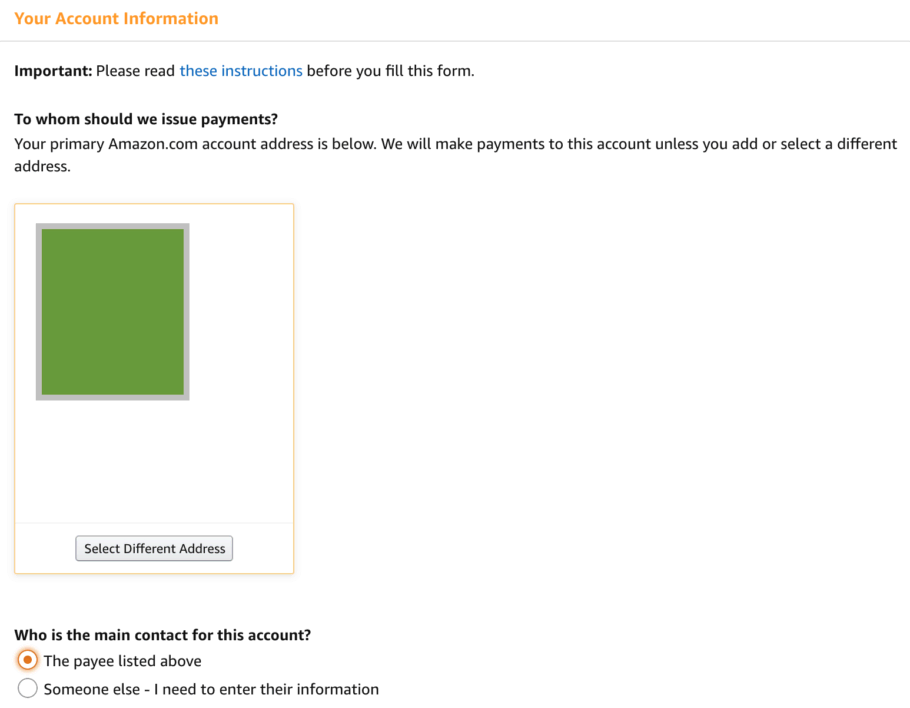
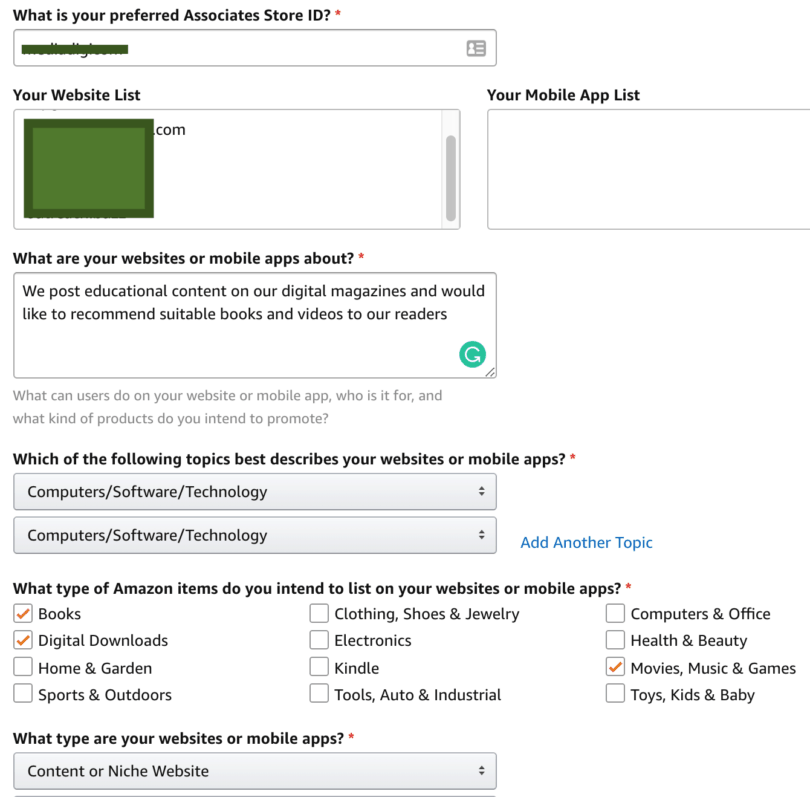
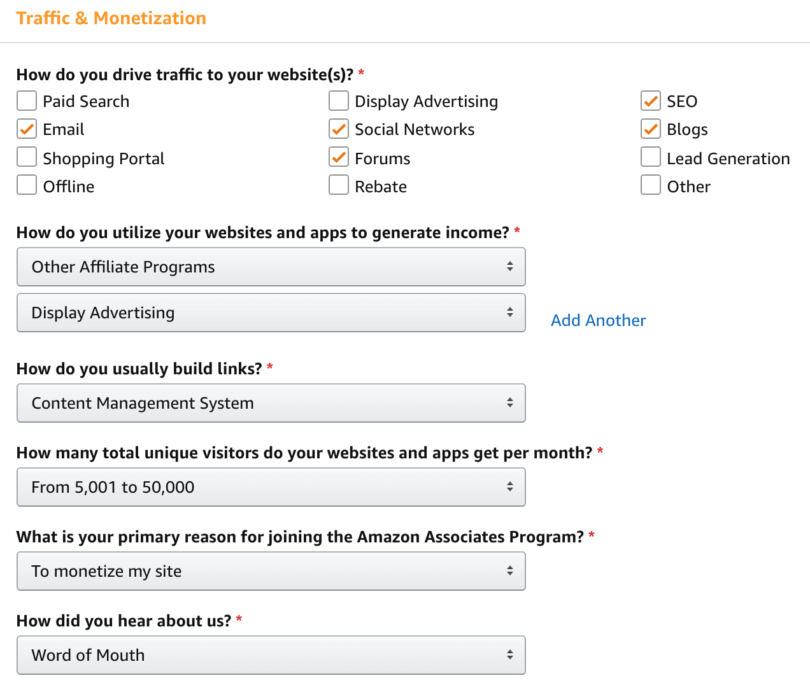
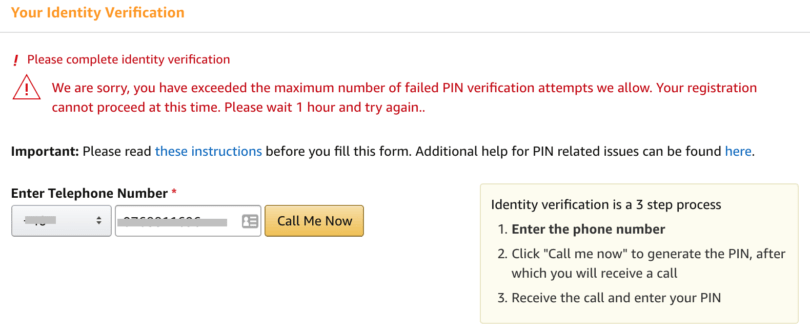
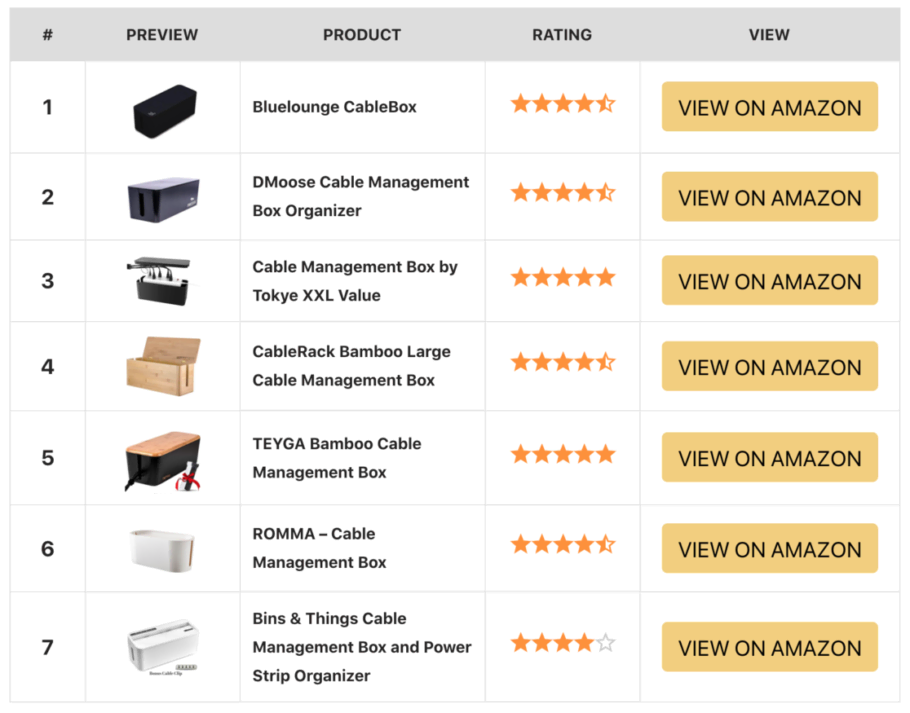

![Is an Affiliate Program Right for Your Online Business? [PROs & CONs, Examples]](https://monetize.info/wp-content/uploads/2024/07/Is-an-Affiliate-Program-Right-for-Your-Online-Business-310x165.webp)




